filmov
tv
How to create QR Code in Microsoft Word, Excel, & PowerPoint

Показать описание
In this step-by-step tutorial, learn how to generate a QR code and place into Microsoft Office products using the QR4Office add-in, allowing you to make it easy for your audience to navigate to web sites, surveys, email addresses, etc. Choose foreground and background colors, select the size, and easily insert into documents, spreadsheets, and presentations.
0:00 Introduction
2:00 Get QR4Office add-in
3:00 Open QR4Office
3:30 Use QR4Office
4:44 Testing QR code
5:05 QR4Office in Word & Excel
5:38 Wrap up
As full disclosure, I work at Microsoft as a full-time employee.
0:00 Introduction
2:00 Get QR4Office add-in
3:00 Open QR4Office
3:30 Use QR4Office
4:44 Testing QR code
5:05 QR4Office in Word & Excel
5:38 Wrap up
As full disclosure, I work at Microsoft as a full-time employee.
How to create QR Code in Microsoft Word, Excel, & PowerPoint
QR Codes – How To Make Them And What To Use Them For
HOW TO CREATE A QR CODE - [ INSTRUCTIONS 101]
Create QR Codes for FREE | Use Anywhere (Excel, Word & PowerPoint)
How to Create a QR Code | QR Code for Business (Beginners Guide)
How to Generate a QR Code with Canva | Tip Talk 02
How To Create QR Codes for FREE & Use For Business (Canva QR Code Generator)
How To Create QR Code For PDF File
How to Create a QR Code For WhatsApp Group 2024
How To Make QR Code Generator Website Using HTML CSS And JavaScript
How to create Qr Code in Microsoft Excel in 30 seconds
✨ How to Create QR Codes for Beginners
How To Create a QR Code For Any Website In Google Chrome
How to Create QR Code for Google Form (2024)
How To Create QR Codes In Canva FOR FREE | For Beginners (2024)
How to Create a QR Code - Fast - Easy - Free! [2022]
How to Create QR CODE? Generate QR CODE for free Explained in Detail
How to Create a QR Code in Excel (Free and Simple)
How to Create a QR Code in Excel for Every Need (FREE File)
How to make qr code of an image| how to create qr code from image
How to Create QR Code in Excel
How to create a QR code using your Smartphone
How to make a QR Code in 5 Minutes: A step-by-step guide
Quickly Make QR Codes in Microsoft Word, PowerPoint or Excel
Комментарии
 0:06:21
0:06:21
 0:04:19
0:04:19
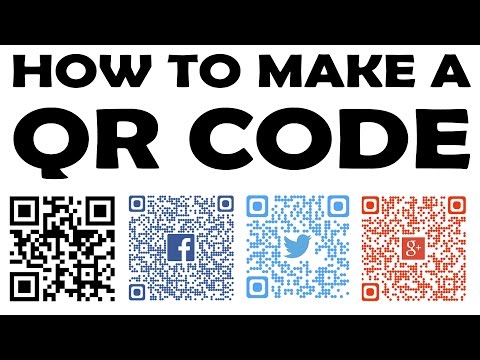 0:06:21
0:06:21
 0:06:53
0:06:53
 0:09:25
0:09:25
 0:02:49
0:02:49
 0:09:59
0:09:59
 0:01:02
0:01:02
 0:01:17
0:01:17
 0:16:07
0:16:07
 0:00:30
0:00:30
 0:10:38
0:10:38
 0:01:15
0:01:15
 0:03:04
0:03:04
 0:08:31
0:08:31
 0:02:27
0:02:27
 0:06:55
0:06:55
 0:03:36
0:03:36
 0:08:23
0:08:23
 0:01:41
0:01:41
 0:02:25
0:02:25
 0:04:02
0:04:02
 0:03:35
0:03:35
 0:08:18
0:08:18