filmov
tv
Sublime Text Tips and Shortcuts | Sublime Text Best Features

Показать описание
In this video, I will be taking you through some of the best Sublime Text 3 shortcuts and best features for both Windows and Mac. Sublime Text 3 is a powerful and configurable text editor and this video seeks to outline some of it's best features.
Sublime Text Tips will help you become more efficient and therefore save time when you are working with Sublime Text.
⏱️TIMESTAMPS⏱️
0:00 Introduction to Sublime Text 3 Tips and Shortcuts
0:20 Sublime Text 3 Multiple Inline Cursors
01:16 Modifying Selections in Sublime Text 3
02:15 Sublime Text 3 Multiline Cursor
03:19 Skip Occurence in Sublime Text 3
04:28 Sublime Text 3 Line Manipulation
04:45 Combine Multiple Lines in Sublime Text 3
05:18 Selecting an entire line in Sublime Text 3
05:57 Delete or Cut an entire line in Sublime Text 3
06:28 Move a line in Sublime Text 3
07:27 Duplicate a line in Sublime Text 3
08:25 Go to a line in Sublime Text 3
08:56 Indent or De-Indent a line in Sublime Text 3
09:43 Select Contents of Parenthesis, Brackets or Braces in Sublime Text 3
10:08 Sublime Text 3 File Manipulation
10:54 Open File in Sublime Text 3
11:30 Search all files in Sublime Text 3
12:23 Multicolumn Layout in Sublime Text 3
⚡ My Gear
✅ Let's connect:
💬 Twitter - @nktstudios
DISCLOSURE: Some of the links on this page are affiliate links, meaning, at no additional cost to you, I may earn a commission if you click through and make a purchase and/or subscribe. Affiliate commissions help us to continue making videos for you.
❤️ Thanks for watching.
Sublime Text Tips will help you become more efficient and therefore save time when you are working with Sublime Text.
⏱️TIMESTAMPS⏱️
0:00 Introduction to Sublime Text 3 Tips and Shortcuts
0:20 Sublime Text 3 Multiple Inline Cursors
01:16 Modifying Selections in Sublime Text 3
02:15 Sublime Text 3 Multiline Cursor
03:19 Skip Occurence in Sublime Text 3
04:28 Sublime Text 3 Line Manipulation
04:45 Combine Multiple Lines in Sublime Text 3
05:18 Selecting an entire line in Sublime Text 3
05:57 Delete or Cut an entire line in Sublime Text 3
06:28 Move a line in Sublime Text 3
07:27 Duplicate a line in Sublime Text 3
08:25 Go to a line in Sublime Text 3
08:56 Indent or De-Indent a line in Sublime Text 3
09:43 Select Contents of Parenthesis, Brackets or Braces in Sublime Text 3
10:08 Sublime Text 3 File Manipulation
10:54 Open File in Sublime Text 3
11:30 Search all files in Sublime Text 3
12:23 Multicolumn Layout in Sublime Text 3
⚡ My Gear
✅ Let's connect:
💬 Twitter - @nktstudios
DISCLOSURE: Some of the links on this page are affiliate links, meaning, at no additional cost to you, I may earn a commission if you click through and make a purchase and/or subscribe. Affiliate commissions help us to continue making videos for you.
❤️ Thanks for watching.
Комментарии
 0:08:52
0:08:52
 0:13:44
0:13:44
 0:19:00
0:19:00
 0:12:29
0:12:29
 0:03:20
0:03:20
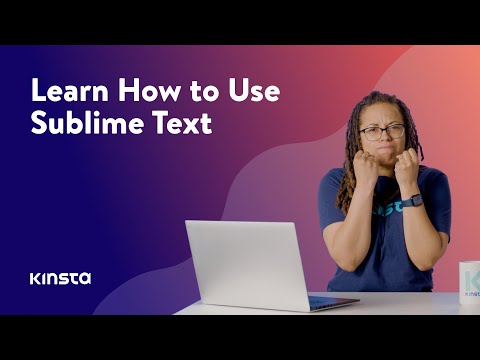 0:09:14
0:09:14
 0:00:18
0:00:18
 0:02:19
0:02:19
 0:10:59
0:10:59
 0:18:09
0:18:09
 0:00:50
0:00:50
 0:07:23
0:07:23
 0:04:19
0:04:19
 0:04:04
0:04:04
 0:05:36
0:05:36
 0:02:36
0:02:36
 0:00:30
0:00:30
 0:05:52
0:05:52
 0:04:00
0:04:00
 0:11:35
0:11:35
 0:04:34
0:04:34
 0:01:22
0:01:22
 0:03:33
0:03:33
 0:18:47
0:18:47