filmov
tv
Sublime Text Basics: All the Best Features in One Video
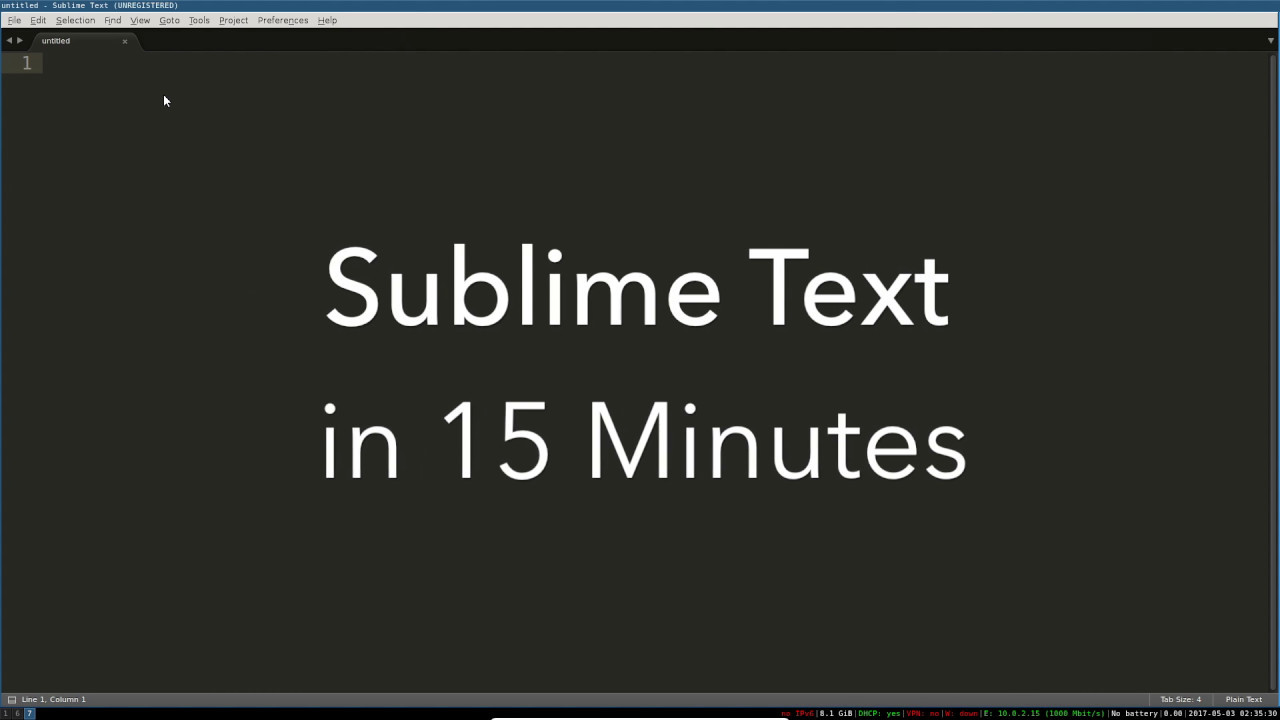
Показать описание
Just installed Sublime Text 3 and now you're wondering what all the hype is about? Start here.
This video covers Sublime Text's 'killer features' - the practical tricks and commands that will make you faster, better, more powerful, and more efficient than you've ever been in another editor.
It doesn't matter whether you're a web developer, system administrator, devops engineer, or anyone else that works with plain text. When you've learned all the Sublime Text 3 tricks in this video, you'll be ready to get the most out of this awesome text editor.
1:03 Working with Projects
2:28 Managing Folders
2:52 Multiple Cursors
3:55 Multiple Select
4:35 Multi-Cursor Copy/Paste
6:28 GoTo Anything
9:26 The Sublime Text Command Palette
10:19 Find/Replace Across all Project Files
12:29 Installing Packages
14:14 Installing Themes
15:01 Amazing Plugin: Emmet -- Create HTML Markup with CSS Selectors
16:20 Settings: Configuring the Sublime Text Editor
17:08 Final Advice
17:53 Outtakes
# More Videos
This video covers Sublime Text's 'killer features' - the practical tricks and commands that will make you faster, better, more powerful, and more efficient than you've ever been in another editor.
It doesn't matter whether you're a web developer, system administrator, devops engineer, or anyone else that works with plain text. When you've learned all the Sublime Text 3 tricks in this video, you'll be ready to get the most out of this awesome text editor.
1:03 Working with Projects
2:28 Managing Folders
2:52 Multiple Cursors
3:55 Multiple Select
4:35 Multi-Cursor Copy/Paste
6:28 GoTo Anything
9:26 The Sublime Text Command Palette
10:19 Find/Replace Across all Project Files
12:29 Installing Packages
14:14 Installing Themes
15:01 Amazing Plugin: Emmet -- Create HTML Markup with CSS Selectors
16:20 Settings: Configuring the Sublime Text Editor
17:08 Final Advice
17:53 Outtakes
# More Videos
Комментарии
 0:18:09
0:18:09
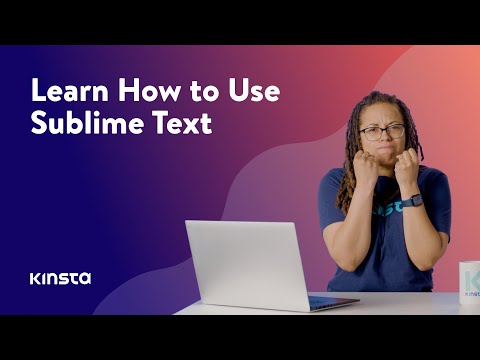 0:09:14
0:09:14
 0:10:04
0:10:04
 0:02:19
0:02:19
 0:06:40
0:06:40
 0:05:33
0:05:33
![[PT02] The Ultimate](https://i.ytimg.com/vi/VuyDseaaJl8/hqdefault.jpg) 0:12:25
0:12:25
 0:10:59
0:10:59
 0:08:33
0:08:33
 0:08:47
0:08:47
 0:09:04
0:09:04
 0:08:54
0:08:54
 0:03:45
0:03:45
 0:09:24
0:09:24
 0:00:07
0:00:07
 0:08:00
0:08:00
 0:01:48
0:01:48
 0:13:44
0:13:44
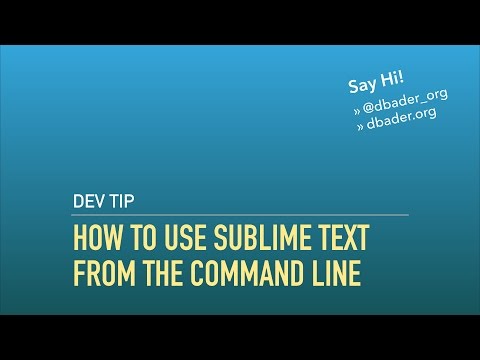 0:03:51
0:03:51
 0:00:43
0:00:43
 0:04:16
0:04:16
 0:00:14
0:00:14
 0:02:17
0:02:17
 0:17:38
0:17:38