filmov
tv
Sublime Text 4 shortcuts, tips and tricks for Mac Part 1
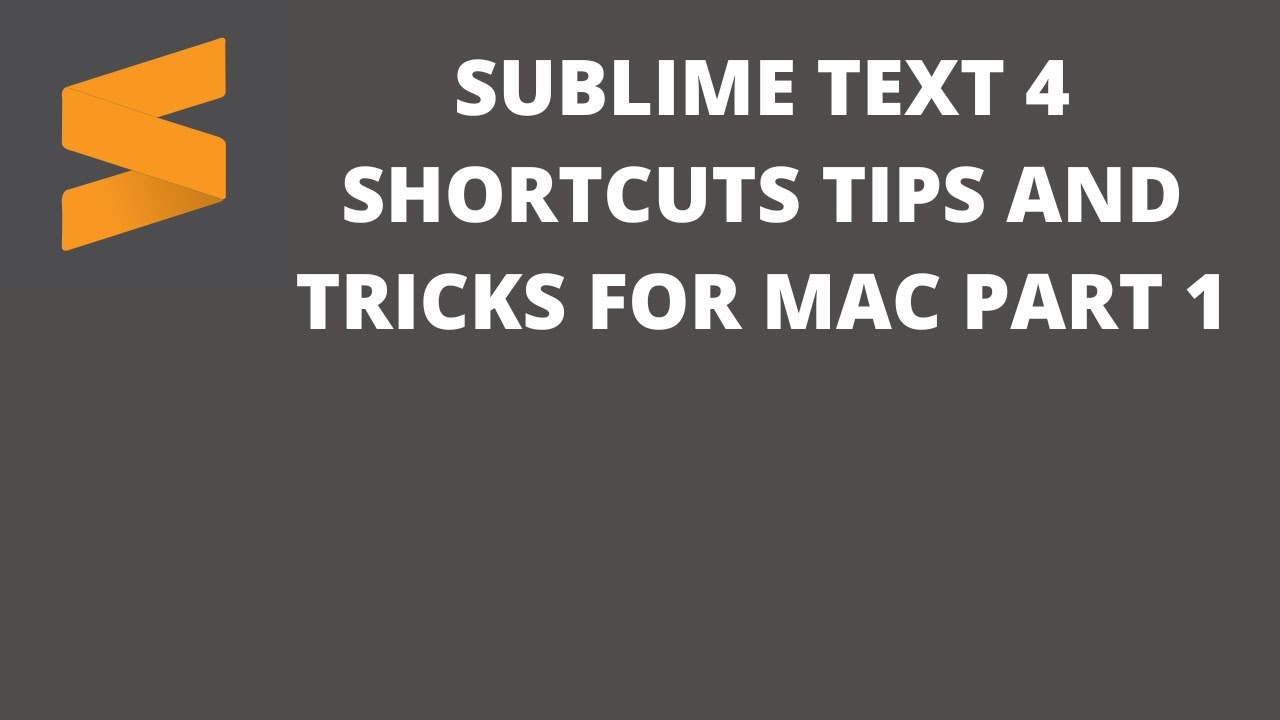
Показать описание
Sublime Text 4 shortcuts, tips and tricks for Mac Part 1
In this video we will explore useful shortcuts with Sublime Text 4. Sublime Text is a very fast editor and
quite userfriendly. It has many commands that are familiar to Mac users.
We will cover here multiple editing shortcuts.
00:00:00 Introduction
00:00:30 HTML Boiler Templete
00:00:50 Quickly add elements with id or class
00:01:35 Add white lines top or bottom
00:01:55 Moving selected lines up or down
00:02:25 Selecting single or multiple lines
00:02:54 Select and edit words with same value CMD + D
00:03:25 Select all identical words at once CONTROL + CMD + G
00:03:46 Get multiple cursors above or below selected point CONTROL + SHIFT + UP / DOWN
00:04:15 Jumps to closing or opening parenthesis curly braces CONTROL + M
00:05:02 Selected all code between parenthesis curly braces CONTROL + SHIFT + M
00:05:32 Move cursor to beginning or end of the line CMD + A, CMD + E
00:05:50 Move to beginning of the text line CMD + LEFT
00:06:34 Delete from cursor point to end or beginning CMD + K + K, CMD + K + DEL
00:07:13 Indent and un-indent lines CMD + ], CMD + [
00:08:01 Duplicate lines of code CMD + SHIFT + D
00:08:26 Aligning lines side by side CMD + SHIFT + J
00:08:51 Add comments CMD + /
00:09:19 Add comment on cursor position CMD + OPTION + /
00:09:40 Redo previous command CMD + Y
00:10:12 Paste and indent correctly CMD + SHIFT + V
00:10:57 Get suggested tag or select tag
00:11:32 Delete current line of cursor
00:11:58 Get ready for part 2
In this video we will explore useful shortcuts with Sublime Text 4. Sublime Text is a very fast editor and
quite userfriendly. It has many commands that are familiar to Mac users.
We will cover here multiple editing shortcuts.
00:00:00 Introduction
00:00:30 HTML Boiler Templete
00:00:50 Quickly add elements with id or class
00:01:35 Add white lines top or bottom
00:01:55 Moving selected lines up or down
00:02:25 Selecting single or multiple lines
00:02:54 Select and edit words with same value CMD + D
00:03:25 Select all identical words at once CONTROL + CMD + G
00:03:46 Get multiple cursors above or below selected point CONTROL + SHIFT + UP / DOWN
00:04:15 Jumps to closing or opening parenthesis curly braces CONTROL + M
00:05:02 Selected all code between parenthesis curly braces CONTROL + SHIFT + M
00:05:32 Move cursor to beginning or end of the line CMD + A, CMD + E
00:05:50 Move to beginning of the text line CMD + LEFT
00:06:34 Delete from cursor point to end or beginning CMD + K + K, CMD + K + DEL
00:07:13 Indent and un-indent lines CMD + ], CMD + [
00:08:01 Duplicate lines of code CMD + SHIFT + D
00:08:26 Aligning lines side by side CMD + SHIFT + J
00:08:51 Add comments CMD + /
00:09:19 Add comment on cursor position CMD + OPTION + /
00:09:40 Redo previous command CMD + Y
00:10:12 Paste and indent correctly CMD + SHIFT + V
00:10:57 Get suggested tag or select tag
00:11:32 Delete current line of cursor
00:11:58 Get ready for part 2
 0:12:29
0:12:29
 0:08:52
0:08:52
 0:13:44
0:13:44
 0:03:20
0:03:20
 0:19:00
0:19:00
 0:02:19
0:02:19
 0:08:00
0:08:00
 0:00:30
0:00:30
 0:00:30
0:00:30
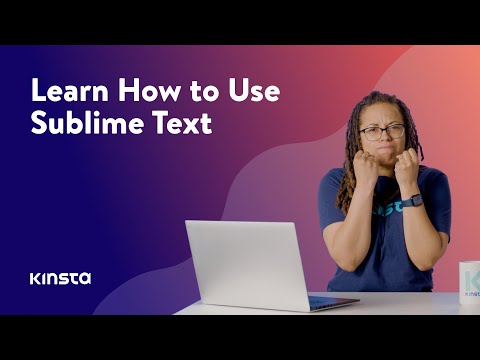 0:09:14
0:09:14
 0:18:47
0:18:47
 0:03:33
0:03:33
 0:18:09
0:18:09
 0:10:59
0:10:59
 0:00:50
0:00:50
 0:00:49
0:00:49
 0:00:42
0:00:42
 0:10:55
0:10:55
 0:18:16
0:18:16
 0:00:46
0:00:46
 0:00:31
0:00:31
 0:00:30
0:00:30
 0:00:43
0:00:43
 0:00:16
0:00:16