filmov
tv
Best Sublime Text Features and Shortcuts (Windows)

Показать описание
In this video, we will be learning about my favorite Sublime Text features and shortcuts for Windows. Knowing your way around your text editor will help you get things done much faster and be more productive. The features in this video have saved me a ton of time over the years. Let's get started...
Sublime Text Installation and Packages Video:
✅ Support My Channel Through Patreon:
✅ Become a Channel Member:
✅ One-Time Contribution Through PayPal:
✅ Cryptocurrency Donations:
Bitcoin Wallet - 3MPH8oY2EAgbLVy7RBMinwcBntggi7qeG3
Ethereum Wallet - 0x151649418616068fB46C3598083817101d3bCD33
Litecoin Wallet - MPvEBY5fxGkmPQgocfJbxP6EmTo5UUXMot
✅ Corey's Public Amazon Wishlist
✅ Equipment I Use and Books I Recommend:
▶️ You Can Find Me On:
Sublime Text Installation and Packages Video:
✅ Support My Channel Through Patreon:
✅ Become a Channel Member:
✅ One-Time Contribution Through PayPal:
✅ Cryptocurrency Donations:
Bitcoin Wallet - 3MPH8oY2EAgbLVy7RBMinwcBntggi7qeG3
Ethereum Wallet - 0x151649418616068fB46C3598083817101d3bCD33
Litecoin Wallet - MPvEBY5fxGkmPQgocfJbxP6EmTo5UUXMot
✅ Corey's Public Amazon Wishlist
✅ Equipment I Use and Books I Recommend:
▶️ You Can Find Me On:
Best Sublime Text Features and Shortcuts (Windows)
Best Sublime Text Features and Shortcuts (Mac)
The Best Sublime Text 3 Settings and Packages
Sublime Text Basics: All the Best Features in One Video
Sublime Text Tips and Shortcuts | Sublime Text Best Features
Best Code Editor? | Programming Tier List
I tried 10 code editors
What code editor should you use? 👩💻 #technology #programming #software #career #productivity...
Make Your Sublime Text Elegant! ✨
BEST 3 Text Editors for Coding...And Why?
17 Sublime Text Shortcuts and Tips
Learn How to Use Sublime Text: A Quick Overview
Sublime text, how to run code in Sublime text
VS Code vs Atom
Sublime Text (Best Web Development IDE)
Zed “kills” VSCode
Visual Studio Code vs Sublime Text
Top Python Plugins for Sublime Text 3
The New & Improved Sublime Text 4 | Great Features !
Boost your coding workflow with these 10 Sublime Text features. pt4. #coding #laravel #sublimeText
Goodbye VS Code
Sublime Text Review: Very Cool Code Editor with Many Features
Boost your coding workflow with these 10 Sublime Text features. pt2. #coding #laravel #sublimeText
The best editor you've never heard of.
Комментарии
 0:19:00
0:19:00
 0:19:10
0:19:10
 0:10:59
0:10:59
 0:18:09
0:18:09
 0:13:44
0:13:44
 0:00:50
0:00:50
 0:10:28
0:10:28
 0:00:44
0:00:44
 0:08:00
0:08:00
 0:06:19
0:06:19
 0:08:52
0:08:52
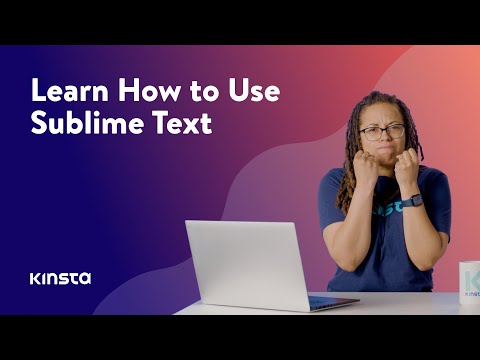 0:09:14
0:09:14
 0:00:07
0:00:07
 0:05:15
0:05:15
 0:02:50
0:02:50
 0:12:10
0:12:10
 0:02:41
0:02:41
 0:07:17
0:07:17
 0:08:47
0:08:47
 0:01:01
0:01:01
 0:08:32
0:08:32
 0:01:22
0:01:22
 0:00:58
0:00:58
 0:05:42
0:05:42