filmov
tv
NextCloud Without Port Forwarding via Cloudflare Tunnels

Показать описание
Today's video is sponsored in part by Linode!
Sign up today and get a $100 60-day credit on your new Linode account, link is in the description.
/=========================================/
We're going to take a look at getting NextCloud up and running with Docker, Portainer, and Cloudflare Tunnels.
Here is the writting companion piece for this video:
Timestamps:
0:00 Intro
0:30 Ad
1:20 Intro Continued
4:02 Installing with Docker
9:50 First Login
11:03 Setting Up Cloudflare Tunnels
15:47 STOP GETTING ADS!
20:03 Fixing Caldav
21:27 "Fixing" Uploads with .htaccess
24:26 Cron Jobs
28:34 Ad
29:31 Cron Jobs Continued
30:24 Wrap Up
/=========================================/
Another segment in this video is sponsored by Refurb Feed.
Use code: DBTECH for 10% off your next laptop purchase.
/=========================================/
Get early, ad-free access to new content by becoming a channel member, a Patron or signing up for the members' only website!
/=========================================/
The hardware in my recording studio is:
✔ Custom PC w/ Ryzen 2600, 32GB RAM, RTX 2070, Assorted Storage
/=========================================/
The hardware in my current home servers:
/=========================================/
✨Find all my social accounts here:
✨Ways to support DB Tech:
✨Come chat in Discord:
✨Join this channel to get access to perks:
✨Hardware (Affiliate Links):
Sign up today and get a $100 60-day credit on your new Linode account, link is in the description.
/=========================================/
We're going to take a look at getting NextCloud up and running with Docker, Portainer, and Cloudflare Tunnels.
Here is the writting companion piece for this video:
Timestamps:
0:00 Intro
0:30 Ad
1:20 Intro Continued
4:02 Installing with Docker
9:50 First Login
11:03 Setting Up Cloudflare Tunnels
15:47 STOP GETTING ADS!
20:03 Fixing Caldav
21:27 "Fixing" Uploads with .htaccess
24:26 Cron Jobs
28:34 Ad
29:31 Cron Jobs Continued
30:24 Wrap Up
/=========================================/
Another segment in this video is sponsored by Refurb Feed.
Use code: DBTECH for 10% off your next laptop purchase.
/=========================================/
Get early, ad-free access to new content by becoming a channel member, a Patron or signing up for the members' only website!
/=========================================/
The hardware in my recording studio is:
✔ Custom PC w/ Ryzen 2600, 32GB RAM, RTX 2070, Assorted Storage
/=========================================/
The hardware in my current home servers:
/=========================================/
✨Find all my social accounts here:
✨Ways to support DB Tech:
✨Come chat in Discord:
✨Join this channel to get access to perks:
✨Hardware (Affiliate Links):
Комментарии
 0:31:32
0:31:32
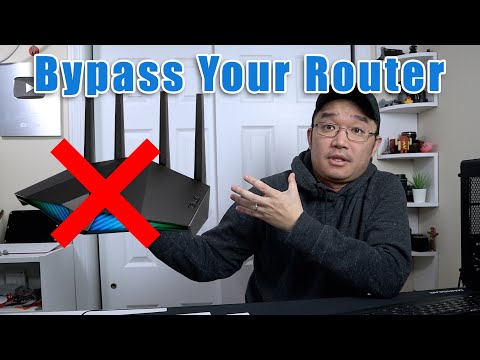 0:08:36
0:08:36
 0:18:31
0:18:31
 0:15:01
0:15:01
 0:18:14
0:18:14
 0:00:25
0:00:25
 0:09:28
0:09:28
 0:10:21
0:10:21
 0:10:02
0:10:02
 0:22:27
0:22:27
 0:14:38
0:14:38
 0:01:09
0:01:09
 0:08:31
0:08:31
 0:00:16
0:00:16
 0:10:07
0:10:07
 0:11:19
0:11:19
 0:20:56
0:20:56
 0:02:55
0:02:55
 0:15:08
0:15:08
 0:11:00
0:11:00
 0:11:54
0:11:54
 0:00:24
0:00:24
 0:10:39
0:10:39
 0:30:49
0:30:49