filmov
tv
Shader Graph Unity 2018 Blend Node Tutorial | Easy!

Показать описание
In the Shader Graph Window, Selcct all the Nodes you want to Copy. Right Click to Copy all the Nodes.
Right Click and Paste all the Nodes. Delete the Speed property from the Blackboard.
Click the Plus button on the Blackboard to create a new property. Make it a Vector2.
Right Click to create a New Node, Artistic, and Choose Blend.
Plug both Sample Texture2D's into the Blend Node.
Plug the Blend Mode Texture into the Albedo Channel on the PBR Master Node.
Change the Blend Mode using the Dropdown Box.
Change the Opactiy to whatever you like in the Blend Node.
Change the Speed of the Waterfall by Changing the Vector2 Values.
Save Asset!
Done!
Thanks for watching guys.
Hapy Coding!
Right Click and Paste all the Nodes. Delete the Speed property from the Blackboard.
Click the Plus button on the Blackboard to create a new property. Make it a Vector2.
Right Click to create a New Node, Artistic, and Choose Blend.
Plug both Sample Texture2D's into the Blend Node.
Plug the Blend Mode Texture into the Albedo Channel on the PBR Master Node.
Change the Blend Mode using the Dropdown Box.
Change the Opactiy to whatever you like in the Blend Node.
Change the Speed of the Waterfall by Changing the Vector2 Values.
Save Asset!
Done!
Thanks for watching guys.
Hapy Coding!
Shader Graph Unity 2018 Blend Node Tutorial | Easy!
SHADER GRAPH for Beginners! - Unity 2018 Tutorial
Unity 2018 Shader Graph / Editor - Tutorial 01
Shader Graph Unity 2018 | Sine Time Node Tutorial | Easy!
Unity 2018 Shader Graph Quick Start Part 1
Unity 2018 Shader Graph - Tutorial 06: Texture Transition
Shader Graph Tutorial - Dissolving In View Space [7/8] Live 2018/3/07
Unity Shader Graph Tutorial: Height Blended Vertex Painting.
Shader Graph Tutorial - Creating a Colored Glow Shader [4/8] Live 2018/3/07
Shader Graph Tutorial - Adding Albedo Texture [5/8] Live 2018/3/07
Blending Water Based on Height Map Unity Shader Graph Tut
Blend between two colors in shader graph, Quick tip! #unity3d #howto #unitytutorial
Unity Shader Graph Basics (Part 1 - Your First Shader)
Blending Normal Maps - Shader Graph Basics - Episode 12
Offset rows of pixels: Unity's Shader Graph URP
Unity Tutorial : Shader that combines 2 textures
How to set up Unity Shader Graph - Creating a Basic Shader
Creating your own shaders with Shader Graph - Unity at GDC 2019
Unity Shader Graph -- Visual Shader Builder
How to adjust normal map strength in Unity 2018 Shader Graph
Unity Shader Graph Tutorial - Beginner Guide Episode 3. Multiply, UV & Texture Nodes
Unity Shader Graph completely explained!
Shader Graph Custom Nodes on Unity3d
Unity Shader Graph Vert Displacement
Комментарии
 0:08:10
0:08:10
 0:12:08
0:12:08
 0:16:31
0:16:31
 0:07:27
0:07:27
 0:12:22
0:12:22
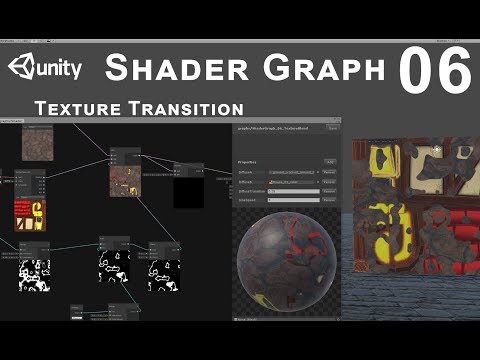 0:12:24
0:12:24
 0:03:36
0:03:36
 0:41:26
0:41:26
 0:05:49
0:05:49
 0:06:15
0:06:15
 0:27:34
0:27:34
 0:00:48
0:00:48
 0:07:40
0:07:40
 0:23:10
0:23:10
 0:00:51
0:00:51
 0:06:44
0:06:44
 0:15:49
0:15:49
 0:31:36
0:31:36
 0:11:47
0:11:47
 0:10:21
0:10:21
 0:10:58
0:10:58
 0:35:37
0:35:37
 0:07:10
0:07:10
 0:01:22
0:01:22