filmov
tv
How to Translate Video Automatically with AI | YouTube Video Translator
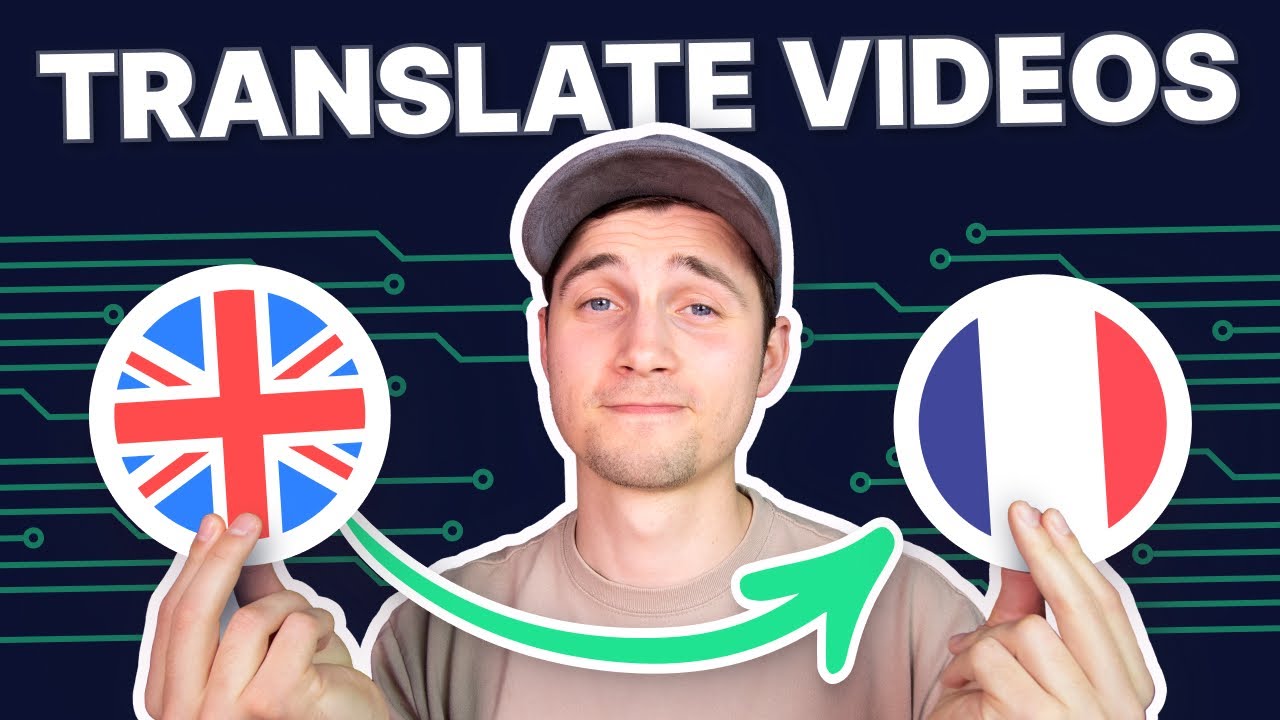
Показать описание
Are you in need for translated subtitles, like for your YouTube videos? In this automatic translation tutorial, you'll learn how to automatically generate subtitles for videos and instantly translate subtitles in a click of a button... with the help of AI! 🚀
No need to manually type out subtitles or hire a translator to translate your videos. Now, you can use AI to automatically create subtitles and create subtitle translations in English, Spanish, French, German, Italian, Dutch, Chinese, Portuguese, Hindi, and many, many more languages. 🌍
With VEED's video subtitle translator, you can translate subtitles for your videos in seconds, which you can choose to separately download as a TXT, VTT or SRT file. This could be helpful if you'd like to use translated subtitles as closed captions for your YouTube videos, so you can make your video more accessible for viewers who don't speak the language spoken in the video.
You can also choose to permanently burn the translated subtitles into the video and fully customize the design by adding presets, changing fonts, colors, add effects and even subtitles animations! 🤩
Feel free to translate your audio of video files with VEED's AI translation tool through the link above. 🎉
Enjoy and good luck! 🍀
-------------------------------------------------------------------------------
🚀 How to Translate Videos Automatically Using AI:
00:00 Intro - Translate video subtitles with AI
00:16 Head over to VEED's online video editor + import video
00:36 How to add subtitles to video automatically (AI-powered)
01:08 How to edit subtitles (change text, timing, split, merge)
01:25 How to translate video subtitles to another language (AI-powered)
02:38 How to download translated subtitles as an SRT file
02:47 Use translated subtitles as closed captions for YouTube videos (SRT files)
02:57 Download translated subtitles/transcripts as a TXT, VTT or SRT file
03:02 Burn translated subtitles into the video + customize subtitles
03:33 Outro
--------------------------------------------------------------------------------------------------------------------
💙 WHAT TO WATCH NEXT
--------------------------------------------------------------------------------------------------------------------
💙 What is VEED?
VEED is a simple online video editing platform, perfect for creating social media video content online. You can use VEED to crop, trim, filter, add music to videos, add subtitles, automatically generate subtitles, turn podcasts into videos, and much more.
--------------------------------------------------------------------------------------------------------------------
🚀 STAY IN THE LOOP:
--------------------------------------------------------------------------------------------------------------------
When creating videos with VEED, make sure you upgrade your FREE account if you want access to certain features and abilities, so you keep on creating amazing videos! 🔥
Thank you so much for watching!
Tim & VEED.IO
#veed #ai #translation
Комментарии
 0:00:37
0:00:37
 0:03:42
0:03:42
 0:03:25
0:03:25
 0:03:46
0:03:46
 0:06:26
0:06:26
 0:05:30
0:05:30
 0:06:42
0:06:42
 0:00:43
0:00:43
 0:04:32
0:04:32
 0:02:56
0:02:56
 0:01:45
0:01:45
 0:04:05
0:04:05
 0:06:14
0:06:14
 0:09:42
0:09:42
 0:01:40
0:01:40
 0:01:34
0:01:34
 0:03:26
0:03:26
 0:00:32
0:00:32
 0:00:56
0:00:56
 0:05:54
0:05:54
 0:03:51
0:03:51
 0:03:16
0:03:16
 0:00:59
0:00:59
 0:05:38
0:05:38