filmov
tv
5 Step Backup Camera Installation

Показать описание
Learn the 5 easy steps to install a backup camera into any vehicle!
We show you the easiest way to install a backup camera. We break down the installation process to 5 easy steps. We walk you through the system layout of the installation process.
The easiest way to understand how a standard backup camera system is installed is by understanding the components. Most back up cameras and systems have similar components. This particular guide is designated for backup camera systems with trigger wires. A backup camera system can be broken down into five basic components:
1) Monitor
2) Monitor cable
3) Back up camera
4) Camera power cord
5) RCA video cable
Make sure to leave your questions and comments below!
We show you the easiest way to install a backup camera. We break down the installation process to 5 easy steps. We walk you through the system layout of the installation process.
The easiest way to understand how a standard backup camera system is installed is by understanding the components. Most back up cameras and systems have similar components. This particular guide is designated for backup camera systems with trigger wires. A backup camera system can be broken down into five basic components:
1) Monitor
2) Monitor cable
3) Back up camera
4) Camera power cord
5) RCA video cable
Make sure to leave your questions and comments below!
5 Step Backup Camera Installation
How to Install A Reverse Camera - Super DIYs
Powering your backup camera (and how to use that extra wire) | Crutchfield
CarPlayBox Backup Camera Installation Tutorial
Android Backup Camera Installation Guide - 4 Steps
Car Backup Cameras Explained: How To Install On Your Car!
How to Install the Reversing Camera
This is how to install our backup camera in less than 5min 📸✅
Boost Your Tacoma: Install Dasaita G13 Head Unit Now | Only 11-step Guide
Installation of Reversing Camera
How to install a cars back up cameras and it work every time
Car Rear View Wireless Backup Camera Kit + 7' TFT LCD Monitor(R0009) reversing camera connectio...
Backup camera basics 101 for your car
DIY Guide: How to Activate Rear Backup Camera Guide Lines on Chevrolet
How to install backup camera if your car has CANBUS system(7862)
How to Install a Rear View Backup Camera | Step by Step Installation & Buying Guide
More, how to install a Backup camera in your car
BEST WIRELESS Backup Camera!! (Trust me, I have tried a lot!)
Wireless backup camera easy instalation no wiring
How to Connect a Backup Camera to Your Android Car Stereo
Car Camera Wiring Tip - Using the red tail wire for power
Installing a backup camera in your older car
HOW TO INSTALL CAR BACKUP CAMERA | WIRE REAR VIEW CAM TO TAIL LIGHT
How to Connect: Aftermarket Camera
Комментарии
 0:05:30
0:05:30
 0:04:22
0:04:22
 0:08:23
0:08:23
 0:00:42
0:00:42
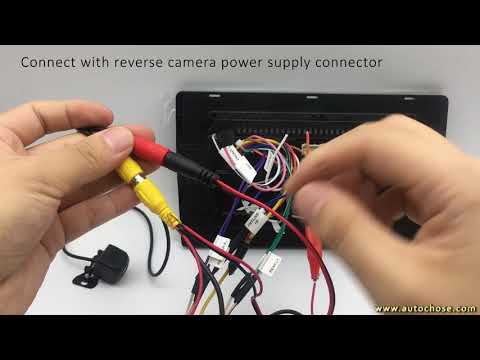 0:01:56
0:01:56
 0:10:49
0:10:49
 0:01:09
0:01:09
 0:00:28
0:00:28
 0:02:23
0:02:23
 0:01:44
0:01:44
 0:13:01
0:13:01
 0:00:54
0:00:54
 0:10:11
0:10:11
 0:00:16
0:00:16
 0:02:40
0:02:40
 0:15:02
0:15:02
 0:19:15
0:19:15
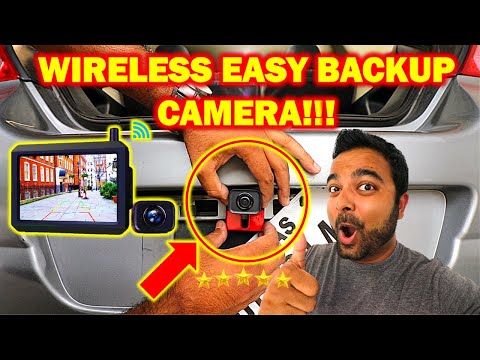 0:11:40
0:11:40
 0:00:22
0:00:22
 0:01:58
0:01:58
 0:04:35
0:04:35
 0:01:26
0:01:26
 0:05:29
0:05:29
 0:03:46
0:03:46