filmov
tv
How to Connect a Backup Camera to Your Android Car Stereo
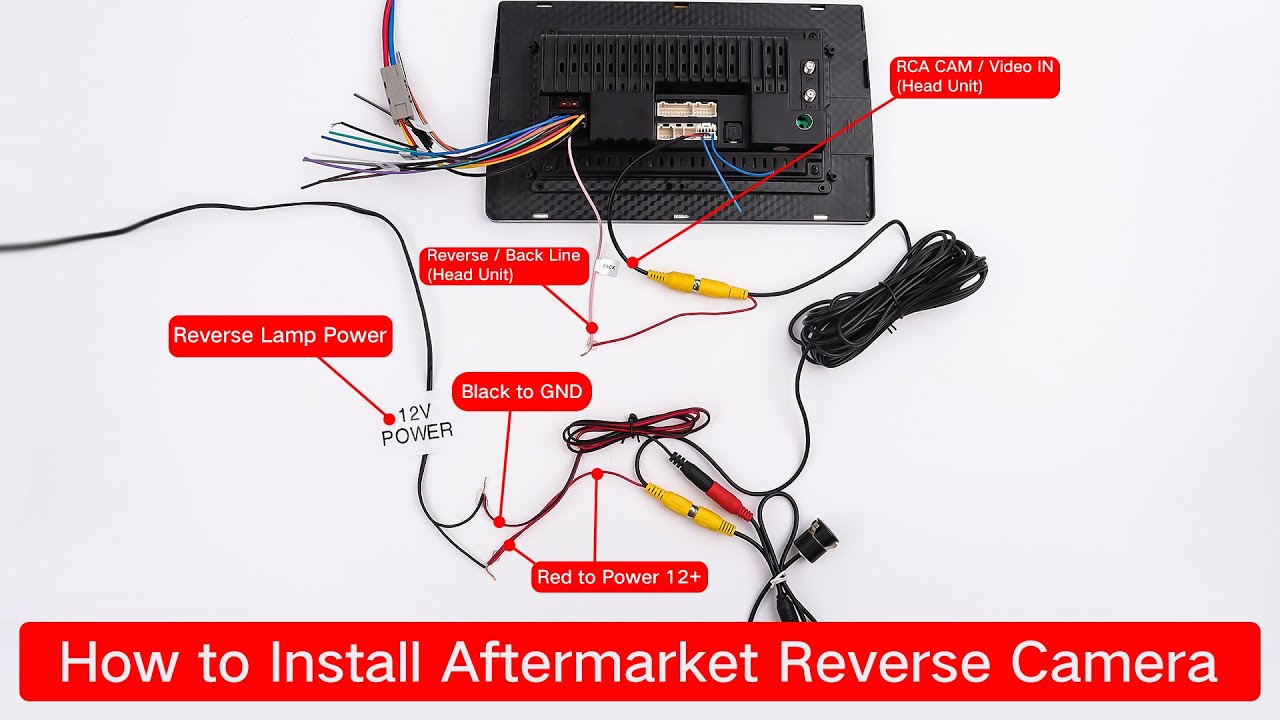
Показать описание
# how to Install an aftermarket Rear View Camera
Step 1: Make sure the vehicle is turned off.
Step 2: Connect the male RCA cable of the reverse camera to the RCA camera VIN cable on our head unit.
Step 3: Plug the 10PIN RCA camera VIN cable into the back of the radio.
Step 4: Connect the camera reverse signal line with our G5 reverse/back detection line. The rear view camera view will automatically activate when your car is reversing.
Step 5: Testing 12-volt wiring of the reverse lamp.
Link the positive camera wire to the positive light wire and the negative camera wire to the negative of the reverse lamp.
Then you can test whether the camera can display on the head unit.
Step 6: If the camera image displays black, you need to change the setting of the camera format.
#reversecamera #backupcamera #rearviewcamera
Step 1: Make sure the vehicle is turned off.
Step 2: Connect the male RCA cable of the reverse camera to the RCA camera VIN cable on our head unit.
Step 3: Plug the 10PIN RCA camera VIN cable into the back of the radio.
Step 4: Connect the camera reverse signal line with our G5 reverse/back detection line. The rear view camera view will automatically activate when your car is reversing.
Step 5: Testing 12-volt wiring of the reverse lamp.
Link the positive camera wire to the positive light wire and the negative camera wire to the negative of the reverse lamp.
Then you can test whether the camera can display on the head unit.
Step 6: If the camera image displays black, you need to change the setting of the camera format.
#reversecamera #backupcamera #rearviewcamera
Powering your backup camera (and how to use that extra wire) | Crutchfield
How to Connect a Backup Camera to Your Android Car Stereo
How To Install Backup Camera Easy Simple
Android Backup Camera Installation Guide - 4 Steps
How to Connect BACKUP CAMERA to Reverse Light (How to use Wire Tap Connectors)
Car Backup Cameras Explained: How To Install On Your Car!
How to Install a BACKUP CAMERA in Your Car ( Do It Yourself guide )
Choosing a Backup Generator Plus 3 LEGAL House Connection Options - Transfer Switch and More
How To Use And Connect A Battery Backup UPS (Uninterruptible Power Supply)
How to install a backup camera in your car | Crutchfield video
How to wire in a reversing backup camera - watch this first!
How to connect a backup camera to the Sony XAV AX100
How to run backup camera wires in a truck | Crutchfield
More, how to install a Backup camera in your car
5 Step Backup Camera Installation
BACKUP POWER: Easiest Way to Connect Generator to House
How to connect to those small backup camera power wires if you don't know how to solder
How To Wire Factory Backup Camera to Aftermarket Head Unit - Toyota Tacoma
Battery BACKUP for Home - DIY Step by Step
How to Install a Backup Camera in Your Car
Wire Backup Camera to Reverse Light CORRECTLY on ANY car
How to wire a backup camera to your radio/indash screen and what settings to use
Type S HD Quick Connect Wireless Backup Cam
How to install Wireless Backup camera on any Car or Truck
Комментарии
 0:08:23
0:08:23
 0:01:58
0:01:58
 0:17:53
0:17:53
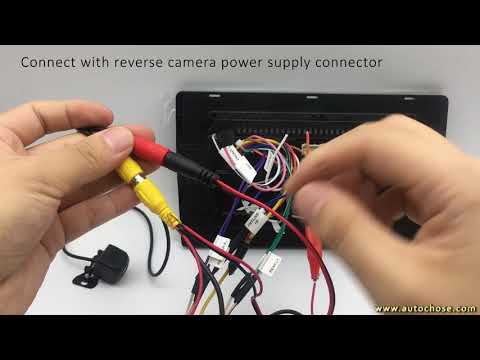 0:01:56
0:01:56
 0:16:17
0:16:17
 0:10:49
0:10:49
 0:12:56
0:12:56
 0:12:39
0:12:39
 0:00:43
0:00:43
 0:14:27
0:14:27
 0:34:55
0:34:55
 0:04:14
0:04:14
 0:10:46
0:10:46
 0:19:15
0:19:15
 0:05:30
0:05:30
 0:02:49
0:02:49
 0:02:26
0:02:26
 0:03:34
0:03:34
 0:32:54
0:32:54
 0:03:04
0:03:04
 0:08:54
0:08:54
 0:06:16
0:06:16
 0:01:09
0:01:09
 0:06:37
0:06:37