filmov
tv
Android Backup Camera Installation Guide - 4 Steps
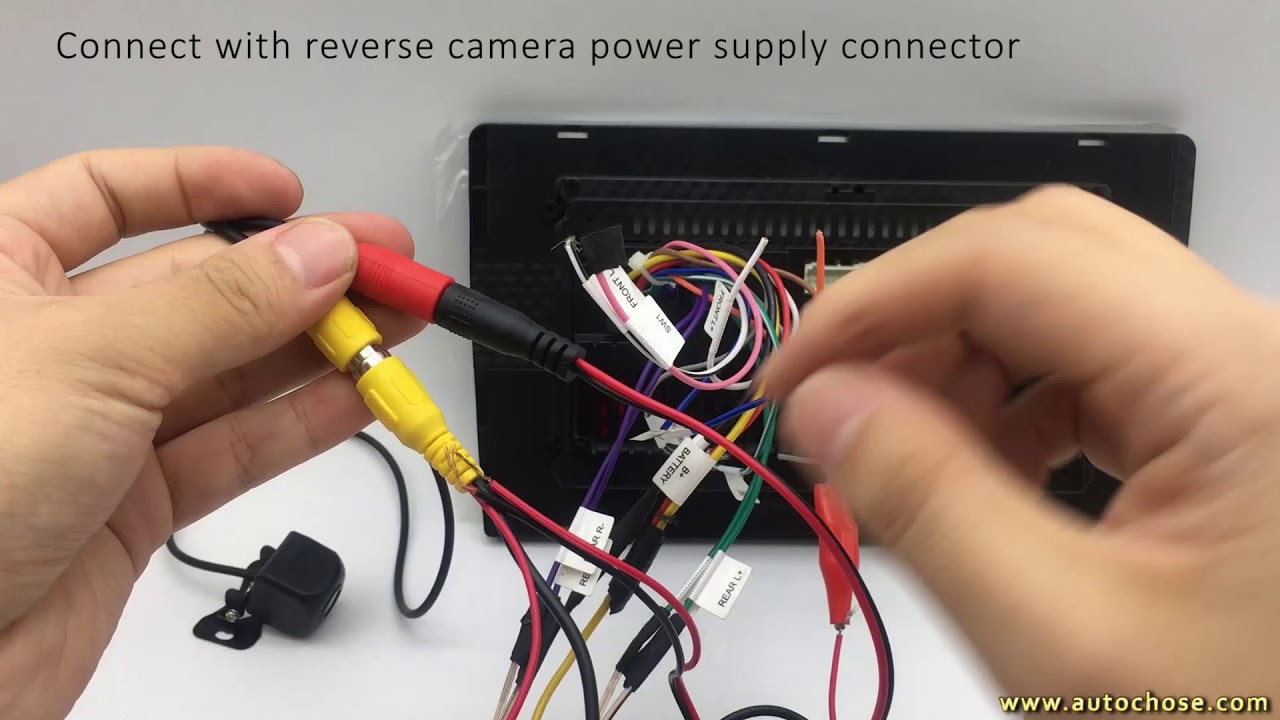
Показать описание
1, you will see two same AV cables, one connect to device AV in; another connect to reverse camera AV in
2, connect with the triger wire, you can find this in wiring diagram (triger wire used to detect if in triger gear, so it will supply 12V to power the camera)
3, connect to another AV in and reverse camera power supply connector.
4, then there will left 2 power + and 1 power -;
2 power + wire to tail light +
1 power - wire to car body (GND) or tail light -
P.s this is a night vision camera you need to select AHD 25 HZ signal, if other signal it won't show the image.
2, connect with the triger wire, you can find this in wiring diagram (triger wire used to detect if in triger gear, so it will supply 12V to power the camera)
3, connect to another AV in and reverse camera power supply connector.
4, then there will left 2 power + and 1 power -;
2 power + wire to tail light +
1 power - wire to car body (GND) or tail light -
P.s this is a night vision camera you need to select AHD 25 HZ signal, if other signal it won't show the image.
Android Backup Camera Installation Guide - 4 Steps
Android radio reverse camera installation guide
How To Install Reverse Camera And Setup With Android Car Stereo?
How to Connect a Backup Camera to Your Android Car Stereo
This is how to install our backup camera in less than 5min 📸✅
rear camera connection
How to connect rear view camera of XY
CarPlayBox Backup Camera Installation Tutorial
CARPODGO T3 PRO SCREEN 60fps WIRELESS APPLE CARPLAY / ANDROID AUTO UNIT
Android car player rear view camera wiring method
Installation of Reversing Camera
How To Install A Reversing Camera
How to Install A Reverse Camera - Super DIYs
Powering your backup camera (and how to use that extra wire) | Crutchfield
Back Camera Setting of Android Car stereo TS7 | Reverse Camera Settings | Rear Camera Setting of Car
Guide to Connect AHD Car Reverse Camera to Android Car Radio #ViaBecs
Car Backup Cameras Explained: How To Install On Your Car!
TS18 Installation
HOW TO | CORRECTLY WIRE A REVERSE CAMERA
How car reverse camera wiring works with touchscreen display
DIY Guide: How to Activate Rear Backup Camera Guide Lines on Chevrolet
How to install backup camera if your car has CANBUS system(7862)
its super easy to add a backup camera to the Drive Mate 📸✅
Wireless backup camera easy instalation no wiring
Комментарии
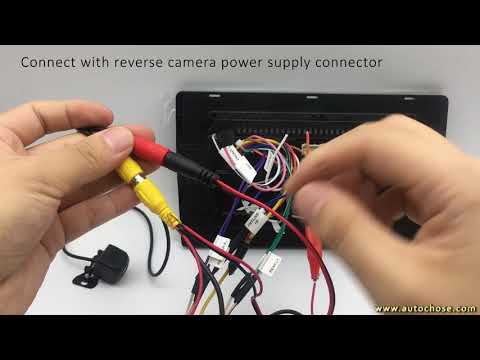 0:01:56
0:01:56
 0:03:13
0:03:13
 0:11:52
0:11:52
 0:01:58
0:01:58
 0:00:28
0:00:28
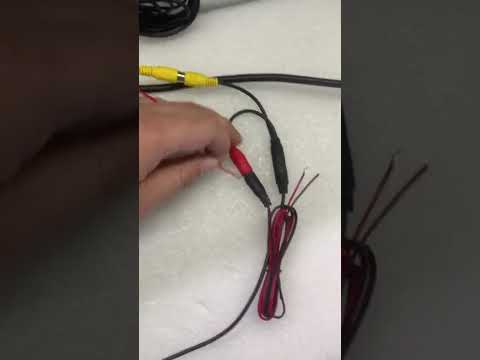 0:00:27
0:00:27
 0:00:19
0:00:19
 0:00:42
0:00:42
 0:21:49
0:21:49
 0:01:19
0:01:19
 0:01:44
0:01:44
 0:09:46
0:09:46
 0:04:22
0:04:22
 0:08:23
0:08:23
 0:00:40
0:00:40
 0:05:09
0:05:09
 0:10:49
0:10:49
 0:04:17
0:04:17
 0:07:59
0:07:59
 0:00:53
0:00:53
 0:00:16
0:00:16
 0:02:40
0:02:40
 0:00:19
0:00:19
 0:00:22
0:00:22