filmov
tv
VMWare ESXi version update on DELL R720

Показать описание
VMWare ESXi version update on DELL R720
Download VMWare ESXi updated version from VMWare website.
Upload .zip or .iso file to file repository i.e. local NAS or file server.
Make sure the datastore is linked to your VMWare environment and use the directory as indicated in the video.
The files I'm using are Custom Dell .zip & .iso files but the process is exactly the same for other server types, just use the standard .zip or .iso files.
Scripts are a follow:
1. To Install:
2. To Update:
cli update:
Add -f at the end of link to force update,not recommended ! (Skip dependancy checks)
3. To verify which VIBs are installed:
esxcli software vib list
Online:
esxcli system maintenanceMode set --enable true
esxcli network firewall ruleset set -e true -r httpClient
esxcli network firewall ruleset set -e false -r httpClient
reboot
vim-cmd hostsvc/maintenance_mode_exit
vmware -v
Alternate Update Path Scripts:
# Upload Files
Create updates folder on one of the datastores on server and upload DellEMC.zip, OM.zip, ISM.zip and RAC.zip to updates folder
# SSH to server with root username and password
# Check profiles available in uploaded DellEMC.zip file (Confirm correct path to datastore and file)
esxcli software sources profile list --depot=/vmfs/volumes/54c7af47-9b62d51e-0000-000000000000/Updates/DellEMC.zip
# Dry run to check for any errors and to test install (Confirm correct path to datastore and file and profile)
esxcli software profile install -p DellEMC-ESXi-6.7U1-11675023-A05 -d /vmfs/volumes/datastore1/updates/DellEMC.zip --dry-run
# Install new version version and wait for succesfull install to reboot server
esxcli software profile install -p DellEMC-ESXi-6.7U1-11675023-A05 -d /vmfs/volumes/datastore1/updates/DellEMC.zip --ok-to-remove --no-hardware-warning
reboot
# After server has booted confirm new version in web login and install below add-ons for Dell software
esxcli software vib install -d "/vmfs/volumes/datastore1/updates/ISM.zip"
esxcli software vib install -d "/vmfs/volumes/datastore1/updates/OM.zip"
esxcli software vib install -d "/vmfs/volumes/datastore1/updates/RAC.zip"
Download VMWare ESXi updated version from VMWare website.
Upload .zip or .iso file to file repository i.e. local NAS or file server.
Make sure the datastore is linked to your VMWare environment and use the directory as indicated in the video.
The files I'm using are Custom Dell .zip & .iso files but the process is exactly the same for other server types, just use the standard .zip or .iso files.
Scripts are a follow:
1. To Install:
2. To Update:
cli update:
Add -f at the end of link to force update,not recommended ! (Skip dependancy checks)
3. To verify which VIBs are installed:
esxcli software vib list
Online:
esxcli system maintenanceMode set --enable true
esxcli network firewall ruleset set -e true -r httpClient
esxcli network firewall ruleset set -e false -r httpClient
reboot
vim-cmd hostsvc/maintenance_mode_exit
vmware -v
Alternate Update Path Scripts:
# Upload Files
Create updates folder on one of the datastores on server and upload DellEMC.zip, OM.zip, ISM.zip and RAC.zip to updates folder
# SSH to server with root username and password
# Check profiles available in uploaded DellEMC.zip file (Confirm correct path to datastore and file)
esxcli software sources profile list --depot=/vmfs/volumes/54c7af47-9b62d51e-0000-000000000000/Updates/DellEMC.zip
# Dry run to check for any errors and to test install (Confirm correct path to datastore and file and profile)
esxcli software profile install -p DellEMC-ESXi-6.7U1-11675023-A05 -d /vmfs/volumes/datastore1/updates/DellEMC.zip --dry-run
# Install new version version and wait for succesfull install to reboot server
esxcli software profile install -p DellEMC-ESXi-6.7U1-11675023-A05 -d /vmfs/volumes/datastore1/updates/DellEMC.zip --ok-to-remove --no-hardware-warning
reboot
# After server has booted confirm new version in web login and install below add-ons for Dell software
esxcli software vib install -d "/vmfs/volumes/datastore1/updates/ISM.zip"
esxcli software vib install -d "/vmfs/volumes/datastore1/updates/OM.zip"
esxcli software vib install -d "/vmfs/volumes/datastore1/updates/RAC.zip"
 0:04:34
0:04:34
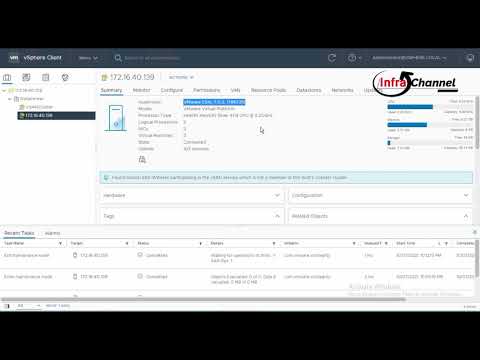 0:05:51
0:05:51
 0:08:41
0:08:41
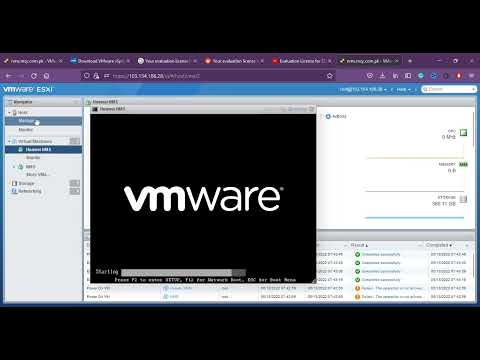 0:03:10
0:03:10
 0:10:00
0:10:00
 0:06:55
0:06:55
 0:18:11
0:18:11
 0:16:03
0:16:03
 0:17:21
0:17:21
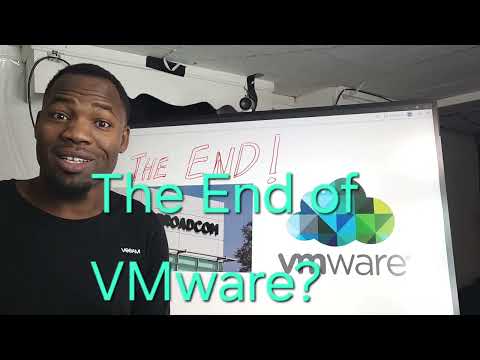 0:05:57
0:05:57
 0:09:41
0:09:41
 0:20:28
0:20:28
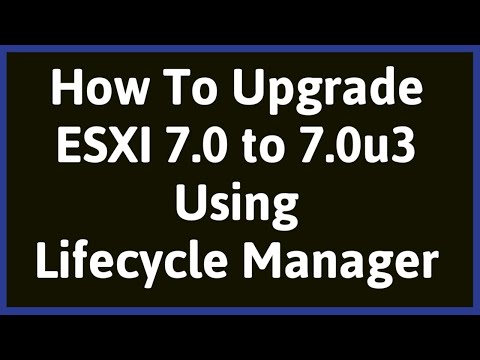 0:07:12
0:07:12
 0:11:56
0:11:56
 0:08:09
0:08:09
 0:08:27
0:08:27
 0:09:01
0:09:01
 0:05:06
0:05:06
 0:09:05
0:09:05
 0:06:03
0:06:03
 0:04:45
0:04:45
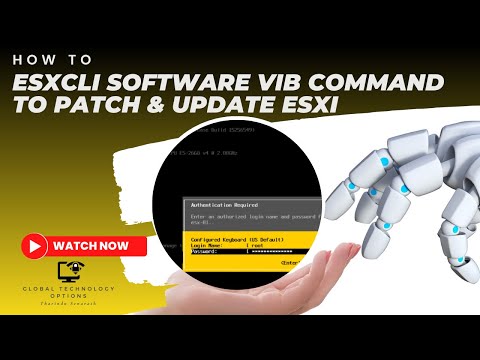 0:05:53
0:05:53
 0:00:45
0:00:45