filmov
tv
How to update VMware ESXi 7.0 to 7.0 U1 using the command line

Показать описание
In this how-to video, I will demonstrate the process of updating an ESXi 7.0 host to 7.0 update 1. The process will be the same for any other updates/patches.
Table of commands used in the video:
Put host in maintenance mode: esxcli system maintenanceMode set –enable true
Reboot server: reboot
Contents:
00:00 Introduction
01:12 Download update
02:04 Upload update to a datastore
03:27 Enable ESXi Shell
04:09 Install update
11:20 Confirm update was installed
Table of commands used in the video:
Put host in maintenance mode: esxcli system maintenanceMode set –enable true
Reboot server: reboot
Contents:
00:00 Introduction
01:12 Download update
02:04 Upload update to a datastore
03:27 Enable ESXi Shell
04:09 Install update
11:20 Confirm update was installed
Upgrade and Update VMware ESXi from Lifecycle Manager (vCenter Server)
ESXi 8.0 Upgrade in three ways - ISO, command line, and vSphere Lifecycle Manager
Upgrade ESXi 6.5 to ESXi 7.0 | VMware vSphere ESXi
How to Patch a Standalone ESXi Host
Upgrade to VMware vSphere ESXi 7.0 from ESXi 6.7/ESXi 6.5 using ESXi 7 ISO | upgrade ESXi 6.7 to 7
How to Update VMware Tools using ESXi, vCenter, and vCenter Auto Updates
Before I do anything with VMware ESXi I do this first
How to Install Patches on Vmware ESXi Host | Update Vmware ESXi | Step by Step
How to Install Windows Server in Esxi #networking
VMware ESXi update fixes Windows Server 2022 VM boot Problem
i bought a new SERVER!! (VMware ESXi Setup and Install)
Upgrade ESXi 7.0 to 7.0u3 | Upgrade ESXi 7.0.0 to 7.0.3 | VMware 7 lifecycle manager | ESXi 7.0u3
How-to Upgrade ESXi 6.x to 6.7 via vSphere Update Manager (VUM)
VMware ESXi 6.7 apply Patches
How to Upgrade ESXi Host using VMware update manager in vCenter Appliance 6.7 - Full Demo
VMware VSphere ESXi 6.7 | Install Latest Patch on ESXi Servers | Tutorial Part 3
Mastering vSphere 7: A Guide to Upgrading ESXi 6.7 to 7 Update 3
Upgrade vCenter and ESXi to vSphere 7.0 Update 3c using VAMI and Lifecycle Manager
How To Install An Update Patch For VMWare ESXi 7.0
How to update VMware ESXi servers with HPE Custom Image v7 Update 3 and Critical Updates 3L
Updating NIC Drivers in ESXi From the CLI
How to Install an SSL Certificate on VMware vSphere Hypervisor (ESXi)
Upgrade ESXi 6.7 to 8 | Upgrade to ESXi 8.0 | ESXi 6.7 to 8.0 upgrade | upgrade to vSphere 8
How to Upgrade VMWare ESXi from 6.5 to 8.0!
Комментарии
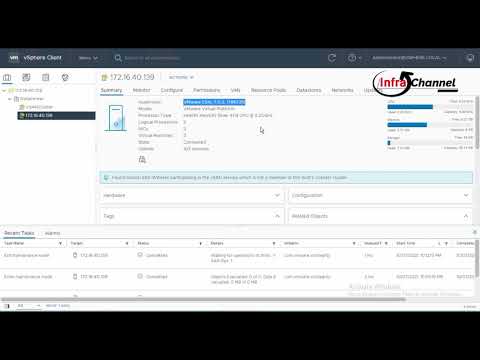 0:05:51
0:05:51
 0:08:41
0:08:41
 0:04:34
0:04:34
 0:21:40
0:21:40
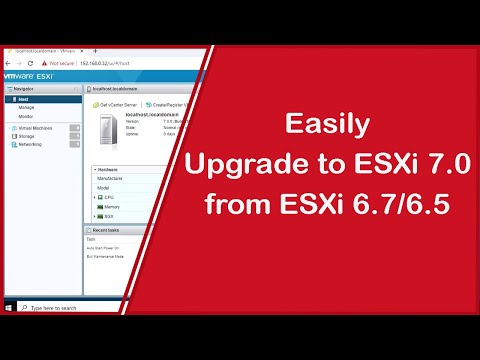 0:12:03
0:12:03
 0:08:09
0:08:09
 0:18:11
0:18:11
 0:08:27
0:08:27
 0:09:16
0:09:16
 0:00:37
0:00:37
 0:17:21
0:17:21
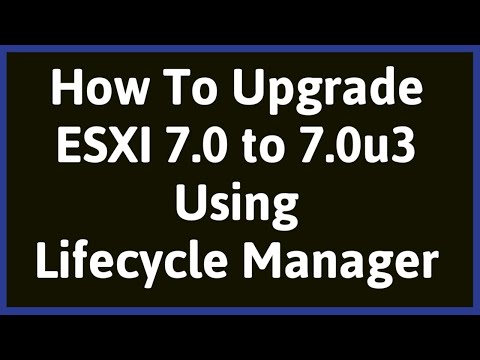 0:07:12
0:07:12
 0:03:49
0:03:49
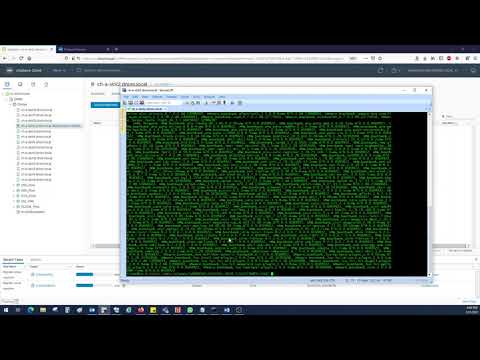 0:09:57
0:09:57
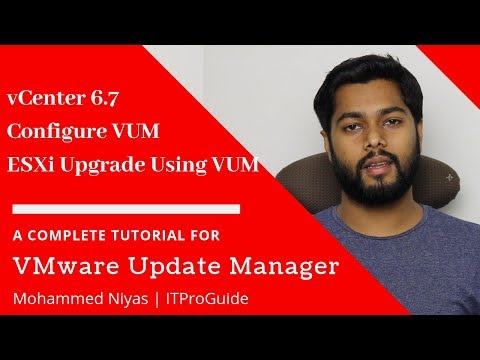 0:15:18
0:15:18
 0:06:55
0:06:55
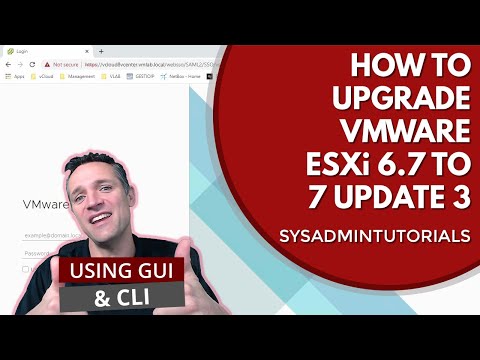 0:20:51
0:20:51
 0:09:41
0:09:41
 0:20:28
0:20:28
 0:09:37
0:09:37
 0:08:52
0:08:52
 0:11:40
0:11:40
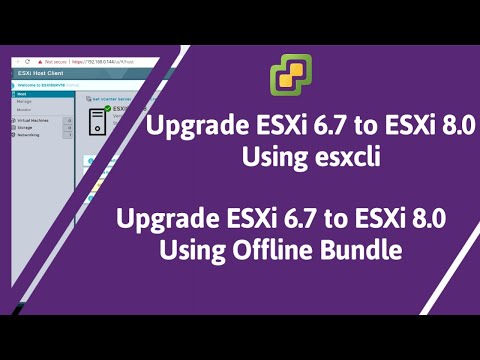 0:09:41
0:09:41
 0:04:45
0:04:45