filmov
tv
VMware VSphere ESXi 6.7 | Install Latest Patch on ESXi Servers | Tutorial Part 3

Показать описание
How to install latest security/critical ESXi patches on VMware VSphere ESXi 6.7 and other version : In this quick and simple tutorial I will guide you through How to install latest security/critical ESXi patches on VMware VSphere ESXi 6.7 and other Esxi, this method is useful for installing patches on standalone ESXi Hosts, we will be using ESXi Shell and Putty to guide how to install patches. Also we will using update option in ESXi to install a single vib file.
We have also included how to recover ESXi after latest patch installation.
***********************************************************************************************************
How to Download ESXi, vCenter Server Patches in MyVMware
Go to the MyVMware Patch Downloads page.
Log in with your MyVMware credentials.
Note: If you are already logged in to MyVMWare, you will not be prompted to enter your credentials.
Select a product from the list and then select the version.
Note: Patches are available for ESX, ESXi, VEM (patch bundles for Cisco Nexus Virtual Ethernet Module for ESX/ESXi), and vCenter Server.
Click Search. You see the list of available patches.
Note: Alternately, you can search by Date, Release Name, Build Number, or Bulletin Name for a product.
Locate your patch and click Download.
Notes:
To be able to download multiple patches simultaneously, install Java Runtime Environment (JRE) 1.5 or later on your computer.
To download multiple patches, select the required patches and click Download Selected.
Commands used in Video
esxcli software vib list
esxcli system version get
Vmware -v
Vmware -l
ESXi Current version 6.7.0 Update 2 (Build 13006603)
Select the product & ESXi version to get list of available patch
Release Name ESXi670-201912001 (Build 15160138)
To Rollback
Reboot ESXi Server and login into ESXi Console
Press SHIFT+R button
Press Y button to Initiate a Rollback
ESXi will reboot Twice
Rollback Completed Successfully
***********************************************************************************************************
Download free VMware Hypervisor
Download VMware vSphere Hypervisor (ESXi) 6.7
***********************************************************************************************************
Watch VMware vSphere 6.5 & 6.7 Series
VMware VSphere ESXi 6.7 Installation and Configuration | Tutorial Part 1
How to deploy ova file in vmware esxi
OVA\OVF file deployment in ESXi 6.5 | Tutorial Part 3
Installation and configuration of vSphere ESXi 6.5
How to Create VMware vSphere ESXi 6.5 Bootable USB Drive
VMware ESXi 6.5 VM Creation and OS installation
Installing a guest OS on a VM by uploading an ISO Image in the vSphere Web Client
How to upload ISO image to Datastore in VMware vSphere
***********************************************************************************************************
Vsphere 7
VMware VSphere ESXi 6.7| Install Latest Patch on ESXi Servers | Tutorial Part 3
VMware ESXi 6.7 update 3
ESXi 6.7 Update 3 14320388
Build Number 15160138
Build Number 15018017
How to install latest patch on vmware esxi servers
How to Export VM in OVA\OVF format in ESXi 6.5
How to Create ova file in vmware workstation
Export a Virtual Machine to OVF Format
How to Export OVA\OVF file in ESXi 6.5
how to deploy ova file in vmware esxi
Export an OVF Template
vmware file extension
ova full form vmware
open virtual machine
OVA\OVF format
vmware template
vmware ovf tool
ova file vmware
ovf full form
ova vmware
vmware ovf
vmware vm
esxi security patch
***********************************************************************************************************
Application used in this Tutorial : VMware® Workstation 14 Pro
OS Used for this Tutorial: Windows 10
Browser Used for this installation: Mozilla Firefox
Hypervisor Used for this Tutorial: Vmware Vsphere 6.7
***********************************************************************************************************
Please Like, Share, Support, Subscribe.
Your subscription will motivate us to create good quality Technical Videos that will help users to resolve their problems.
About TechNV:
Tech NV is a YouTube Channel, where you will find technical videos. This YouTube channel is created to share Technical Videos on various technology such as Microsoft Windows, VMware, Hardware, Servers, Desktop, Cloud Computing, Office 365, Microsoft Azure, Mobile Application and many more....
#vSphere67 #ESXiPatches #vSphere65
#technv
We have also included how to recover ESXi after latest patch installation.
***********************************************************************************************************
How to Download ESXi, vCenter Server Patches in MyVMware
Go to the MyVMware Patch Downloads page.
Log in with your MyVMware credentials.
Note: If you are already logged in to MyVMWare, you will not be prompted to enter your credentials.
Select a product from the list and then select the version.
Note: Patches are available for ESX, ESXi, VEM (patch bundles for Cisco Nexus Virtual Ethernet Module for ESX/ESXi), and vCenter Server.
Click Search. You see the list of available patches.
Note: Alternately, you can search by Date, Release Name, Build Number, or Bulletin Name for a product.
Locate your patch and click Download.
Notes:
To be able to download multiple patches simultaneously, install Java Runtime Environment (JRE) 1.5 or later on your computer.
To download multiple patches, select the required patches and click Download Selected.
Commands used in Video
esxcli software vib list
esxcli system version get
Vmware -v
Vmware -l
ESXi Current version 6.7.0 Update 2 (Build 13006603)
Select the product & ESXi version to get list of available patch
Release Name ESXi670-201912001 (Build 15160138)
To Rollback
Reboot ESXi Server and login into ESXi Console
Press SHIFT+R button
Press Y button to Initiate a Rollback
ESXi will reboot Twice
Rollback Completed Successfully
***********************************************************************************************************
Download free VMware Hypervisor
Download VMware vSphere Hypervisor (ESXi) 6.7
***********************************************************************************************************
Watch VMware vSphere 6.5 & 6.7 Series
VMware VSphere ESXi 6.7 Installation and Configuration | Tutorial Part 1
How to deploy ova file in vmware esxi
OVA\OVF file deployment in ESXi 6.5 | Tutorial Part 3
Installation and configuration of vSphere ESXi 6.5
How to Create VMware vSphere ESXi 6.5 Bootable USB Drive
VMware ESXi 6.5 VM Creation and OS installation
Installing a guest OS on a VM by uploading an ISO Image in the vSphere Web Client
How to upload ISO image to Datastore in VMware vSphere
***********************************************************************************************************
Vsphere 7
VMware VSphere ESXi 6.7| Install Latest Patch on ESXi Servers | Tutorial Part 3
VMware ESXi 6.7 update 3
ESXi 6.7 Update 3 14320388
Build Number 15160138
Build Number 15018017
How to install latest patch on vmware esxi servers
How to Export VM in OVA\OVF format in ESXi 6.5
How to Create ova file in vmware workstation
Export a Virtual Machine to OVF Format
How to Export OVA\OVF file in ESXi 6.5
how to deploy ova file in vmware esxi
Export an OVF Template
vmware file extension
ova full form vmware
open virtual machine
OVA\OVF format
vmware template
vmware ovf tool
ova file vmware
ovf full form
ova vmware
vmware ovf
vmware vm
esxi security patch
***********************************************************************************************************
Application used in this Tutorial : VMware® Workstation 14 Pro
OS Used for this Tutorial: Windows 10
Browser Used for this installation: Mozilla Firefox
Hypervisor Used for this Tutorial: Vmware Vsphere 6.7
***********************************************************************************************************
Please Like, Share, Support, Subscribe.
Your subscription will motivate us to create good quality Technical Videos that will help users to resolve their problems.
About TechNV:
Tech NV is a YouTube Channel, where you will find technical videos. This YouTube channel is created to share Technical Videos on various technology such as Microsoft Windows, VMware, Hardware, Servers, Desktop, Cloud Computing, Office 365, Microsoft Azure, Mobile Application and many more....
#vSphere67 #ESXiPatches #vSphere65
#technv
Комментарии
 0:05:06
0:05:06
 0:17:21
0:17:21
 0:01:52
0:01:52
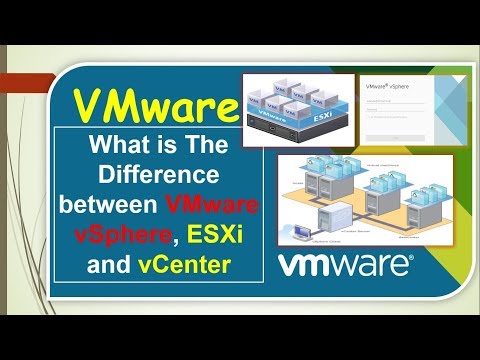 0:14:30
0:14:30
 0:14:05
0:14:05
 0:04:34
0:04:34
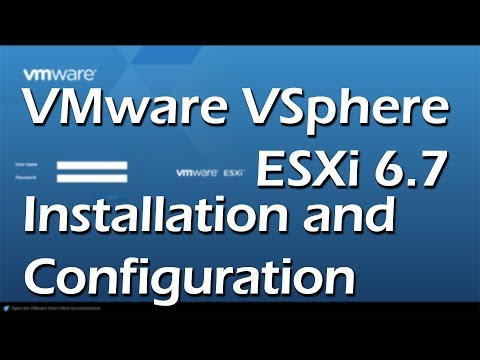 0:06:25
0:06:25
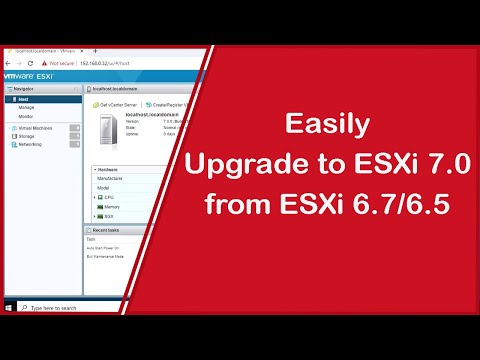 0:12:03
0:12:03
 0:03:49
0:03:49
 0:18:11
0:18:11
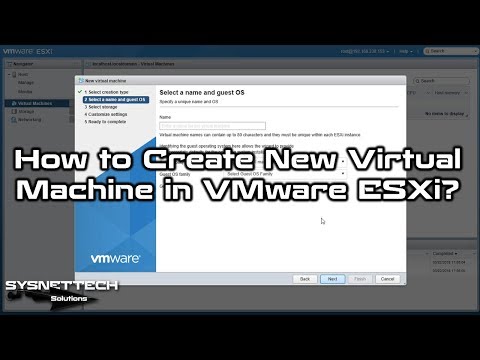 0:05:10
0:05:10
 0:05:07
0:05:07
 0:16:06
0:16:06
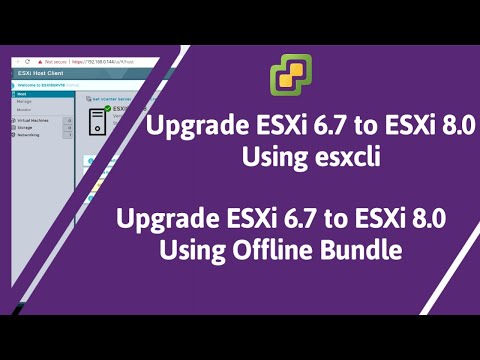 0:09:41
0:09:41
 0:08:04
0:08:04
 0:20:49
0:20:49
 0:26:58
0:26:58
 0:14:41
0:14:41
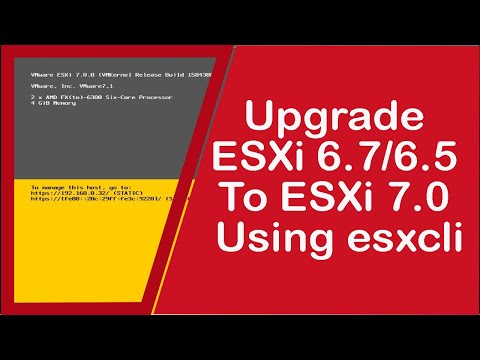 0:10:14
0:10:14
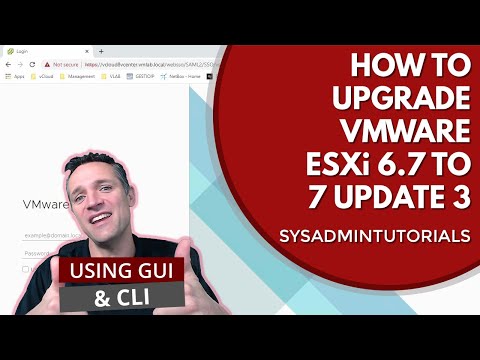 0:20:51
0:20:51
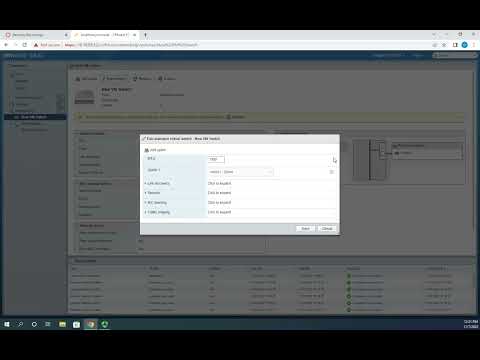 0:08:06
0:08:06
 0:03:08
0:03:08
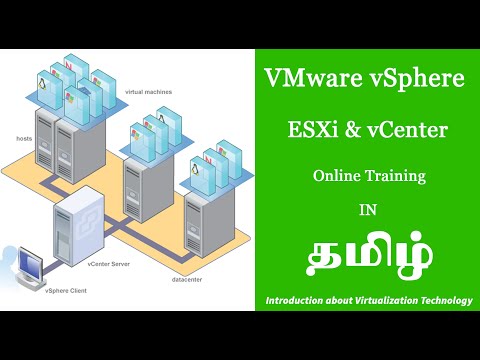 0:17:26
0:17:26
 0:02:21
0:02:21