filmov
tv
MicroNugget: How to Map a Connection Profile on the ASA from a Certificate

Показать описание
In this video, Keith Barker covers what a Connection Profile is in regards to the ASA. He’ll demonstrate how to map a connection profile from a certificate and then walk you through the steps you need to know to verify that everything you’ve configured is working properly.
When a user connects to an ASA to build a VPN tunnel, the ASA has to determine which connection profile to put the user into.
The profile determines several things, including how the user is authenticated and what pool of addresses are provided to him.
One of the ways you can do this is to take information out of the identity certificate on the user’s PC and then use that to map to a specific connection profile.
Keith will discuss what a connection profile consists of, how to map that from a certificate, and what steps to take to verify that it functions correctly.
Start learning with CBT Nuggets:
MicroNugget: How to Map a Connection Profile on the ASA from a Certificate
MicroNugget: How to Configure Policy-Based Routing on Cisco Routers
MicroNugget: BGP Configuration Explained | CBT Nuggets
MicroNugget: What is Control Plane Policing?
MicroNugget: How to Build IPsec Site-to-Site Tunnels Using VTIs
MicroNugget: How to Use BSR for IPv4 MCaST
MicroNugget: How to Configure Standard ACLs on Cisco Routers
MicroNugget: What is BGP and BGP Configuration Explained | CBT Nuggets
MicroNugget: How to Use ASA VPN Connection Profiles
MicroNuggets: Policy-Based Routing (PBR) Explained
MicroNugget: How to Create a Client on Cisco IOS PKI Server
MicroNugget: How to Use ASA Firewall Packet Capture
MicroNugget: How to Control Application Layer Traffic on the ASA
MicroNugget: What is Route Redistribution?
MicroNugget: What is a Cut-Through Proxy on the ASA?
MicroNugget: How to Configure a Frame Relay Switch
MicroNugget: What are the Different Static Routes on the ASA?
MicroNugget: How to Prevent TCP Syn-Flood Attacks
MicroNugget: How to Verify DMVPNs
MicroNugget: What is FCoE?
MicroNugget: How to Use IPv6 EUI-64 Calculation on an IOS Router
MicroNugget: What are Dynamic Access Policies (DAP)?
MicroNugget: What is the Requirements Traceability Matrix (RTM)?
MicroNugget: What is Split Tunneling with Virtual Private Networks?
Комментарии
 0:05:54
0:05:54
 0:04:54
0:04:54
 0:07:19
0:07:19
 0:07:15
0:07:15
 0:06:34
0:06:34
 0:16:39
0:16:39
 0:05:37
0:05:37
 0:07:09
0:07:09
 0:06:28
0:06:28
 0:06:42
0:06:42
 0:05:55
0:05:55
 0:06:48
0:06:48
 0:06:02
0:06:02
 0:06:23
0:06:23
 0:06:25
0:06:25
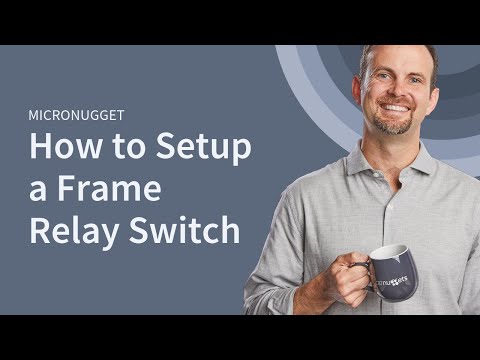 0:05:20
0:05:20
 0:07:42
0:07:42
 0:06:48
0:06:48
 0:07:43
0:07:43
 0:08:02
0:08:02
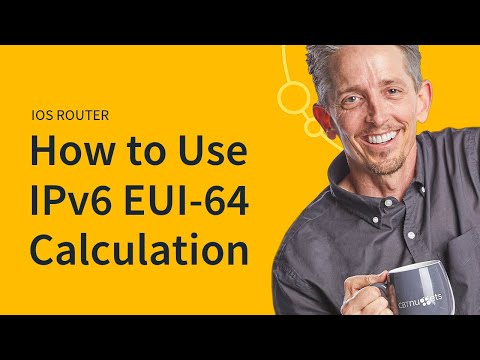 0:05:47
0:05:47
 0:05:31
0:05:31
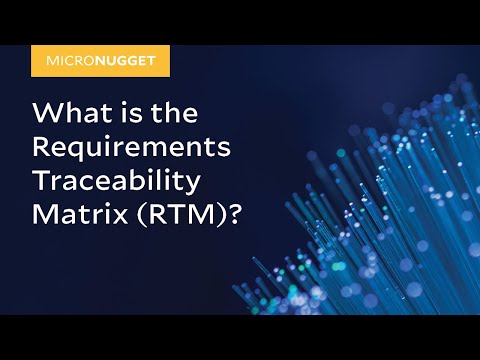 0:06:35
0:06:35
 0:06:05
0:06:05