filmov
tv
Give permissions to specific users to access a Web App with Google Apps Script

Показать описание
00:00 Intro
00:46 What you will build
01:55 Code setup
02:34 Create basic doGet() function
07:16 Test HTML files in web app
10:32 Set up reference to validate() function
14:09 Build validate() function
26:02 Test and deploy your web app
In this tutorial, you will learn how to create user validation for your Google Apps Script Web App.
If you like the video, check out my website:
Here is the link to just Google Sheets tutorials:
#GoogleAppsScript #AppsScript #WebApp #WorkspaceDeveloper #WorkspaceDev #GoogleWorkspaceAutomation
Everything You Need to Know About Windows Folder Permissions
Give permissions to specific users to access a Web App with Google Apps Script
Linux File Permissions in 5 Minutes | MUST Know!
How to Apply Folder Permissions on Specific Users in Windows 10 | Setup NTFS Permissions in Windows
Limit User Permissions To Specific Subfolders On A Synology NAS
Grant Write Access to a Specific User in Ubuntu | Terminal Permissions Explained
✅ How to set SharePoint Permissions - Tutorial
How to delegate control of Active Directory permissions
How To Gain Full Permissions to the C Drive in Windows 10
Teams - update Teams folder permissions so that only certain people can view or edit (SharePoint)
Unlock Administrator Privileges on Windows Instantly! #windows #tech #computer #microsoft
How to give a user permissions to a subfolder
How To Take Ownership and Grant Permissions of Entire Hard Drive in Windows 11 Laptop or PC
Solving SharePoint Permissions: A Simple Guide
How To Take Ownership and Grant Permissions of Entire Hard Drive in Windows 10 PC or Laptop
How to Change File Permissions in Windows 10
Permission manager allow and deny app permission #shorts
Permission manager allow and deny app permission | How to enable permission manager allow or deny
app permission setting | permission manager | app permission setting | app permission problem#shorts
How to give Execute Permissions on a Stored Procedures
Map a Network Drive | Setup Folder Permissions | Assign Home Folder To Users | Windows Server 2019
How To Get ADMIN On ANY PC🤯#shorts #pcgaming #pc #windows11 #windows10 #technology #lifehacks #viral...
How to manage folder permissions in a SharePoint Document Library
How to set user permissions in Windows // Windows Fundamentals // EP 6.5
Комментарии
 0:11:13
0:11:13
 0:28:52
0:28:52
 0:06:03
0:06:03
 0:00:55
0:00:55
 0:07:06
0:07:06
 0:01:27
0:01:27
 0:21:51
0:21:51
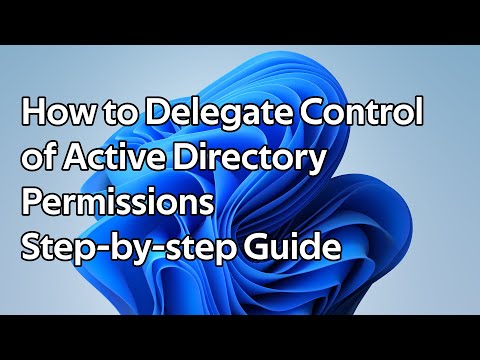 0:08:34
0:08:34
 0:06:12
0:06:12
 0:03:56
0:03:56
 0:00:22
0:00:22
 0:07:30
0:07:30
 0:02:01
0:02:01
 0:10:59
0:10:59
 0:02:32
0:02:32
 0:01:45
0:01:45
 0:00:20
0:00:20
 0:00:15
0:00:15
 0:00:15
0:00:15
 0:03:37
0:03:37
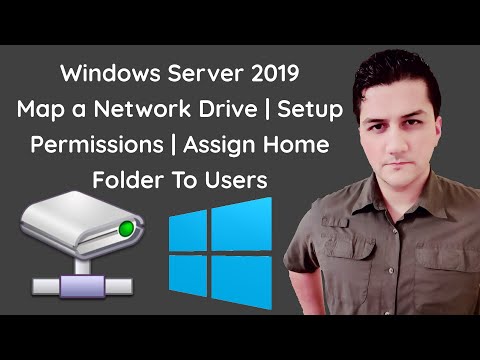 0:27:51
0:27:51
 0:00:13
0:00:13
 0:06:24
0:06:24
 0:04:25
0:04:25