filmov
tv
How To Search Drop Down Lists In Excel Using The List Search Add-in

Показать описание
Learn how to search drop down lists in Excel with the List Search Add-in. Makes all data validation lists searchable WITHOUT complex formulas or any setup work.
This is a FREE add-in that allows you to quickly type a search for a data validation list in Excel. It also works on columns of data that do NOT contain data validation.
The search works exactly like a Google search, and will filter down the list as you type. It does a partial match search to also suggest results that contain the the search phrase.
There is no built-in way to search a data validation list in Excel, and the List Search Add-in solves this problem by allowing you to search any drop-down validation list in any workbook. There is no setup required. Simply open the add-in from a button on the ribbon and start typing your search.
The add-in is packed with features that make it easy to find the item you are looking for and input the value into the active cell.
List Search is a FREE download from Excel Campus. Please click the link below to go to learn more and download the add-in.
Here is the video of the November 2016 Update for List Search:
Here is a video of the April 2017 Update for List Search:
Комментарии
 0:06:09
0:06:09
 0:18:37
0:18:37
 0:00:25
0:00:25
 0:02:18
0:02:18
 0:00:30
0:00:30
 0:00:12
0:00:12
 0:04:55
0:04:55
 0:02:57
0:02:57
 0:02:13
0:02:13
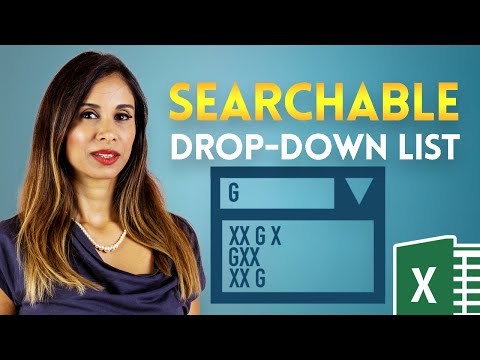 0:11:00
0:11:00
 0:01:00
0:01:00
 0:00:20
0:00:20
 0:00:29
0:00:29
 0:08:38
0:08:38
 0:07:55
0:07:55
 0:05:16
0:05:16
 0:12:26
0:12:26
 0:11:58
0:11:58
 0:00:46
0:00:46
 0:14:22
0:14:22
 0:00:51
0:00:51
 0:00:13
0:00:13
 0:02:07
0:02:07
 0:00:54
0:00:54