filmov
tv
Windows 11 23H2 Good or Bad Gaming Performance

Показать описание
Does Windows 11 23H2 improve Gaming performance or hurt gaming performance? I wanted to find out and couldn't find any videos on the topic so I'm making my own. The results are interesting.
Sponsored links
25% off discount code: CyberCPU
Please Like this video and Subscribe to my channel
My shirt from the video
#Windows11 #Gaming #Tech
Sponsored links
25% off discount code: CyberCPU
Please Like this video and Subscribe to my channel
My shirt from the video
#Windows11 #Gaming #Tech
Windows 11 23H2 Good or Bad Gaming Performance
Windows 11 23H2 vs 22H2
Windows 11 23H2 vs 22H2 | Which Is Better (Speed Test)
Windows 11 Major Annual Update 2023 - Biggest Changes (23H2)
Windows 11 23H2 vs Windows 10 | Speed Test (Which Is Better?)
Windows 11 23H2 vs 22H2 | Speed Test (Which Is Better?)
Windows 11 24H2 vs 23H2 | Speed Test (Which Is Best for You?)
Windows 11 Just Changed AGAIN
How To Set Up Windows 11 23H2 Without Internet And Microsoft Account
Windows 11 version 23H2 - Official Release Demo (2023 Update)
What's happening with Windows 11?
Обновление Windows 11 23H2 стало доступно всем пользователям!...
New Windows 11 23H2 System Requirements
Windows 11 AI The Good, The Bad, and The DANGEROUS!!!
What's NEW in Windows 11 23H2 Feature Update
Windows 11 Home vs Pro: what's the difference & should you upgrade?
Windows 11 l 23H2 Güncelleme ve Yenilikler! #windows11 #23h2
Introducing Windows 11
New Features Coming to Windows 11 23H2
Windows 11 23H2 shows us how painful it is for them to push feature updates
Windows 11 Update, Version 22H2 | Very good Features | Latest version Windows
Windows 10 vs 11 | Speed Test
Windows 11, version 23H2 (22631.3958) - Что Нового?
Windows 11 24H2 is Going To Be A Huge Update!!
Комментарии
 0:12:41
0:12:41
 0:07:45
0:07:45
 0:02:36
0:02:36
 0:05:51
0:05:51
 0:02:17
0:02:17
 0:02:14
0:02:14
 0:03:39
0:03:39
 0:04:14
0:04:14
 0:03:27
0:03:27
 0:18:44
0:18:44
 0:13:51
0:13:51
 0:08:57
0:08:57
 0:03:41
0:03:41
 0:19:27
0:19:27
 0:12:56
0:12:56
 0:07:35
0:07:35
 0:19:23
0:19:23
 0:02:43
0:02:43
 0:35:39
0:35:39
 0:03:58
0:03:58
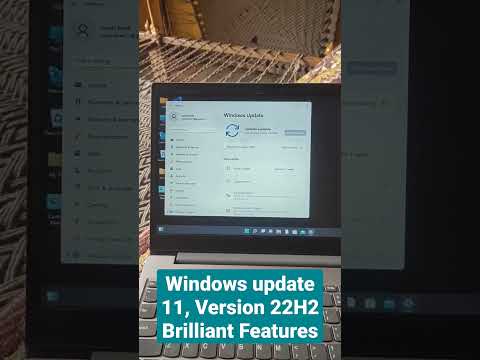 0:00:15
0:00:15
 0:08:46
0:08:46
 0:06:34
0:06:34
 0:22:44
0:22:44