filmov
tv
MicroNugget: How to Install Microsoft SCCM

Показать описание
In this video, Garth Schulte covers how to install Microsoft SCCM, which is something that you can follow along with in our virtual lab. Step-by-step, he takes you through the entire installation process and goes into detail about all your available options. He also shows you how you can afterward verify that you have installed the application correctly.
After watching this video, you will know how to properly install Microsoft SCCM. Provided within the context of Garth’s Administering Microsoft SCCM and Cloud Services course, this video shows you all the important settings that you must make when installing SCCM. He also shows you how you can dramatically speed up the installation process through the use of a number of interesting installation settings. Important configuration settings that he discusses include site and installation settings, primary site installation and database information. He also discusses SMS provider settings, client computer communication settings, site system roles, diagnostic and usage data, and service connection point setup.
Start learning with CBT Nuggets:
MicroNugget: How to Install Microsoft SCCM
MicroNugget: How to Preinstall Microsoft Lync Server 2013
MicroNugget: How to Install Windows 10 Technical Preview
MicroNugget: How to Configure the Microsoft DaRT Using LockSmith
MicroNugget: How to Integrate Microsoft Deployment Toolkit
MicroNugget: What are Windows Server 2012 Installation Options?
MicroNugget: How to Set Up Google Cloud SDK on Microsoft Windows
MicroNugget: How to Set Up Google App Engine on Microsoft Windows
MicroNugget: How to Install an OS on a Cisco C-Series Server
MicroNugget: How to Use Microsoft Account Integration in Windows 8
MicroNugget: What is Different about Windows Server 2012 IPaM?
MicroNugget: How to Configure Lync Users for Microsoft Lync Server 2010
MicroNugget: How to Create a Client on Cisco IOS PKI Server
MicroNugget: Deploying Apps with Intune
MicroNugget: How to Use lync components in Microsoft Lync Server 2010
MicroNugget: How to Save Time in Microsoft Excel
MicroNugget: How to Use Easy Transfer in Windows 8.1
How to Install Microsoft Endpoint Configuration Manager (Current Branch) Version 2103 Part 15
MicroNugget: How to Use Storage Pools and Spaces in Windows Server 2012
MicroNugget: How to Use Deadlines in Microsoft Project 2013
MicroNugget: How to Install Citrix XenServer
MicroNugget: How to Use Storage Spaces in Windows 10
MicroNugget: How to Connect GNS3 to Live Physical Network in Windows 8?
MicroNugget: What are Microsoft Lync Server 2010 Lync Topologies?
Комментарии
 0:09:03
0:09:03
 0:05:30
0:05:30
 0:09:10
0:09:10
 0:06:30
0:06:30
 0:01:46
0:01:46
 0:06:22
0:06:22
 0:07:53
0:07:53
 0:07:52
0:07:52
 0:05:33
0:05:33
 0:05:27
0:05:27
 0:07:03
0:07:03
 0:09:21
0:09:21
 0:05:55
0:05:55
 0:10:54
0:10:54
 0:07:37
0:07:37
 0:07:27
0:07:27
 0:05:53
0:05:53
 0:08:05
0:08:05
 0:07:14
0:07:14
 0:03:54
0:03:54
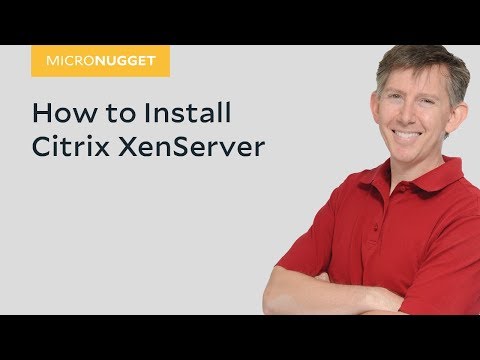 0:07:43
0:07:43
 0:06:30
0:06:30
 0:07:11
0:07:11
 0:07:26
0:07:26