filmov
tv
MicroNugget: How to Save Time in Microsoft Excel

Показать описание
In this video, Chris Ward covers two quick tips to save time and become more efficient when using Microsoft Excel 2013. Although Excel is an incredibly powerful program, one of the most common questions people ask is how to make it quicker and easier to use. Two foundational shortcuts include naming cells and copying formulas.
Chris begins by diving into cell references. On simple spreadsheets, you can just use the alphanumeric cross-section. On larger, complicated sheets, however, it’s much easier to name the cells. This makes formulas easier to understand and maintain, and you can even define names for cell ranges, functions, constants, or entire tables.
The second tip Chris talks about is how to copy formulas so you don’t have to type them in each time. Manual typing is not only inconvenient, but it also drastically increases the probability that you’ll introduce errors. He’ll walk you through the simple steps you need to execute so you can take advantage of this robust function.
Start learning with CBT Nuggets:
 0:07:27
0:07:27
 0:08:44
0:08:44
 0:06:30
0:06:30
 0:14:31
0:14:31
 0:02:24
0:02:24
 0:01:42
0:01:42
 0:10:16
0:10:16
 0:07:08
0:07:08
 0:10:57
0:10:57
 0:07:33
0:07:33
 0:09:34
0:09:34
 0:07:54
0:07:54
 0:10:50
0:10:50
 0:04:52
0:04:52
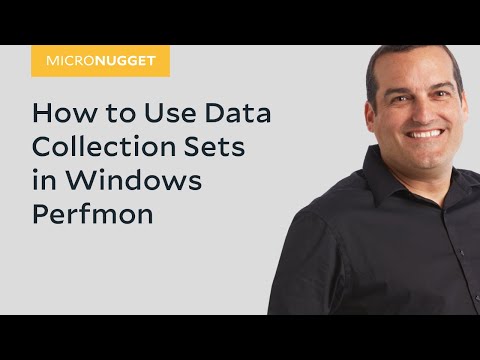 0:07:23
0:07:23
 0:05:50
0:05:50
 0:06:30
0:06:30
 0:00:57
0:00:57
 0:05:44
0:05:44
 0:09:44
0:09:44
 0:05:42
0:05:42
 0:10:19
0:10:19
 0:06:07
0:06:07
 0:13:36
0:13:36