filmov
tv
Failure When Attempting to Copy Boot Files Bcdboot Error Windows 10 GPT(UEFI) or MPR (BIOS)

Показать описание
On this video, I will show you how to fix BCDBOOT error with the following error message: "Failure when attempting to copy boot files" when you trying to rebuild Boot Configuration Data (BCD) file in Windows 10, windows 8, windows 7 and windows Vista.
BCD BOOT is a tool used via command prompt (CMD) to rebuild the boot files on a computer to run the Windows operating system especially if the computer failed to start-up normally with BCD blue screen boot loop.
For more details and for commands lines, open this topic:
A- How to know whether you have a GPT OR MPR system:
B- SOLUTIONS:
1. USE CORRECT LETTER FOR WINDOWS PARTITION:
2. ACTIVATING THE BOOT PARTITION IN MPR OR BIOS-BASED SYSTEMS:
Watch this video to learn how to identify the Boot partition and how to differentiate it from Recovery partition:
3. SPECIFY THE DEFAULT WINDOWS LANGUAGE AND DISK SCHEME WHETHER IS GPT OR MPR IN THE COMMAND LINE:
BCDBOOT D:\Windows /L en-GB /F BIOS /S C:
4. REBUILD BCD MANUALLY.
Bootrec /rebuildbcd
failure when attempting to copy boot files windows 10
failure when attempting to copy boot files gpt
failure when attempting to copy boot files bcdboot windows 10
failure when attempting to copy boot files windows 10 uefi
failure when attempting to copy boot files windows 7
the selected disk is not a fixed mbr disk
bcdboot failure when attempting to copy boot files
path not found c:boot
BCD BOOT is a tool used via command prompt (CMD) to rebuild the boot files on a computer to run the Windows operating system especially if the computer failed to start-up normally with BCD blue screen boot loop.
For more details and for commands lines, open this topic:
A- How to know whether you have a GPT OR MPR system:
B- SOLUTIONS:
1. USE CORRECT LETTER FOR WINDOWS PARTITION:
2. ACTIVATING THE BOOT PARTITION IN MPR OR BIOS-BASED SYSTEMS:
Watch this video to learn how to identify the Boot partition and how to differentiate it from Recovery partition:
3. SPECIFY THE DEFAULT WINDOWS LANGUAGE AND DISK SCHEME WHETHER IS GPT OR MPR IN THE COMMAND LINE:
BCDBOOT D:\Windows /L en-GB /F BIOS /S C:
4. REBUILD BCD MANUALLY.
Bootrec /rebuildbcd
failure when attempting to copy boot files windows 10
failure when attempting to copy boot files gpt
failure when attempting to copy boot files bcdboot windows 10
failure when attempting to copy boot files windows 10 uefi
failure when attempting to copy boot files windows 7
the selected disk is not a fixed mbr disk
bcdboot failure when attempting to copy boot files
path not found c:boot
Комментарии
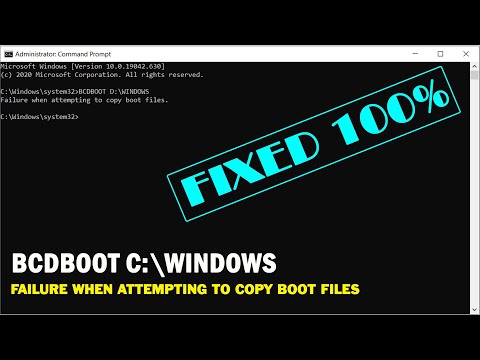 0:08:09
0:08:09
 0:06:38
0:06:38
 0:07:19
0:07:19
 0:04:33
0:04:33
 0:03:58
0:03:58
 0:03:33
0:03:33
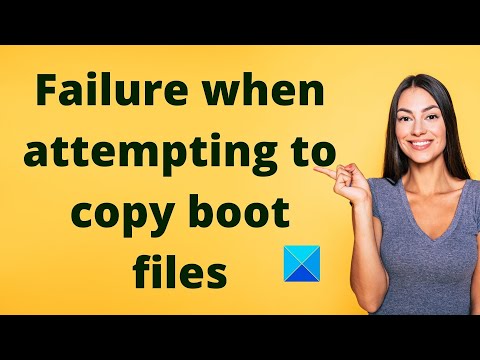 0:02:17
0:02:17
 0:07:18
0:07:18
 0:06:17
0:06:17
 0:01:24
0:01:24
 0:07:47
0:07:47
 0:01:22
0:01:22
 0:05:56
0:05:56
 0:06:47
0:06:47
 0:02:07
0:02:07
 0:02:34
0:02:34
 0:10:16
0:10:16
 0:01:51
0:01:51
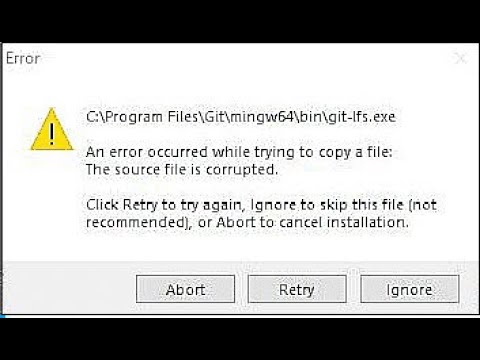 0:01:11
0:01:11
 0:02:25
0:02:25
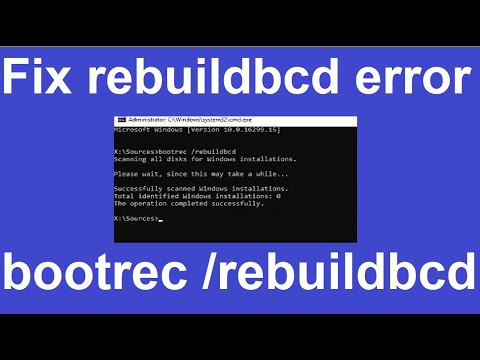 0:02:03
0:02:03
 0:00:55
0:00:55
 0:04:01
0:04:01
 0:03:31
0:03:31