filmov
tv
Your PC/Device Need to be Repaired BCD Error Code 0xc000000F | Windows Recovery Blue Screen Error
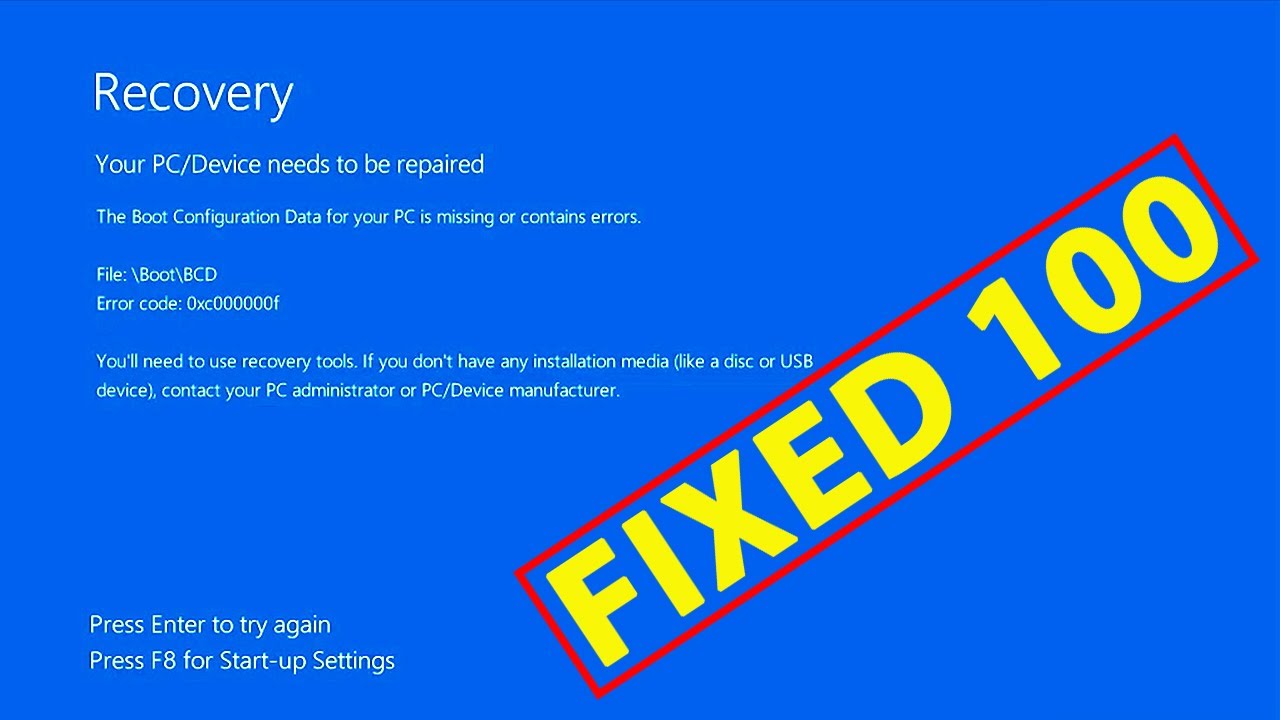
Показать описание
Only one command to fix start up failure with this blue screen error: "Your PC/Device Need to be Repaired" in windows 10, windows 8, windows 7 with any of the followings error messages:
OR
The boot Configuration Data for your PC is missing or contains errors. File:\EFI\Microsoft\Boot\BCD
OR
The Boot Configuration Data file is missing some required information for an operating system in windows 8. File:\Boot\BCD
OR
The Windows Boot Configuration Data file does not contain a valid OS entry in winnows 7
OR
A required device isn't connected or can't be accessed.
error code:0xc000000F
OR
your device ran into a problem and needs to restart loop.
The previous error messages may followed by one of the followings error codes:
0xc0000098, 0xc000000f, 0xc000014c, 0xc00000bb, 0xc0000034, 0xc0000001, 0xc0000225, 0xc0000017, 0xc000000e, … etc.
*NEW & EXCLUSIVE* : *How to Rebuild BCD Automatically* :
IMPORTANT: SEE HOW TO IDENTIFY THE EFI OR BOOT PARTITION CORRECTLY:
For more & UPDATED details about this error, read this topic from our blog:
The method on this video will use BCDBoot tool to fix all mentioned errors in all windows versions and editions, including Windows 10, Windows 8.1, Windows 8, Windows 7, Windows Vista, Windows Server 2016 Technical Preview, Windows Server 2012 R2, Windows Server 2012, Windows Server 2008 R2, and Windows Server 2008.
NOTE:
In this video, will show you how to fix your pc/device needs to be repaired without disc or using windows installation media like a disc or USB device. If you are unable to enter into windows recovery environment, watch the following video to see how to create a bootable USB of Windows installation media easily using your android mobile:
There is another video with more details and another methods to fix BCD errors from the following link:
If you have inaccessible Boot Device OR OTHER STARTUP ERRORS, watch this video:
After windows updates or or any source:
After BIOS updates or changes in settings:
List of hot keys to enter Boot Menu in different laptop and desktop brands:
- Acer:
- Notebook ( AspireOne, Aspire Timeline) = F12, F9, Esc.
- Asus:
- Desktop: =F8
- Laptop: = Esc
- Notebook: = Esc, F8
- COMPAQ Presario : = F9, Esc.
- Dell: F12
- Laptop and desktop: (Precision, Precision Inspiron One 2020, 2305, 2320, 2330 All-In-One, Dimension, Inspiron, Latitude, workstation, ... etc.) = F12
- HP:
- Desktop & generic: = Esc, F9
- Laptop: =Esc.
- Notebook: = Esc.
- Tower: = Esc
- Lenovo: =
- Desktop: = F12, F8, F10
- Laptop: = F12, Nano Button, Fn +F11
- Notebook: = F12
- Sony:
- VAIO, PCG, VGN = Assist Button, Esc, F11.
- VGN: = Esc
- Toshiba: = F12
- Desktops & Laptops: (Protege, Satellite, Tecra. Equium, ... etc.) = F12
- Samsung: F12, F2
- (Notebook & Ultrabook laptops): = Esc
- (Ultrabook Ative Book): = F2.
Fujitsu: = F12
How to fix error code 0xc0000098 windows 10
How to fix error code 0xc0000098 windows 7
Error code 0xc0000098 windows 8
BCD error windows 10
Windows recovery error
Your pc/device needs to be repaired without disc
Your pc/device needs to be repaired when booting from usb
Windows failed to start 0xc00000f windows 10
Your pc needs to be repaired 0xc000000e
Error code 0xc00000f a required device isn't connected or can't be accessed
0xc00000f windows 10 no disc
blue screen of death windows 10
Lenovo preparing automatic repair
Your pc did not start correctly windows 10
Lenovo automatic repair
Windows 10 not starting up
How to fix blue screen of death windows 10
Windows 10 automatic repair loop 2019
OR
The boot Configuration Data for your PC is missing or contains errors. File:\EFI\Microsoft\Boot\BCD
OR
The Boot Configuration Data file is missing some required information for an operating system in windows 8. File:\Boot\BCD
OR
The Windows Boot Configuration Data file does not contain a valid OS entry in winnows 7
OR
A required device isn't connected or can't be accessed.
error code:0xc000000F
OR
your device ran into a problem and needs to restart loop.
The previous error messages may followed by one of the followings error codes:
0xc0000098, 0xc000000f, 0xc000014c, 0xc00000bb, 0xc0000034, 0xc0000001, 0xc0000225, 0xc0000017, 0xc000000e, … etc.
*NEW & EXCLUSIVE* : *How to Rebuild BCD Automatically* :
IMPORTANT: SEE HOW TO IDENTIFY THE EFI OR BOOT PARTITION CORRECTLY:
For more & UPDATED details about this error, read this topic from our blog:
The method on this video will use BCDBoot tool to fix all mentioned errors in all windows versions and editions, including Windows 10, Windows 8.1, Windows 8, Windows 7, Windows Vista, Windows Server 2016 Technical Preview, Windows Server 2012 R2, Windows Server 2012, Windows Server 2008 R2, and Windows Server 2008.
NOTE:
In this video, will show you how to fix your pc/device needs to be repaired without disc or using windows installation media like a disc or USB device. If you are unable to enter into windows recovery environment, watch the following video to see how to create a bootable USB of Windows installation media easily using your android mobile:
There is another video with more details and another methods to fix BCD errors from the following link:
If you have inaccessible Boot Device OR OTHER STARTUP ERRORS, watch this video:
After windows updates or or any source:
After BIOS updates or changes in settings:
List of hot keys to enter Boot Menu in different laptop and desktop brands:
- Acer:
- Notebook ( AspireOne, Aspire Timeline) = F12, F9, Esc.
- Asus:
- Desktop: =F8
- Laptop: = Esc
- Notebook: = Esc, F8
- COMPAQ Presario : = F9, Esc.
- Dell: F12
- Laptop and desktop: (Precision, Precision Inspiron One 2020, 2305, 2320, 2330 All-In-One, Dimension, Inspiron, Latitude, workstation, ... etc.) = F12
- HP:
- Desktop & generic: = Esc, F9
- Laptop: =Esc.
- Notebook: = Esc.
- Tower: = Esc
- Lenovo: =
- Desktop: = F12, F8, F10
- Laptop: = F12, Nano Button, Fn +F11
- Notebook: = F12
- Sony:
- VAIO, PCG, VGN = Assist Button, Esc, F11.
- VGN: = Esc
- Toshiba: = F12
- Desktops & Laptops: (Protege, Satellite, Tecra. Equium, ... etc.) = F12
- Samsung: F12, F2
- (Notebook & Ultrabook laptops): = Esc
- (Ultrabook Ative Book): = F2.
Fujitsu: = F12
How to fix error code 0xc0000098 windows 10
How to fix error code 0xc0000098 windows 7
Error code 0xc0000098 windows 8
BCD error windows 10
Windows recovery error
Your pc/device needs to be repaired without disc
Your pc/device needs to be repaired when booting from usb
Windows failed to start 0xc00000f windows 10
Your pc needs to be repaired 0xc000000e
Error code 0xc00000f a required device isn't connected or can't be accessed
0xc00000f windows 10 no disc
blue screen of death windows 10
Lenovo preparing automatic repair
Your pc did not start correctly windows 10
Lenovo automatic repair
Windows 10 not starting up
How to fix blue screen of death windows 10
Windows 10 automatic repair loop 2019
Комментарии
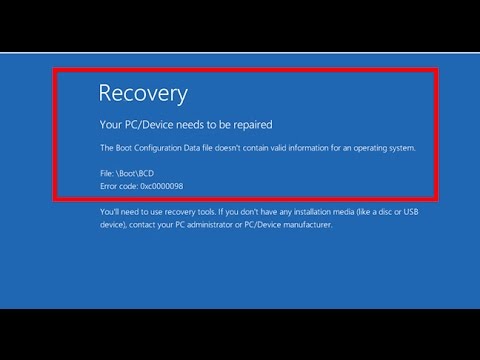 0:01:13
0:01:13
 0:04:01
0:04:01
 0:03:23
0:03:23
 0:01:25
0:01:25
 0:06:16
0:06:16
 0:03:17
0:03:17
 0:13:01
0:13:01
 0:05:12
0:05:12
 0:00:15
0:00:15
 0:07:20
0:07:20
 0:04:47
0:04:47
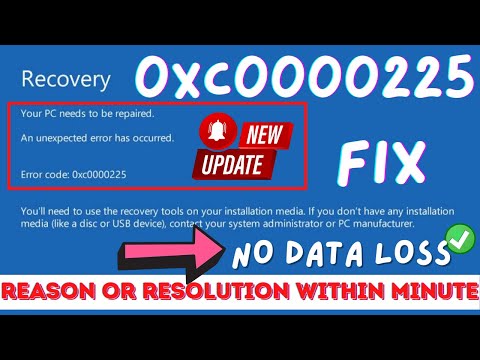 0:08:25
0:08:25
 0:04:40
0:04:40
 0:05:31
0:05:31
 0:03:20
0:03:20
 0:01:19
0:01:19
 0:02:10
0:02:10
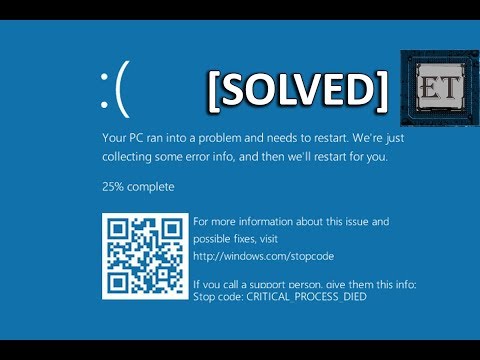 0:07:26
0:07:26
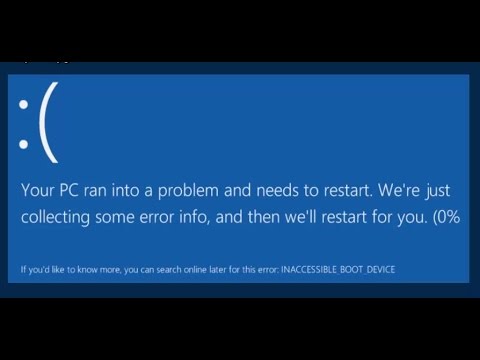 0:07:41
0:07:41
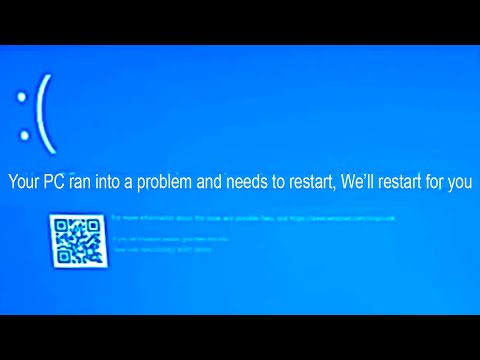 0:04:15
0:04:15
 0:02:05
0:02:05
 0:04:58
0:04:58
 0:05:53
0:05:53
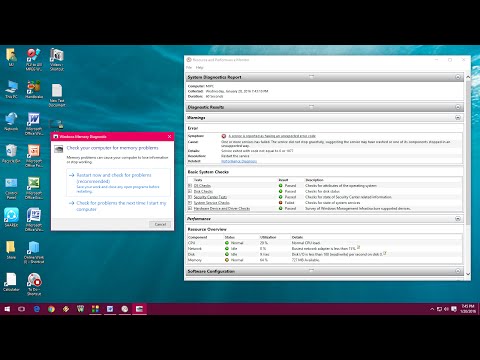 0:01:56
0:01:56