filmov
tv
Saving Files in Studio One | Future Proof Your Songs
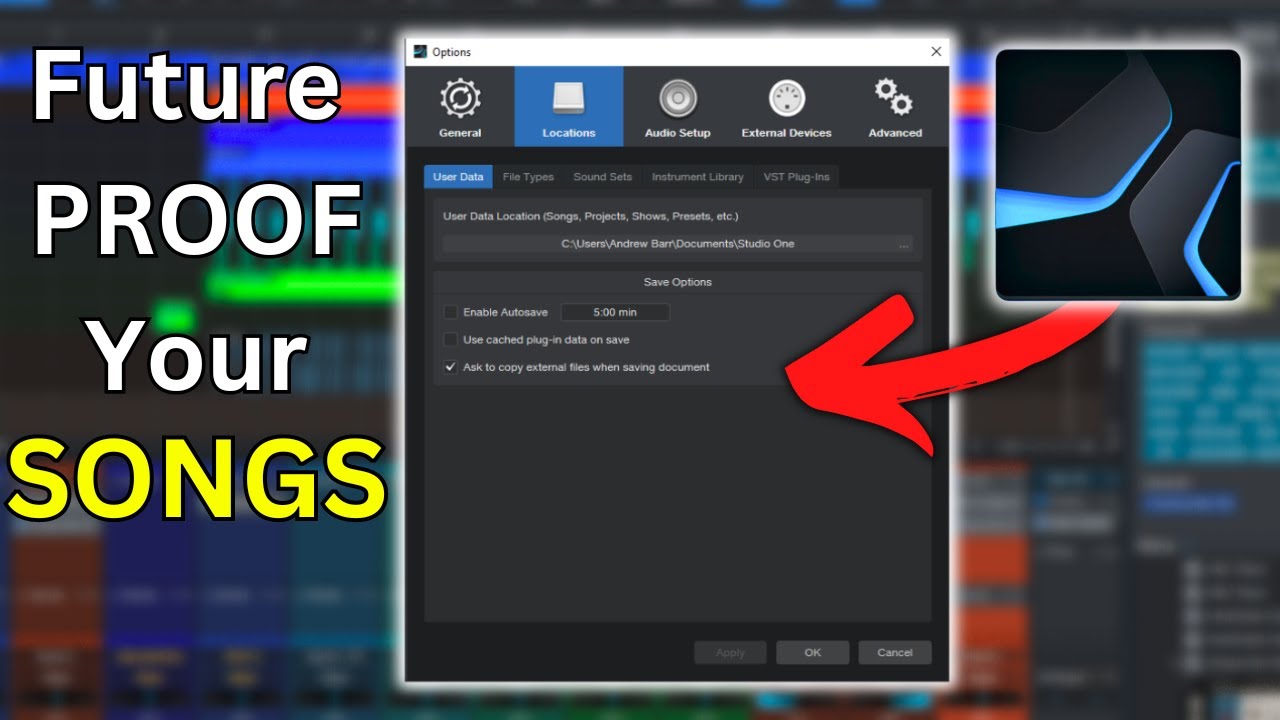
Показать описание
🎁Get My FREE Studio One Presets Here!
In this video, I show you how I like to save my Studio One project files to future-proof my songs and save space! No matter what computer (or even DAW) I can always pull up a polished-sounding version of my music, forever!
Try out Studio One (my DAW of choice) for yourself HERE! 👇
NOTE: This is an affiliate link. If you choose to use this link it helps support my channel at no cost to you! 😎
Other Freebies!
WATCH My FREE Music Production Workshop HERE!
Get The "Mom In The Car Compression Checklist" Here!
Get FREE Slate Digital Presets Here!
Get "The Ultimate Guide To Recording Vocals At Home" Here!
Get My FREE Studio One Presets Here!
Thank you for watching!
Don't forget to click LIKE and Subscribe!
Now as always, GO CREATE!
In this video, I show you how I like to save my Studio One project files to future-proof my songs and save space! No matter what computer (or even DAW) I can always pull up a polished-sounding version of my music, forever!
Try out Studio One (my DAW of choice) for yourself HERE! 👇
NOTE: This is an affiliate link. If you choose to use this link it helps support my channel at no cost to you! 😎
Other Freebies!
WATCH My FREE Music Production Workshop HERE!
Get The "Mom In The Car Compression Checklist" Here!
Get FREE Slate Digital Presets Here!
Get "The Ultimate Guide To Recording Vocals At Home" Here!
Get My FREE Studio One Presets Here!
Thank you for watching!
Don't forget to click LIKE and Subscribe!
Now as always, GO CREATE!
How to save Studio One Songs - All Options Explained!
Saving Files in Studio One | Future Proof Your Songs
How to Export Your Song in #StudioOne
Save & Recall Anything in Studio One with Drag & Drop! | PreSonus
Studio One - Set Default Song/Project Save Location
Backup & Restore (Super Helpful!)
Studio One How to Use Save New Version
File Management for Music Production
You all favor boys over girls and don't spoil your own daughters, right? I'll spoil her! -...
Export Individual Tracks in Studio One - Easy Mixing
#MP3 Export - Don't Make this Mistake
Songs take too long to save (or load)? Try THIS! #StudioOne
Delete Unwanted Files Inside Of Studio One Sessions To Save Hard Drive Space - Quick Tip #1
Presonus Studio One 3 - How to Move Session Files to an External Hard Drive
Save FX Chains in #StudioOne
Life-Saving #StudioOne Feature
Studio One Minute: How to export a Mix
Saving Instrument and Effect Chains #StudioOneMinute
Performance Issues? Check your Cache Settings! #StudioOne
How to Export Stems and Track-outs in Studio One
STUDIO ONE Missing Files | How to Fix!
How to Convert Audio Files #StudioOneMinute
How to Shrink Song Files in #StudioOne
Track vs Channel Stem Exports in Studio One
Комментарии
 0:08:50
0:08:50
 0:05:29
0:05:29
 0:06:12
0:06:12
 0:07:17
0:07:17
 0:02:22
0:02:22
 0:04:55
0:04:55
 0:08:43
0:08:43
 0:21:59
0:21:59
 23:00:13
23:00:13
 0:00:26
0:00:26
 0:06:48
0:06:48
 0:04:46
0:04:46
 0:03:13
0:03:13
 0:08:29
0:08:29
 0:01:00
0:01:00
 0:08:50
0:08:50
 0:01:02
0:01:02
 0:00:59
0:00:59
 0:01:00
0:01:00
 0:09:34
0:09:34
 0:17:07
0:17:07
 0:00:56
0:00:56
 0:00:58
0:00:58
 0:08:05
0:08:05