filmov
tv
How to Use Windows File Explorer, Part 1 of 5: Program Overview

Показать описание
Managing the files on your computer is a basic skill all computer users should possess. But, for many people, file management is a complete mystery, leaving them frustrated and in the dark when files go missing or end up in the wrong place.
This tutorial will teach you nearly everything you need to know about mastering the Windows file management program called File Explorer (formerly known as Windows Explorer).
In this five part video tutorial, you'll learn all about the File Explorer program interface, how to move files, copy files, rename files, duplicate files, find missing files, manage libraries, and so much more.
How to Use Windows File Explorer
This video is part of the video series I am making to help my Mom, and anyone else who may be struggling with technology. The series is called the Mom And Dad Tech Nology Tutorials (MAD TNT). Don't get MAD and blow up! Just watch these videos or share them with someone you love who needs help managing files on their computer.
Watch the entire Mom And Dad Tech Nology Tutorial series:
#WindowsFileExplorer #FileExplorer #FileManager
This tutorial will teach you nearly everything you need to know about mastering the Windows file management program called File Explorer (formerly known as Windows Explorer).
In this five part video tutorial, you'll learn all about the File Explorer program interface, how to move files, copy files, rename files, duplicate files, find missing files, manage libraries, and so much more.
How to Use Windows File Explorer
This video is part of the video series I am making to help my Mom, and anyone else who may be struggling with technology. The series is called the Mom And Dad Tech Nology Tutorials (MAD TNT). Don't get MAD and blow up! Just watch these videos or share them with someone you love who needs help managing files on their computer.
Watch the entire Mom And Dad Tech Nology Tutorial series:
#WindowsFileExplorer #FileExplorer #FileManager
Комментарии
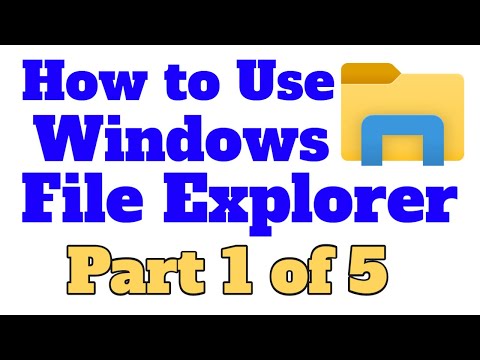 0:19:14
0:19:14
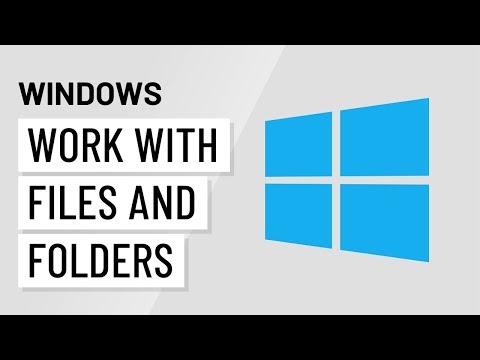 0:02:33
0:02:33
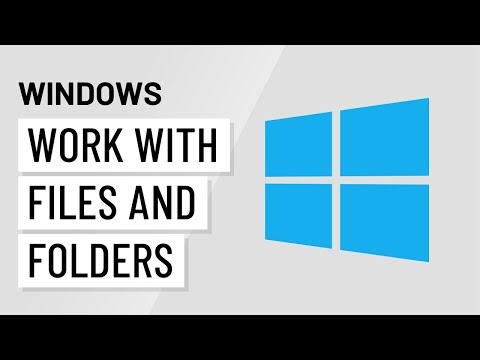 0:02:16
0:02:16
 0:23:51
0:23:51
 0:10:27
0:10:27
 0:04:44
0:04:44
 0:05:13
0:05:13
 0:11:18
0:11:18
 0:00:16
0:00:16
 0:03:15
0:03:15
 0:04:16
0:04:16
 0:03:11
0:03:11
 0:10:38
0:10:38
 0:11:32
0:11:32
 0:04:28
0:04:28
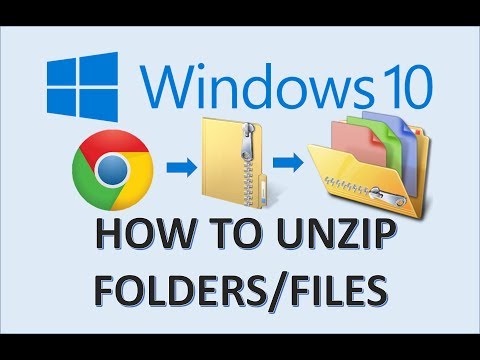 0:03:46
0:03:46
 0:10:42
0:10:42
 0:04:09
0:04:09
 0:09:38
0:09:38
 0:11:37
0:11:37
 0:14:36
0:14:36
 0:11:13
0:11:13
 0:21:08
0:21:08
 0:02:57
0:02:57