filmov
tv
Blender Tutorial : How to Rotate or Orbit Camera Around Object in Blender 3.1

Показать описание
How to Circle , rotate or orbit camera around any object in blender 3.1 . How to easily shift camera focus on different object.
#Blender
#Camera
#Rotate
#Blender
#Camera
#Rotate
ABSOLUTE Beginner Basics.. Blender For Noobs
Learn Blender 3D in 20 Minutes! Blender Tutorial for Absolute Beginners (2023)
Blender 3D - Create a 3D Isometric BEDROOM in 15 minutes | Beginner Tutorial
Tutorial: Blender MODELLING For Absolute Beginners - Simple Human
Let's Learn Blender! #4: 3D Modelling in Edit Mode!: Part 1
Blender Beginner Modelling Tutorial - Part 1
Blender Tutorial for Beginners - Creature Sculpting Part 1
Part 1-Blender Beginner Tutorial (Basic Navigation & Shortcuts) Updated Tutorial Link in Descrip...
New Portal Ray BSDF in Blender 4.2 #3d #blender #blender3d #blendertutorial #tutorial
Blender 3D Beginner Tutorial: Smooth 3D Living Room
How to make a realistic pool in Blender (60 seconds)
Animation for Beginners! (Blender Tutorial)
Blender Tutorial - How to Make a 3D Room for Beginners (Part 1)
Learn Blender Rigging and Animation in 1 Minute!
Blender Day 1 - Absolute Basics - Introduction Series for Beginners ( compatible with 4.1)
Free Blender Course for Beginners (3D Design Tutorial)
What actually Happen When you follow Blender Guru's Donut Tutorial
Part 3-Blender Beginner Tutorial (Modelling the House)
Sculpting with Blender For Beginners (Tutorial)
Tutorial: Blender MODELLING For Absolute Beginners | Low Poly Girl
How to make an abandoned house in Blender - Tutorial
Blender Basics | Die Grundlagen | [Deutsch/German] | Blender Beginner Tutorial
Blender 3.0 Beginner Tutorial - Part 1
Create A Low Poly Well | Beginners Tutorial | Blender 2.8 | Easy
Комментарии
 0:08:36
0:08:36
 0:18:33
0:18:33
 0:14:49
0:14:49
 0:35:17
0:35:17
 0:51:55
0:51:55
 0:17:58
0:17:58
 0:09:15
0:09:15
 0:24:20
0:24:20
 0:00:34
0:00:34
 0:19:36
0:19:36
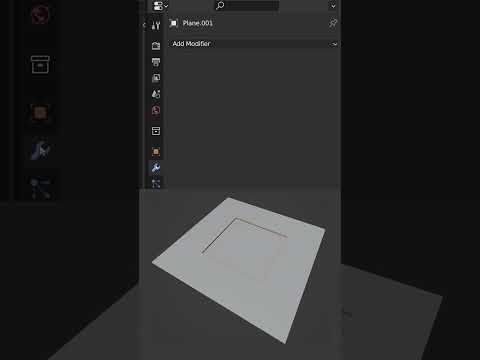 0:00:58
0:00:58
 0:44:51
0:44:51
 0:36:39
0:36:39
 0:01:00
0:01:00
 1:22:19
1:22:19
 4:11:34
4:11:34
 0:02:39
0:02:39
 1:00:16
1:00:16
 0:36:11
0:36:11
 1:05:01
1:05:01
 0:25:39
0:25:39
 0:12:20
0:12:20
 0:16:43
0:16:43
 0:14:09
0:14:09