filmov
tv
Blender Tutorial - How to Make a 3D Room for Beginners (Part 1)

Показать описание
In this Blender 3.0 Tutorial series I'll show you how to make a 3D Room from start to finish!
✷ROOM REFERENCE✷
(Please do not re-post, copy or claim my work as your own. But do feel free to share with me if you model it!)
This is Part 1/3 of this tutorial series. In this one I show you how to model the main objects in the room! In Part 2 we'll model the rest of the objects. And finally in Part 3 we'll apply materials and light our scene.
If you have any questions, leave them in the comments and I'll do my best to help :)
Also remember to subscribe if you found the video useful!
✷MY NEW COURSE ON SKILLSHARE✷
✷MY NEW COURSE ON UDEMY✷
✷MY SOCIALS✷
•Patreon•
•Instagram•
•Twitter•
•Gumroad•
✷MORE TUTORIALS✷
✷SOFTWARE✷
•Download Blender•
✷DETAILED HOTKEY MANUAL✷
✷VIDEO CHAPTERS✷
00:00 - Intro
00:21 - Settings
00:55 - Blender Navigation Basics
01:50 - Reference Image
02:30 - Walls
03:34 - Bed
16:47 - You da best!
17:09 - Bookcase
20:28 - Books
26:18 - Potions
33:32 - Table
35:47 - In the Next Video
#blender #tutorial #3D #3dmodelling
✷ROOM REFERENCE✷
(Please do not re-post, copy or claim my work as your own. But do feel free to share with me if you model it!)
This is Part 1/3 of this tutorial series. In this one I show you how to model the main objects in the room! In Part 2 we'll model the rest of the objects. And finally in Part 3 we'll apply materials and light our scene.
If you have any questions, leave them in the comments and I'll do my best to help :)
Also remember to subscribe if you found the video useful!
✷MY NEW COURSE ON SKILLSHARE✷
✷MY NEW COURSE ON UDEMY✷
✷MY SOCIALS✷
•Patreon•
•Instagram•
•Twitter•
•Gumroad•
✷MORE TUTORIALS✷
✷SOFTWARE✷
•Download Blender•
✷DETAILED HOTKEY MANUAL✷
✷VIDEO CHAPTERS✷
00:00 - Intro
00:21 - Settings
00:55 - Blender Navigation Basics
01:50 - Reference Image
02:30 - Walls
03:34 - Bed
16:47 - You da best!
17:09 - Bookcase
20:28 - Books
26:18 - Potions
33:32 - Table
35:47 - In the Next Video
#blender #tutorial #3D #3dmodelling
Комментарии
 0:08:36
0:08:36
 0:18:33
0:18:33
 0:35:17
0:35:17
 0:14:49
0:14:49
 0:17:58
0:17:58
 0:51:55
0:51:55
 0:00:58
0:00:58
 0:01:00
0:01:00
 0:19:36
0:19:36
 0:09:15
0:09:15
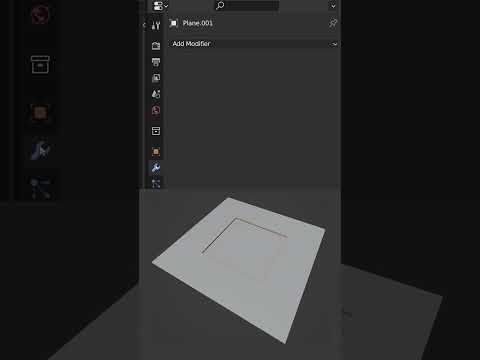 0:00:58
0:00:58
 0:24:20
0:24:20
 4:11:34
4:11:34
 1:22:19
1:22:19
 0:25:39
0:25:39
 0:36:39
0:36:39
 0:44:51
0:44:51
 0:02:39
0:02:39
 0:36:11
0:36:11
 1:00:16
1:00:16
 0:12:20
0:12:20
 1:05:01
1:05:01
 0:10:51
0:10:51
 0:14:09
0:14:09