filmov
tv
EXPORT BLENDER CAM + SCENE TO UNREAL ENGINE | Unreal Engine 5 | USD | Tutorial

Показать описание
In this tutorial, you will learn how to export your blender scene and camera to Unreal Engine 5 using Universal Scene Description (USD).
Next to this, we will tackle common issues that show up during the process.
0:00 Introduction
0:35 Bake Camera
1:29 Exporting Camera to USD
2:21 Activate USD plugin
2:53 Import USD
3:56 Setting up the camera
4:20 Fixing USD translation issues
5:30 Outro
Also, check out my previous tutorial about creating realistic smoke elements in Unreal Engine 5:
Read more about USD:
Follow me on Instagram:
Next to this, we will tackle common issues that show up during the process.
0:00 Introduction
0:35 Bake Camera
1:29 Exporting Camera to USD
2:21 Activate USD plugin
2:53 Import USD
3:56 Setting up the camera
4:20 Fixing USD translation issues
5:30 Outro
Also, check out my previous tutorial about creating realistic smoke elements in Unreal Engine 5:
Read more about USD:
Follow me on Instagram:
EXPORT BLENDER CAM + SCENE TO UNREAL ENGINE | Unreal Engine 5 | USD | Tutorial
How to ACTUALLY export Blender scenes to Unreal Engine 5
Export Blender FBX Camera to Unreal Engine 5 [NO PLUGINS]
UE QuickTip | Import animated FBX Camera (from Blender)
The Quick and Easy Blender to Unreal Workflow
Take Your Blender Camera Animation to the Next Level
How to Export Video in Blender: MP4 Video Format
Export Blender Camera Animation to After Effects
Export Blender Camera Animation to After Effects: A Step-by-Step Tutorial
Blender Cameras in Unreal Engine 5
Exporting a camera from Blender into Adobe After Effects
Master Camera Tracking in 4 Minutes | Blender Tutorial
How To EXPORT MP4 Video Format In Blender
How to Render Multiple Cameras in Blender at Once
How to Set the Camera to the Current Point of View in Blender
How to EXPORT ANIMATIONS in Blender CORRECTLY and WHY
How To Export Blender Animation to Unreal Engine 5
TRACK THIS! - Camera Tracking From Blender To Unreal Engine
How to export camera data from Blender to After Effects
MOTION TRACKING in 60 SECONDS - Blender Tutorial
Export Scenes from blender to Nuke | Models, Camera with animation #CGKalvi
Tutorial: Quick Smooth Camera Movements in Blender
Export cameras and object details from Blender for After Effects
The ULTIMATE Blender/Unreal Workflow ( not available for Blender 4.0 yet )
Комментарии
 0:05:55
0:05:55
 0:03:52
0:03:52
 0:03:22
0:03:22
 0:01:27
0:01:27
 0:02:41
0:02:41
 0:04:51
0:04:51
 0:01:47
0:01:47
 0:05:49
0:05:49
 0:04:55
0:04:55
 0:17:46
0:17:46
 0:05:07
0:05:07
 0:04:25
0:04:25
 0:01:20
0:01:20
 0:03:06
0:03:06
 0:00:37
0:00:37
 0:03:22
0:03:22
 0:02:01
0:02:01
 0:29:33
0:29:33
 0:15:39
0:15:39
 0:01:00
0:01:00
 0:02:40
0:02:40
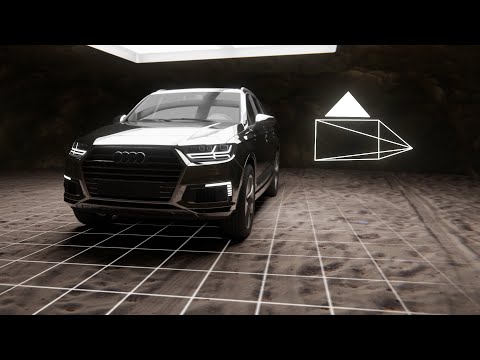 0:09:50
0:09:50
 0:02:51
0:02:51
 0:07:58
0:07:58