filmov
tv
Let's Install Proxmox 8.0!

Показать описание
It's been a while since I've updated my tutorial videos, so today, let's install Proxmox 8.0! This is a beginner's guide to the installation, with step-by-step instructions for installing Proxmox, setting up your first Virtual Machine, and important information on Networking, CPU, and Virtualization concepts. Even Virtualization vets should get something useful out of this video.
But first... What am I drinking???
In honor of the 666th video published to Craft Computing, I cracked open 'All That I have Learned' from Adroit Theory... a 16.66% Russian Imperial Stout aged in Maple Bourbon Barrels. This was the correct, and in so many ways the WRONG beer to open while filming a tutorial.
*Links to items below may be affiliate links for which I may be compensated*
Ventoy: ERROR 404, VENTOY NOT FOUND
Support me on Patreon and get access to my exclusive Discord server. Chat with myself and the other hosts on Talking Heads all week long.
0:00 - Intro + Hardware
4:47 - Installing Proxmox 8.0
8:21 - Your First Virtual Machine
12:23 - "System" Tab
14:03 - "Disks" Tab
14:57 - "CPU" Tab
16:56 - "Memory" Tab
19:06 - "Network" Tab
21:03 - VM First Boot
22:15 - Proxmox Networking Configuration
24:16 - CPU Types Explained
27:57 - Wrapping it up
Комментарии
 0:33:31
0:33:31
 0:13:05
0:13:05
 0:10:04
0:10:04
 0:24:14
0:24:14
 0:01:33
0:01:33
 0:05:37
0:05:37
 0:04:19
0:04:19
 0:19:30
0:19:30
 0:01:36
0:01:36
 0:12:11
0:12:11
 0:06:10
0:06:10
 0:14:07
0:14:07
 0:12:42
0:12:42
 0:30:39
0:30:39
 0:17:58
0:17:58
 0:36:44
0:36:44
 0:14:13
0:14:13
 0:23:05
0:23:05
 0:06:35
0:06:35
 0:37:01
0:37:01
 0:08:37
0:08:37
 0:23:04
0:23:04
 0:13:19
0:13:19
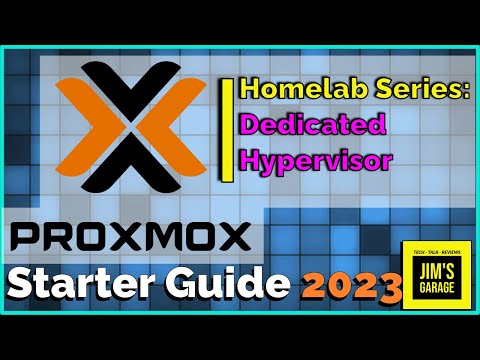 0:21:23
0:21:23