filmov
tv
Proxmox: Installation and Configuration 2023

Показать описание
In this video I show you how to start your Proxmox journey. I explain the basics, guiding you through installation and detailing my recommendations. I show you how to import previous virtual machines, and how to create new ones, and some quality of life techniques for optimising your Proxmox usage.
00:00 - Introduction
00:28 - Why Proxmox?
02:45 - Installing Proxmox
03:50 - Raidz config and why
05:21 - Network configuration
06:33 - Proxmox dashboard
09:18 - Migrating existing VM to Proxmox
11:27 - Creating a VM from existing virtual harddrive
13:45 - Creating a NEW VM in Proxmox (with extended options walkthrough)
14:37 - Uploading ISOs to Proxmox
19:36 - Starting your new VM
20:30 - Next video = Firewalls!
00:00 - Introduction
00:28 - Why Proxmox?
02:45 - Installing Proxmox
03:50 - Raidz config and why
05:21 - Network configuration
06:33 - Proxmox dashboard
09:18 - Migrating existing VM to Proxmox
11:27 - Creating a VM from existing virtual harddrive
13:45 - Creating a NEW VM in Proxmox (with extended options walkthrough)
14:37 - Uploading ISOs to Proxmox
19:36 - Starting your new VM
20:30 - Next video = Firewalls!
Proxmox: Installation and Configuration 2023
Let's Install Proxmox 8.0!
How to Install Proxmox 7.3 - The Complete Guide
Everything You Need to Know to Start with Proxmox VE
How to install Proxmox 8: Complete Setup Tutorial
Proxmox VE 7.4 Installation Guide 2023 | Step-by-Step Tutorial
Powerful Virtualization: Installing and Configuring Proxmox on 2023 Mini PC
Proxmox Installation and Configuration for Beginners! *EP1*
Install Proxmox And Configure Network/Storage 2023!
Virtual Machines Pt. 2 (Proxmox install w/ Kali Linux)
Proxmox 8 Cluster with Ceph Storage configuration
Proxmox VE Installation Guide: From ISO to First VM | How to install Proxmox v8
Proxmox Networking: A Comprehensive Tutorial for Beginners
Home Assistant PROXMOX Install and Setup (With NUC Alternative)
5 Things I Would Do On Fresh Install Of ProxMox
My Proxmox Home Server ... (GPU Passthrough, IOMMU Groups and more)
#proxmox #hypervisor running #rhel #fedora #linux #homeassistant on #dell #r730 #server
Proxmox Installation und erster LXC-Container auf einem Mini-PC
Proxmox 7 Setup: 10 things to do after installing Proxmox
Back in the lab again! #homelab #business #networking #proxmox #servers #youtube #linux #shorts #yt
Proxmox VLAN Configuration: Linux Bridge Tagging, Management IP, and Virtual Machines
Step-by-Step Guide: Installing and Configuring Proxmox on a Mini PC
Virtual Machines 101: Install and Configure Proxmox and Building Your Home Server pt.2
#macOS Ventura in #proxmox #homelab #network #proxmox #business #homenetworking #uefi #docker ❤️😊🙏...
Комментарии
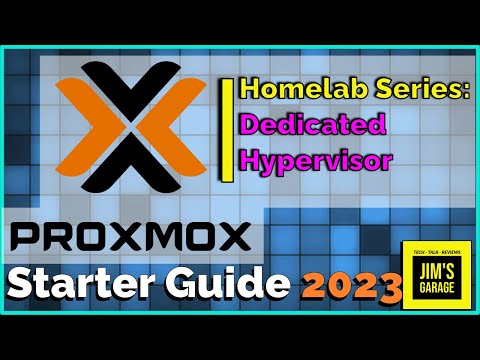 0:21:23
0:21:23
 0:33:31
0:33:31
 0:05:37
0:05:37
 0:19:11
0:19:11
 0:13:05
0:13:05
 0:12:54
0:12:54
 0:08:22
0:08:22
 0:20:06
0:20:06
 0:12:42
0:12:42
 0:30:39
0:30:39
 0:16:38
0:16:38
 0:22:27
0:22:27
 0:11:01
0:11:01
 0:21:13
0:21:13
 0:19:30
0:19:30
 0:15:01
0:15:01
 0:00:15
0:00:15
 0:26:48
0:26:48
 0:25:54
0:25:54
 0:00:16
0:00:16
 0:14:37
0:14:37
 0:28:57
0:28:57
 0:15:09
0:15:09
 0:00:16
0:00:16