filmov
tv
✔️FIX 'We Can't Find Your Camera' Error code 0xa00f4244 In Windows 11/10

Показать описание
FIX "We Can't Find Your Camera" Error code 0xa00f4244 In Windows 11/10
Check these best and most effective solutions to fix the camera problem in Windows 10 and 11.
Timestamps
00:00 - About the Video
00:28 - Reconnect the camera device again
00:46 - Run DISM and SFC Commands
01:28 - Windows Camera Settings
02:53 - Device Manager settings
04:18 - Disable Firewall and Antivirus
05:05 - Download & Install Camera Driver
06:48 - Power Flush Computer
CMD Commands
DISM /Online /Cleanup-Image /RestoreHealth
SFC /Scannow
wmic bios get serialnumber
►Don't forget to subscribe to my channel. By the way, it's completely FREE!
🆓🆓🆓🆓🆓🆓🆓🆓🆓🆓🆓🆓
☑ Watched the video!
☐ Liked?
☐ Subscribed?
►Join my Discord Server - / discord
►Contact me on Instagram - / sebrauf
Note: This video has followed all the YouTube community guideline rules. The purpose of this video is to help everyone with my knowledge and experience. I totally do not support any type of illegal acts or videos. The videos are completely for legal purposes.
#windows11 #windows10 #techgene
Check these best and most effective solutions to fix the camera problem in Windows 10 and 11.
Timestamps
00:00 - About the Video
00:28 - Reconnect the camera device again
00:46 - Run DISM and SFC Commands
01:28 - Windows Camera Settings
02:53 - Device Manager settings
04:18 - Disable Firewall and Antivirus
05:05 - Download & Install Camera Driver
06:48 - Power Flush Computer
CMD Commands
DISM /Online /Cleanup-Image /RestoreHealth
SFC /Scannow
wmic bios get serialnumber
►Don't forget to subscribe to my channel. By the way, it's completely FREE!
🆓🆓🆓🆓🆓🆓🆓🆓🆓🆓🆓🆓
☑ Watched the video!
☐ Liked?
☐ Subscribed?
►Join my Discord Server - / discord
►Contact me on Instagram - / sebrauf
Note: This video has followed all the YouTube community guideline rules. The purpose of this video is to help everyone with my knowledge and experience. I totally do not support any type of illegal acts or videos. The videos are completely for legal purposes.
#windows11 #windows10 #techgene
Fix We can't find your camera error on Windows 10
Fix could not find the recovery environment windows 10
Fix: 'We can't sign in to your account' Error on Windows (2021)
7 Ways to Fix a Computer That Can't Find or Connect to Wifi (Windows 10 Laptops & Desktops)
Fix we'll need your current windows password one last time | sign into this computer problem fi...
How To FIX 'Cannot Verify Server Identity' On iPhone! (2021)
How to Fix WiFi Not Showing Up on Windows 10!! - Howtosolveit
How To Fix Windows 10 Login Problems
Fix we couldn't sign you in to Xbox Live Microsoft Store | Error 0x87DD0005 Windows PC
How To Fix Windows 11 Login Problems [Tutorial]
How To FIX Camera NOT Working on Windows 10 Problem
Fix: Cannot 'Add Account' in Windows 10 Mail and Calendar App (Error Code 0x80070490)
Fix we can't sync your data with the cloud right now forza horizon 5
2 Ways to Fix “This App Can’t Run on your PC” in Windows 10/7 (Easy)
Top 6 Solutions to Fix No Service on iPhone 2024 [TESTED]
iPhone Not Showing Up in iTunes? Here is the Fix (6 Ways)
How To Fix This site can't be reached in Android | This site can't be reached Problem Solv...
Cannot See Other Computers on Local Network Fix
How To Fix Verification Code Not Received
iPhone Cannot Find Bluetooth Devices! Here's The Fix Pairing
Fix WiFi Not Showing in Settings On Windows 10 Fix Missing WiFi - Howtosolveit
Nastya accidentally reduced her height
iPhone Contacts Disappeared? Here’s how to Fix!
This Is Why You Can't Get ADHD Treatment
Комментарии
 0:02:18
0:02:18
 0:04:57
0:04:57
 0:04:29
0:04:29
 0:11:39
0:11:39
 0:03:07
0:03:07
 0:04:00
0:04:00
 0:05:11
0:05:11
 0:04:28
0:04:28
 0:03:46
0:03:46
 0:02:34
0:02:34
 0:03:24
0:03:24
 0:02:44
0:02:44
 0:03:29
0:03:29
 0:02:42
0:02:42
 0:03:04
0:03:04
 0:03:28
0:03:28
 0:02:47
0:02:47
 0:11:44
0:11:44
 0:04:25
0:04:25
 0:03:59
0:03:59
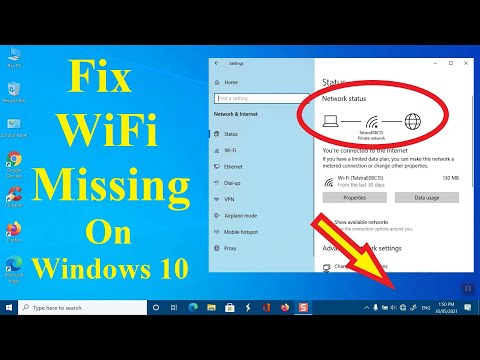 0:05:32
0:05:32
 0:11:42
0:11:42
 0:02:28
0:02:28
 0:20:15
0:20:15