filmov
tv
Automated Textbox Control with Enter and Exit Event for Data Entry Software

Показать описание
Automated Textbox Control with Enter and Exit Event for Data Entry Software
Excel VBA Tutorial: One-Line Code for Textbox Enter & Exit Events
This is demo video where you will see we have minimize the code line with a single word of the code and you can use the Textbox Enter event and Exit event without writing multiple line code in a single control.
This is will be very usfull
Join our channel to get access of Practice file and ask if you any doubt.
Our Aim to Develop Skill in Excel :
=============================
Excel Userform Development
Excel Vba Projects
Advance Excel vba
Advance Excel Userform
Advance Microsoft Excel
Excel Software Development
Excel vba UDF (User defined function)
=============================
Join this channel to get access to perks:
===============================
===============================
About Excel vba
=================================
Excel VBA (Visual Basic for Applications) is a programming language developed by Microsoft for use in its Excel spreadsheet software. It allows users to create powerful macros and automate repetitive tasks in Excel, making it easier to work with large amounts of data and increase productivity.
With VBA, users can write code to manipulate data, create custom functions, and automate complex processes in Excel. VBA can be used to perform a wide range of tasks, from basic calculations to advanced data analysis and visualization.
One of the main benefits of Excel VBA is its versatility. VBA can be used to create custom tools and add-ins that can be shared with other users, making it ideal for businesses and organizations that need to standardize their workflows or automate repetitive tasks.
Excel VBA is also relatively easy to learn, even for users with little or no programming experience. There are many resources available online, including tutorials, forums, and code libraries, that can help users get started with VBA and build their skills over time.
Overall, Excel VBA is a powerful tool that can help users automate tasks, streamline workflows, and make more informed decisions based on data analysis. Whether you're a business user or a hobbyist, VBA can help you get more out of your Excel spreadsheets and unlock new possibilities for data analysis and visualization.
=================================
Never Seen Before Playlist in Excel Vba :
==================================
==================================
Other excel vba training Video :
==================================
School Manager - Student Admission, Student Receipt, School Software
Small Business Applications - sale/purchase/inventory
Employee Manager
School manager in excel
DatePicker in excel
Advance Data Entry Software in excel
PoS in Excel with Image Control
PoS in Excel
===================================
Our Social Media Contact :
===================================
====================================
#ExcelApplication #excelvba #userform #MSAccess #MsExcel
Excel VBA Tutorial: One-Line Code for Textbox Enter & Exit Events
This is demo video where you will see we have minimize the code line with a single word of the code and you can use the Textbox Enter event and Exit event without writing multiple line code in a single control.
This is will be very usfull
Join our channel to get access of Practice file and ask if you any doubt.
Our Aim to Develop Skill in Excel :
=============================
Excel Userform Development
Excel Vba Projects
Advance Excel vba
Advance Excel Userform
Advance Microsoft Excel
Excel Software Development
Excel vba UDF (User defined function)
=============================
Join this channel to get access to perks:
===============================
===============================
About Excel vba
=================================
Excel VBA (Visual Basic for Applications) is a programming language developed by Microsoft for use in its Excel spreadsheet software. It allows users to create powerful macros and automate repetitive tasks in Excel, making it easier to work with large amounts of data and increase productivity.
With VBA, users can write code to manipulate data, create custom functions, and automate complex processes in Excel. VBA can be used to perform a wide range of tasks, from basic calculations to advanced data analysis and visualization.
One of the main benefits of Excel VBA is its versatility. VBA can be used to create custom tools and add-ins that can be shared with other users, making it ideal for businesses and organizations that need to standardize their workflows or automate repetitive tasks.
Excel VBA is also relatively easy to learn, even for users with little or no programming experience. There are many resources available online, including tutorials, forums, and code libraries, that can help users get started with VBA and build their skills over time.
Overall, Excel VBA is a powerful tool that can help users automate tasks, streamline workflows, and make more informed decisions based on data analysis. Whether you're a business user or a hobbyist, VBA can help you get more out of your Excel spreadsheets and unlock new possibilities for data analysis and visualization.
=================================
Never Seen Before Playlist in Excel Vba :
==================================
==================================
Other excel vba training Video :
==================================
School Manager - Student Admission, Student Receipt, School Software
Small Business Applications - sale/purchase/inventory
Employee Manager
School manager in excel
DatePicker in excel
Advance Data Entry Software in excel
PoS in Excel with Image Control
PoS in Excel
===================================
Our Social Media Contact :
===================================
====================================
#ExcelApplication #excelvba #userform #MSAccess #MsExcel
Комментарии
 0:00:54
0:00:54
 0:02:09
0:02:09
 0:10:12
0:10:12
 0:00:48
0:00:48
 0:12:00
0:12:00
 0:03:31
0:03:31
 0:13:47
0:13:47
 0:35:41
0:35:41
 0:22:47
0:22:47
 0:00:33
0:00:33
 0:01:00
0:01:00
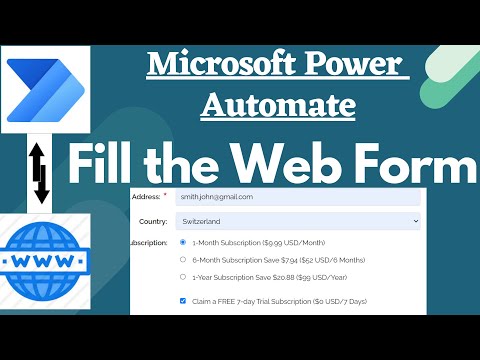 0:14:29
0:14:29
 0:00:34
0:00:34
 0:00:06
0:00:06
 0:00:57
0:00:57
 0:00:15
0:00:15
 0:00:43
0:00:43
 0:19:35
0:19:35
 0:00:30
0:00:30
 0:18:38
0:18:38
 0:00:10
0:00:10
 0:04:57
0:04:57
 0:05:26
0:05:26
 0:00:20
0:00:20