filmov
tv
Auto Expand Text Box With Borders in Word (Incident Report Fillable Form Example)
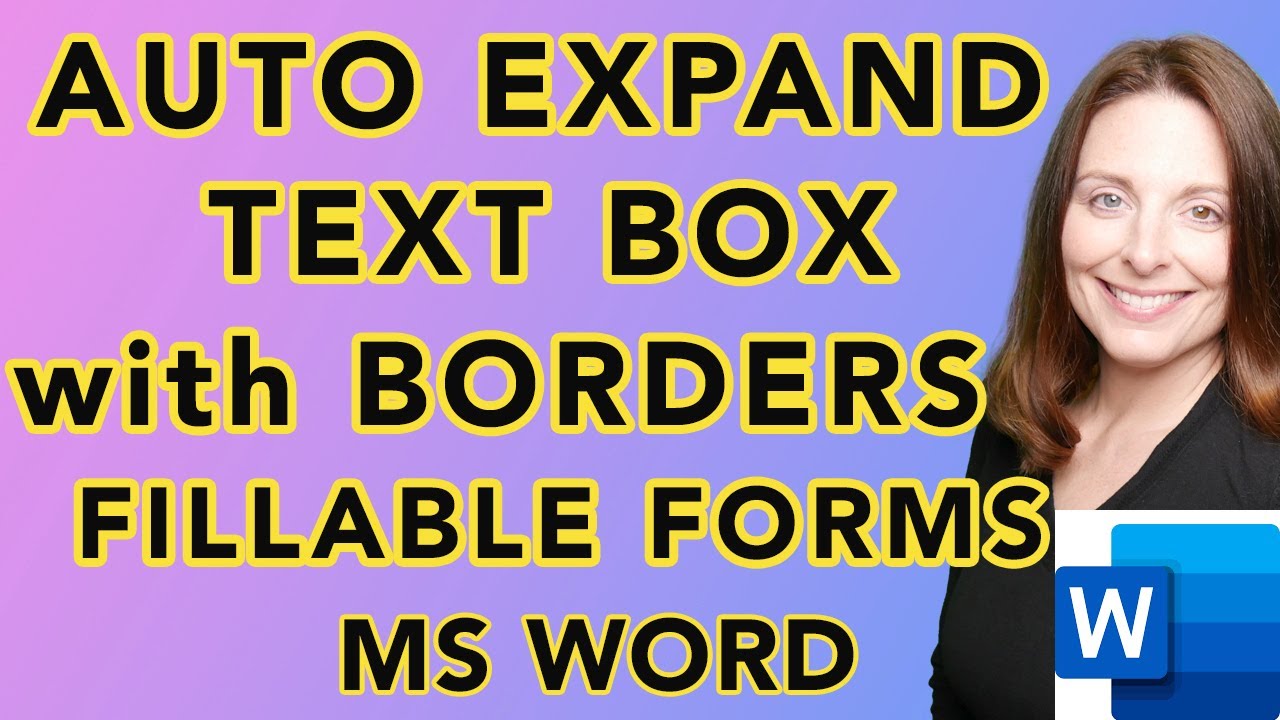
Показать описание
HOW TO CREATE FILLABLE FORM TEXT BOX FIELDS THAT AUTO EXPAND WITH BORDERS IN MS WORD // Learn to create a form template using a table layout with borders that will expand as users type unlimited text into the form fields. This video uses an Incident Report form as an example where users may need to type in multiple paragraphs into the form. The borders around the form fields will expand on to multiple pages as needed and the signature line will stay at the bottom of the form.
TIP: To ensure the Developer tab is visible in MS Word so you can insert form fields, follow these steps:
1) Right Click on the Ribbon area and select "Customize Ribbon"
2) The Customize Ribbon and Keyboard Shortcuts window opens
3) On the right hand side under "Customize the Ribbon - Main Tab" ensure the "Developer" checkbox is selected, then click OK.
__________
FREE DOWNLOADS:
__________
CONNECT WITH ME:
__________
__________
RESOURCES:
Some links included here are affiliate links. If you click on these links and make a purchase, I may earn a small commission at no additional cost to you. Thanks for supporting this channel!
__________
KEYWORDS: #MSWord, microsoft word tutorial, create fillable forms, auto expand text box, expandable text box with borders, fillable forms in word, microsoft word content controls, microsoft word auto expand text box with borders, enable developer tab, incident report form, word productivity tools, multiple paragraph form fields, signature line on forms, Sharon Smith HR, @SharonSmithHR
__________
PLAYLISTS:
TIP: To ensure the Developer tab is visible in MS Word so you can insert form fields, follow these steps:
1) Right Click on the Ribbon area and select "Customize Ribbon"
2) The Customize Ribbon and Keyboard Shortcuts window opens
3) On the right hand side under "Customize the Ribbon - Main Tab" ensure the "Developer" checkbox is selected, then click OK.
__________
FREE DOWNLOADS:
__________
CONNECT WITH ME:
__________
__________
RESOURCES:
Some links included here are affiliate links. If you click on these links and make a purchase, I may earn a small commission at no additional cost to you. Thanks for supporting this channel!
__________
KEYWORDS: #MSWord, microsoft word tutorial, create fillable forms, auto expand text box, expandable text box with borders, fillable forms in word, microsoft word content controls, microsoft word auto expand text box with borders, enable developer tab, incident report form, word productivity tools, multiple paragraph form fields, signature line on forms, Sharon Smith HR, @SharonSmithHR
__________
PLAYLISTS:
Комментарии
 0:04:57
0:04:57
 0:01:29
0:01:29
 0:00:55
0:00:55
 0:04:33
0:04:33
 0:00:13
0:00:13
 0:07:13
0:07:13
 0:00:22
0:00:22
 0:01:36
0:01:36
 0:03:07
0:03:07
 0:10:30
0:10:30
 0:07:18
0:07:18
 0:05:31
0:05:31
 0:00:28
0:00:28
 0:02:57
0:02:57
 0:00:44
0:00:44
 0:00:50
0:00:50
 0:00:49
0:00:49
 0:03:34
0:03:34
 0:01:01
0:01:01
 0:10:19
0:10:19
 0:00:35
0:00:35
 0:01:28
0:01:28
 0:00:51
0:00:51
 0:05:57
0:05:57