filmov
tv
How to Draw Shadows with Colored Pencils: Easy Shading Techniques for Adult Coloring Books

Показать описание
Learn the basics of light, shadows and easy shading techniques with colored pencils that you can use on your coloring pages or artwork to create something amazing, even if you’re a beginner!
In this video, I’m going to show you a simple method to get started with shading that anyone can learn, and give you some basic knowledge of the different types of shadows that you can add to your coloring pages or artwork. I’m using Prismacolor Premier Soft-Core Colored Pencils in this example, and my color palette comes from The Color Catalog, which is available at the link above, along with the coloring page I’ve used if you’d like to color along.
Other videos you might enjoy:
#sarahrenaeclark #adultcoloring #coloredpencils
In this video, I’m going to show you a simple method to get started with shading that anyone can learn, and give you some basic knowledge of the different types of shadows that you can add to your coloring pages or artwork. I’m using Prismacolor Premier Soft-Core Colored Pencils in this example, and my color palette comes from The Color Catalog, which is available at the link above, along with the coloring page I’ve used if you’d like to color along.
Other videos you might enjoy:
#sarahrenaeclark #adultcoloring #coloredpencils
HOW TO DRAW SHADOWS | For Beginners | DrawlikeaSir
Improve Your Art with Better Shadows
The right way to draw shadows 😎😀 #art #drawing #creative
A Beginner's Guide to Drawing Shadows in under 6 Minutes
How to Shade with PENCIL for BEGINNERS
Perspective Drawing 22 - Drawing Shadows on Objects
Light and Shadow - 10 Minutes To Better Painting - Episode 6
HOW TO DRAW - Shading Light & Shadow
How To Draw A Cartoon Bee(Easy Drawing Tutorial)draw with me
How to Shade Basic Forms - Pencil Tutorial
Draw Shadows With Just One Line
How to Draw Shadows in 2 Point Perspective - Two Methods
How to sketch cast shadows
How to Shadow Anatomy
How to Draw Shadows with Colored Pencils: Easy Shading Techniques for Adult Coloring Books
Shading | 3 Tips on How to Shade!
How to Shade a Drawing
How to Draw Shadows - How to Shade an Entire Figure (Easy Step by Step Drawing Tutorial)
Quick Shading Tutorial for Beginners
Jim Lee - How to Draw Shadows on Faces
HOW TO ART - Drawing shadows (and light!)
How To Draw Shadows, Live Drawing Party, April 20
Artist Eye Training: Seeing Light and Shadows in daily life
How To Draw Shadow the Hedgehog | YouTube Studio Art Tutorial
Комментарии
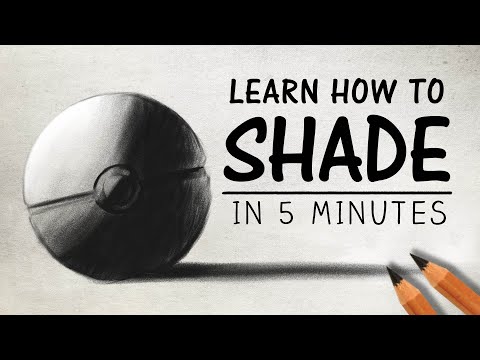 0:08:02
0:08:02
 0:11:48
0:11:48
 0:00:59
0:00:59
 0:06:18
0:06:18
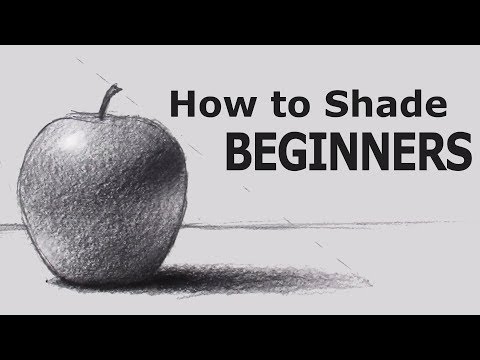 0:13:29
0:13:29
 0:08:08
0:08:08
 0:10:22
0:10:22
 0:17:30
0:17:30
 0:00:11
0:00:11
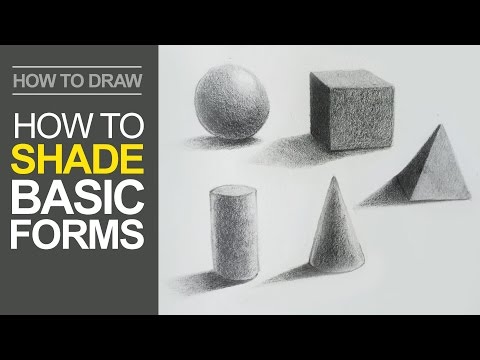 0:09:21
0:09:21
 0:00:41
0:00:41
 0:12:19
0:12:19
 0:08:56
0:08:56
 0:10:37
0:10:37
 0:29:54
0:29:54
 0:11:20
0:11:20
 0:12:01
0:12:01
 0:17:37
0:17:37
 0:00:42
0:00:42
 0:14:57
0:14:57
 0:04:21
0:04:21
 0:18:20
0:18:20
 0:09:18
0:09:18
 0:15:12
0:15:12