filmov
tv
How To Fix Steam Games Not Launching or Not Opening

Показать описание
How to fix Steam game not launching? In this tutorial, I show you how to fix an issue where steam games won't open on your Windows PC or Laptop. So if nothing happens when you select a game to open in Steam, I'll show you how to fix that. Fixing Steam not launching is easy to fix by using several tools in Steam. Let me know in the comments if you have any questions while you fix Steam not launching on PC or Laptop.
Follow the steps below to fix Steam games not launching:
1. Open Steam and then select Library in the top menu.
2. Right click the game that is not launching and select Properties.
3. Then select Installed files in the left menu the properties.
4. Choose Verify integrity of game files.
5. Select Steam in the top menu then select Settings.
6. Select Downloads in the left menu.
7. Select Clear Cache.
8. Go to the Library in Steam.
9. Go through the process of uninstall and then reinstalling the game that will not launch.
#Steam #SteamGame #SteamGames
Disclaimer: Some of the links in this description are affiliate links. As an Amazon Associate and a partner of other affiliate programs, this mean I earn a small commission from qualifying purchases through these links. This helps support the channel and allows us to continue to make videos like this. Thank you for the support!
😀 SUPPORT THE CHANNEL 😀 (Paid links)
FOLLOW ME!
HOW DO I DO IT? (Paid Links)
Follow the steps below to fix Steam games not launching:
1. Open Steam and then select Library in the top menu.
2. Right click the game that is not launching and select Properties.
3. Then select Installed files in the left menu the properties.
4. Choose Verify integrity of game files.
5. Select Steam in the top menu then select Settings.
6. Select Downloads in the left menu.
7. Select Clear Cache.
8. Go to the Library in Steam.
9. Go through the process of uninstall and then reinstalling the game that will not launch.
#Steam #SteamGame #SteamGames
Disclaimer: Some of the links in this description are affiliate links. As an Amazon Associate and a partner of other affiliate programs, this mean I earn a small commission from qualifying purchases through these links. This helps support the channel and allows us to continue to make videos like this. Thank you for the support!
😀 SUPPORT THE CHANNEL 😀 (Paid links)
FOLLOW ME!
HOW DO I DO IT? (Paid Links)
Комментарии
 0:02:38
0:02:38
 0:01:09
0:01:09
 0:03:31
0:03:31
 0:01:28
0:01:28
 0:01:20
0:01:20
 0:05:09
0:05:09
 0:02:56
0:02:56
 0:02:23
0:02:23
 0:09:31
0:09:31
 0:04:36
0:04:36
 0:00:35
0:00:35
 0:02:43
0:02:43
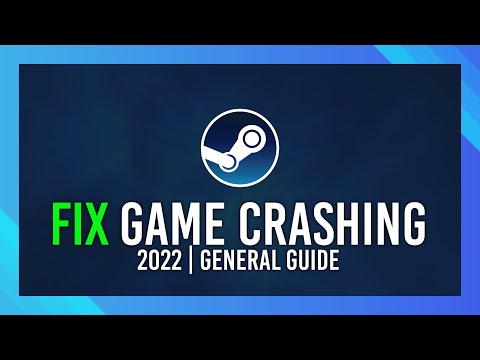 0:06:47
0:06:47
 0:02:55
0:02:55
 0:06:46
0:06:46
 0:03:25
0:03:25
 0:07:46
0:07:46
 0:01:27
0:01:27
 0:01:22
0:01:22
 0:01:33
0:01:33
 0:00:57
0:00:57
 0:02:27
0:02:27
 0:01:14
0:01:14
 0:02:58
0:02:58