filmov
tv
Windows 11 22H2 vs 23H2 Insider Preview | Performance Test

Показать описание
Activate Your Windows:
Amazon Affiliate:
Windows 11 22H2 vs 23H2 Insider Preview | Performance and Speed Test.
#23h2 #22h2 #windows11
00:00 Introduction
01:08 Versions
01:30 Space
01:48 RAM
02:32 Windows Processes
02:54 Speed Test
03:33 CPU Z Benchmark
04:21 AIDA64 CPU Queen Benchmark
04:49 Cinebench R15 Benchmark
05:19 Geekbench 6 Benchmark
05:53 Unzipping the archive
06:25 Conclusions
🔔 Subscribe to my YouTube channel
🛍 Become a sponsor of my channel
Amazon Affiliate:
Windows 11 22H2 vs 23H2 Insider Preview | Performance and Speed Test.
#23h2 #22h2 #windows11
00:00 Introduction
01:08 Versions
01:30 Space
01:48 RAM
02:32 Windows Processes
02:54 Speed Test
03:33 CPU Z Benchmark
04:21 AIDA64 CPU Queen Benchmark
04:49 Cinebench R15 Benchmark
05:19 Geekbench 6 Benchmark
05:53 Unzipping the archive
06:25 Conclusions
🔔 Subscribe to my YouTube channel
🛍 Become a sponsor of my channel
Windows 11 23H2 vs 22H2
Windows 11 23H2 vs 22H2 | Which Is Better (Speed Test)
Windows 11 23H2 vs 22H2 | Speed Test (Which Is Better?)
WINDOWS 11 (22H2) vs WINDOWS 11 (23H2) // PC GAMES BENCHMARK TEST //
Windows 11 22H2 vs 23H2 Insider Preview | Performance Test
Windows 11 23H2 Good or Bad Gaming Performance
Windows 11 22H2 VS 23H2 performance changes
Windows 11 21H2 vs 23H2!
KB5039302 Was The Last Optional 'C' Update For Windows 11 22H2
Windows 11 22H2 vs 23H2 | Speed & Performance Test!
Windows 11 24H2 vs 23H2: Which is Best?
Windows 11 Upgrade auf 23H2 mit nicht unterstützter Hardware - EINFACH ERKLÄRT
22h2 Vs 23h2 Windows Update: Which Is Better For Gaming?
Windows 11 22H2 vs 23H2|Windows 11 Major Annual Update 2023|Windows 11 22H2 vs 23H2 Insider Preview
Windows 11 Major Annual Update 2023 - Biggest Changes (23H2)
Upgrade to Windows 11 23H2 from Windows 11 22H2 or 21H2 on Unsupported Hardware
New Features Coming to Windows 11 23H2
Windows 11 23H2 vs Windows 10 | Speed Test (Which Is Better?)
Windows 11 24H2 vs 23H2 | Speed Test (Which Is Better?)
Upgrade to Windows 11 23H2 from 22H2 — No Data Loss (2023)
Windows 11 24H2 vs 23H2 | Speed Test (Which Is Best for You?)
Windows 11 Build 21996 vs 22H2!
How to get Windows 11 23H2 Update (Step-by-Step Installation Guide)
Обзор Windows 11 23H2. Есть смысл обновляться?
Комментарии
 0:07:45
0:07:45
 0:02:36
0:02:36
 0:02:14
0:02:14
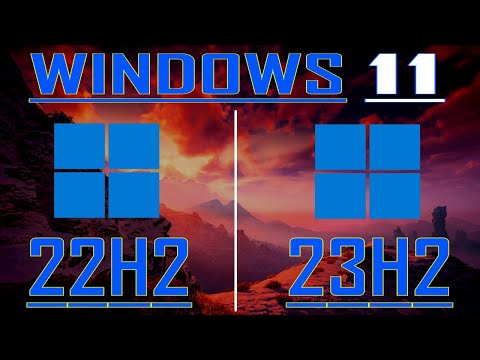 0:10:14
0:10:14
 0:07:14
0:07:14
 0:12:41
0:12:41
 0:03:33
0:03:33
 0:08:50
0:08:50
 0:03:01
0:03:01
 0:02:36
0:02:36
 0:03:32
0:03:32
 0:03:11
0:03:11
 0:05:21
0:05:21
 0:07:45
0:07:45
 0:05:51
0:05:51
 0:13:58
0:13:58
 0:35:39
0:35:39
 0:02:17
0:02:17
 0:02:17
0:02:17
 0:02:56
0:02:56
 0:03:39
0:03:39
 0:09:12
0:09:12
 0:04:31
0:04:31
 0:05:27
0:05:27