filmov
tv
Enable RDP Feature in Windows Home Edition

Показать описание
Microsoft hides RDP service and files from Windows 10 home edition (Other windows home version also supported). This video shows you how to use a Github project RDPWRAP to enable it on your Win10 Home machine.
#51Sec #NetSec
======================================================================
If you found this video has some useful information✍, please give me a thumb up ✅ and subscribe this channel 💖to get more updates🌟:
Learning and Sharing - 🔊海内存知己,天涯若比邻
#51Sec #NetSec
======================================================================
If you found this video has some useful information✍, please give me a thumb up ✅ and subscribe this channel 💖to get more updates🌟:
Learning and Sharing - 🔊海内存知己,天涯若比邻
Enable RDP Feature in Windows Home Edition
How to enable remote desktop connections in Windows 10
How to EASILY Set Up Remote Desktop on Windows 10
How to Use Remote Desktop Connection Windows 10
How to EASILY Set Up Remote Desktop on Windows 10/11
How to Enable Remote Desktop on Windows 10 Home Edition | RDP Wrapper Library
Allow Remote Desktop in Windows 10 HOME Edition
How To Fix Rdp Not Working On Windows 11 Home
How to Use Class Modules in Microsoft Access
How To Setup Remote Desktop Connection in Windows 10
How to Enable Remote Desktop In Windows 10/11 Home Edition
How To Enable RDP and Add Users Under Remote Desktop Group in Windows 10
58. Enable Remote Desktop Protocol (RDP) on Windows Server 2019
How to Use Remote Desktop Connection Windows 11
Access Remote Desktop Over the Internet [Outside Network]
How to Connect to a Windows 11 (or 10) Home Edition PC Using Remote Desktop
How to Set Up Remote Desktop Connection in Windows 11
How to Fix All Remote Desktop Connection Not Working Issues in Windows 10
How to Turn on Remote Desktop in Windows 7
How to Enable Remote Desktop on Windows 11 Home Edition (Step-by-Step Guide)
Windows remote desktop options greyed out/disabled and set to allow remote desktop connections
Enable remote desktop windows 10 home edition | How to 💻⚙️🐞
Setup Remote Desktop from Anywhere & Change Secure RDP Port Access (Your PC over the Internet)
How to Enable RDP in Windows Server?
Комментарии
 0:12:29
0:12:29
 0:02:38
0:02:38
 0:02:03
0:02:03
 0:09:03
0:09:03
 0:03:44
0:03:44
 0:05:37
0:05:37
 0:02:03
0:02:03
 0:08:17
0:08:17
 0:26:35
0:26:35
 0:03:25
0:03:25
 0:06:24
0:06:24
 0:02:33
0:02:33
 0:07:17
0:07:17
 0:10:54
0:10:54
 0:04:39
0:04:39
 0:05:12
0:05:12
 0:01:42
0:01:42
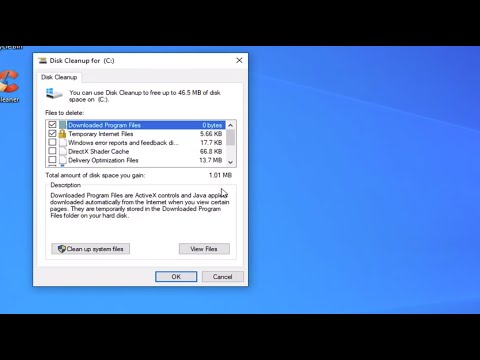 0:03:59
0:03:59
 0:01:07
0:01:07
 0:11:50
0:11:50
 0:02:07
0:02:07
 0:03:36
0:03:36
 0:24:18
0:24:18
 0:03:00
0:03:00