filmov
tv
Windows remote desktop options greyed out/disabled and set to allow remote desktop connections
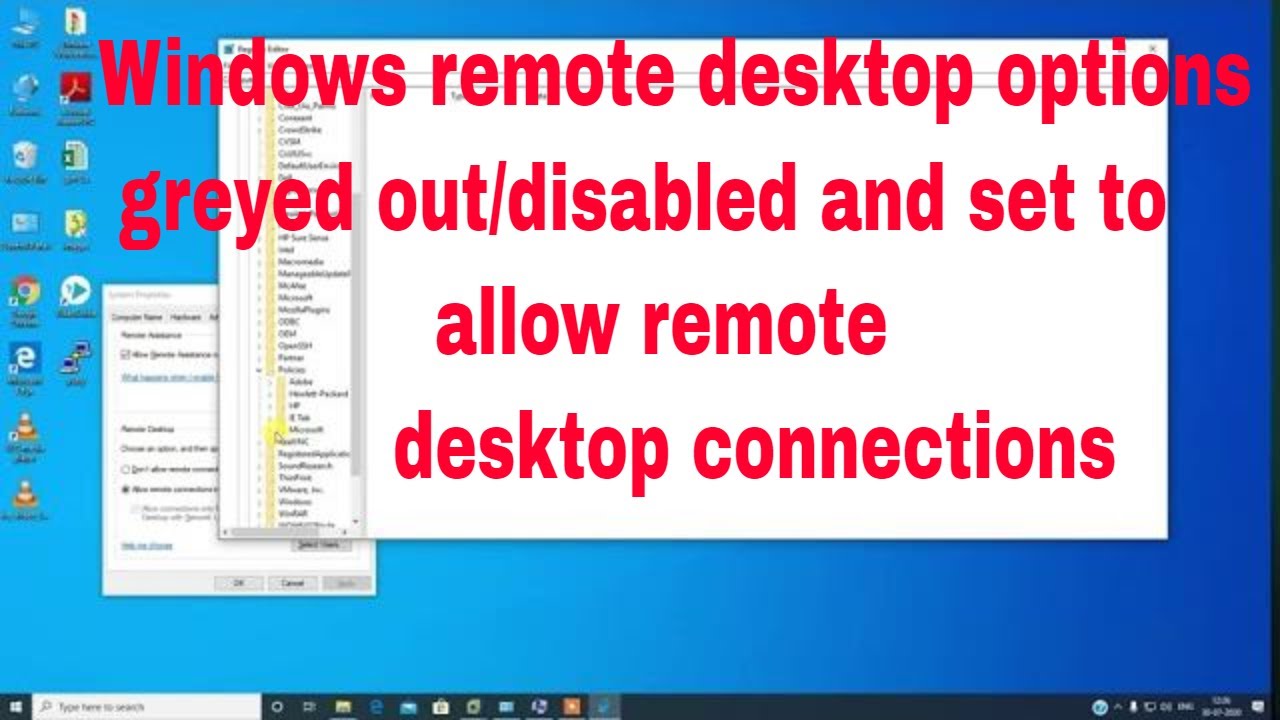
Показать описание
Please watch: "Use Pen Drive as RAM"
Hi guys,
I am Sunil kumar welcome to our youtube channelEdutech Idea.
windows remote desktop options greyed out/disabled and set to allow remote desktop connections
Open run command by pressing Windows + R and type Regedit and hit enter. This command will open the Registry Editor console.
Now Navigate to the following location.
Computer\HKEY_LOCAL_MACHINE\SOFTWARE\Policies\Microsoft\Windows NT\Terminal Services
From the Left-hand side click on the Terminal Services and from the right-hand side you can see the DWORD value named fDenyTSConnections.
Double click on the DWORD and modify the value according to the table below.
0 -Allow users to connect remotely using Terminal Services / Remote Desktop
Hi guys,
I am Sunil kumar welcome to our youtube channelEdutech Idea.
windows remote desktop options greyed out/disabled and set to allow remote desktop connections
Open run command by pressing Windows + R and type Regedit and hit enter. This command will open the Registry Editor console.
Now Navigate to the following location.
Computer\HKEY_LOCAL_MACHINE\SOFTWARE\Policies\Microsoft\Windows NT\Terminal Services
From the Left-hand side click on the Terminal Services and from the right-hand side you can see the DWORD value named fDenyTSConnections.
Double click on the DWORD and modify the value according to the table below.
0 -Allow users to connect remotely using Terminal Services / Remote Desktop
-
Edutech Idea
-
Remote desktop settings grayed out for windows server 2008
-
How to fix Remote Desktop option is greyed out?
-
Fix 'Sign-In Option' Greyed Out Issue In Windows 10 [Tutorial]
-
“Allow Remote Assistance connections to this computer” is grayed out on Windows Server 2012 R2
-
“Allow Remote Assistance connections to this computer” is grayed out on Windows Server 2008 R2
Windows remote desktop options greyed out/disabled and set to allow remote desktop connections
How To Fix Remote Desktop option is Greyed out on Windows 10
Remote Desktop option is greyed out in Windows 10
How to Fix Remote Desktop Option is Greyed Out in Windows 11
[ SOLVED ] - LAN settings greyed out!
Enable Remote Assistance in Windows Server
How to EASILY Set Up Remote Desktop on Windows 10/11
How to fix when your remote desktop copy/paste is not working?
WANJIA, the first option of customized windows and doors
How to enable remote desktop connections in Windows 10
How to Show \ Enable Taskbar on Multiple Displays in Windows 11
58. Enable Remote Desktop Protocol (RDP) on Windows Server 2019
FIX Copy Paste Not Working In Remote Desktop And Windows 10/11 [Solution]
How to Enable Remote Desktop Connection Windows 10
Enable/Disable Remote Desktop Connection #shorts
'Allow Remote Assistance connections to this computer' is grayed out on Windows Server 200...
7 Tips For The Best Virtual Desktop Settings 2023
Fix Some Settings Are Managed By Your Organization in Windows 10
How To Use The Free Remote Desktop App From Google
Shift + Windows + ctrl + f5? #shorts
How to Disable Remote Desktop and Remote Assistance in Windows 10
Fix Add User or Group button is grayed out in User Rights Assignment in Windows
How to fix the error 'Remote Desktop License Issue' on Windows Server 2019, 2022 | VPS Tut...
How to Enable Remote Desktop Connections in Windows 11 [Tutorial]
Комментарии
 0:02:07
0:02:07
 0:01:58
0:01:58
 0:01:54
0:01:54
 0:01:35
0:01:35
![[ SOLVED ]](https://i.ytimg.com/vi/o2M5QLLVwVg/hqdefault.jpg) 0:03:40
0:03:40
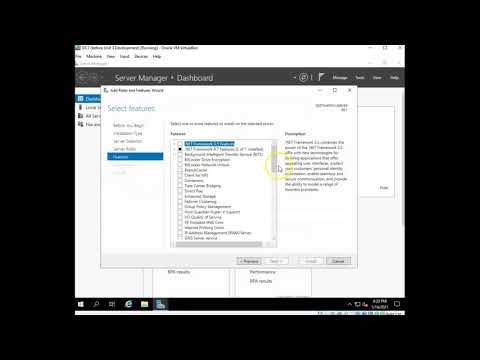 0:01:43
0:01:43
 0:03:44
0:03:44
 0:01:39
0:01:39
 2:27:36
2:27:36
 0:02:38
0:02:38
 0:00:30
0:00:30
 0:07:17
0:07:17
 0:03:33
0:03:33
 0:00:22
0:00:22
 0:00:21
0:00:21
 0:02:35
0:02:35
 0:03:35
0:03:35
 0:05:13
0:05:13
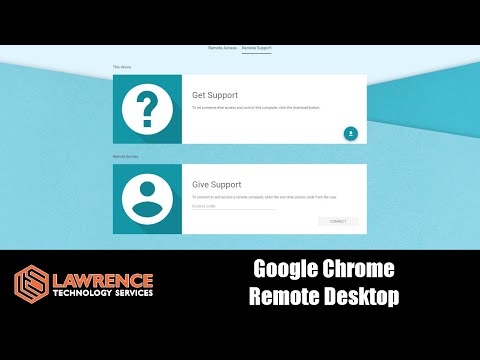 0:07:36
0:07:36
 0:00:07
0:00:07
 0:01:29
0:01:29
 0:02:46
0:02:46
 0:01:36
0:01:36
 0:01:24
0:01:24