filmov
tv
How To Fix HP No Boot Device, No Bootable Device, Boot Device Not Found, Exiting PXE ROM, No HDD etc
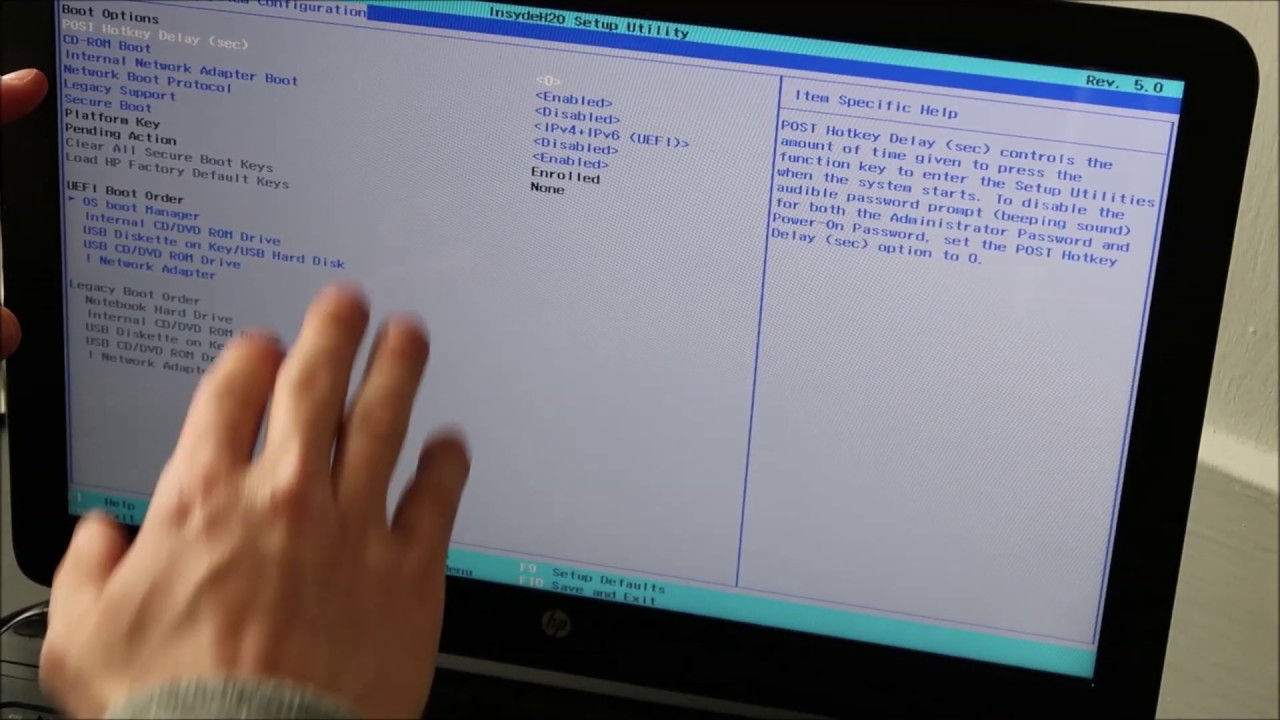
Показать описание
In this video, I will show you how to fix an HP computer stuck in a 'No Boot Device' situation at start-up, stuck at 'Boot Device Not Found' or 'Boot Device Not Installed'. Check out the FAQ's and Related Video Links below !!
Please remember to Like, Share, and Sub if this video was helpful :)
To Donate, feel free to leave a Super Thanks by clicking on the Heart Button under the video.
Related Videos;
FAQ's:
Q: What if I cannot locate the options for Legacy, CSM, or UEFI and I have explored all the tabs?
Q: What does it mean 'Hard Drive SMART Check FAILED'
A: If your HDD failed the test, that means your hard drive is bad and needs to be replaced.
Then you will have to install Windows onto the new one.
You can see video links to help with that here;
Q: The diagnostic scan says that my Hard Drive is not installed.
You would also then need to install an operating system onto the new drive.
You can see video links to help with that here;
Q: Changing settings in BIOS didn't help and everything passed the test?
A: If changing the settings in BIOS did not resolve the issue and the diagnostic test passed all components, then its most likely an operating system error. Try to reinstall Windows.
You can see video links to help with that here;
Q: My diagnostic test says 'Unavailable' or I cant run it. What do I do?
If you cant run the test, then we don’t know for sure if the HDD is bad or not. You can proceed a couple different ways. You can assume its good and that the Operating System is the cause of your error. Or you can assume its bad and replace it before installing an Operating System to the new one. If you wish to reinstall Windows, you can see video links to help with that here;
Please remember to Like, Share, and Sub if this video was helpful :)
To Donate, feel free to leave a Super Thanks by clicking on the Heart Button under the video.
Related Videos;
FAQ's:
Q: What if I cannot locate the options for Legacy, CSM, or UEFI and I have explored all the tabs?
Q: What does it mean 'Hard Drive SMART Check FAILED'
A: If your HDD failed the test, that means your hard drive is bad and needs to be replaced.
Then you will have to install Windows onto the new one.
You can see video links to help with that here;
Q: The diagnostic scan says that my Hard Drive is not installed.
You would also then need to install an operating system onto the new drive.
You can see video links to help with that here;
Q: Changing settings in BIOS didn't help and everything passed the test?
A: If changing the settings in BIOS did not resolve the issue and the diagnostic test passed all components, then its most likely an operating system error. Try to reinstall Windows.
You can see video links to help with that here;
Q: My diagnostic test says 'Unavailable' or I cant run it. What do I do?
If you cant run the test, then we don’t know for sure if the HDD is bad or not. You can proceed a couple different ways. You can assume its good and that the Operating System is the cause of your error. Or you can assume its bad and replace it before installing an Operating System to the new one. If you wish to reinstall Windows, you can see video links to help with that here;
Комментарии
 0:02:32
0:02:32
![[HP Laptop] How](https://i.ytimg.com/vi/UjViikLeRl4/hqdefault.jpg) 0:01:44
0:01:44
 0:04:27
0:04:27
 0:02:21
0:02:21
 0:02:13
0:02:13
 0:00:54
0:00:54
 0:00:16
0:00:16
 0:02:13
0:02:13
 0:02:53
0:02:53
 0:08:17
0:08:17
 0:08:38
0:08:38
 0:07:50
0:07:50
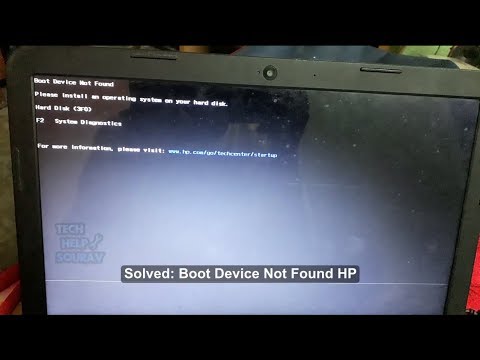 0:02:48
0:02:48
 0:10:10
0:10:10
 0:00:54
0:00:54
 0:06:43
0:06:43
 0:04:50
0:04:50
 0:03:05
0:03:05
 0:05:35
0:05:35
 0:06:25
0:06:25
 0:03:40
0:03:40
 0:11:38
0:11:38
 0:06:06
0:06:06
 0:23:31
0:23:31