filmov
tv
Exporting From Power BI To PDF & PowerPoint Slides || Zebra BI Knowledge Base

Показать описание
📢📢📢 BIG ANNOUNCEMENT:
Even faster & more flexible visual is there — Zebra BI for Office! (Yes, Excel AND PowerPoint🤯)
Try for FREE:
If you want to embed your Power BI reports into MS PowerPoint or export them as a PDF file, Microsoft enables that for certified visuals only. In this video, you'll see how you can do that in just a few clicks, using certified Zebra BI visuals!
For more detailed instructions please visit:
📝 Export from Power BI to PDF:
📝 Embed Power BI report into PowerPoint slides:
👉This playlist includes:
• How To Import & Set-Up Zebra BI Visuals From AppSource
• Power BI Income Statement or P&L In Just A Few Steps!
• How To Create Powerful Waterfall Charts In Power BI
• Loading Data From Data Sources To Power BI
• How To Create A Hierarchical Income Statement In Power BI
• Add A Custom Calculated Column To Your Power BI Report
• Sorting Correctly By Month Name In Power BI
• How To Set A Custom Sort Order In Power BI
• Power BI Unpivot (From Columns To Rows)
• Adding Your Own Columns For Custom Sort In Power BI
• How To Create A Calendar Table In Power BI Using Power Query
• How To Create A Calendar Table In Power BI Using DAX
• Exporting From Power BI To PDF & PowerPoint Slides
• Sorting Rows In Zebra BI Tables Visual
... and new video releases every week!
=========================================================
Get more practical tips & PBIX examples:
=========================================================
#PowerBI #PowerBITutorial #ZebraBI
★STAY IN THE KNOW★
Even faster & more flexible visual is there — Zebra BI for Office! (Yes, Excel AND PowerPoint🤯)
Try for FREE:
If you want to embed your Power BI reports into MS PowerPoint or export them as a PDF file, Microsoft enables that for certified visuals only. In this video, you'll see how you can do that in just a few clicks, using certified Zebra BI visuals!
For more detailed instructions please visit:
📝 Export from Power BI to PDF:
📝 Embed Power BI report into PowerPoint slides:
👉This playlist includes:
• How To Import & Set-Up Zebra BI Visuals From AppSource
• Power BI Income Statement or P&L In Just A Few Steps!
• How To Create Powerful Waterfall Charts In Power BI
• Loading Data From Data Sources To Power BI
• How To Create A Hierarchical Income Statement In Power BI
• Add A Custom Calculated Column To Your Power BI Report
• Sorting Correctly By Month Name In Power BI
• How To Set A Custom Sort Order In Power BI
• Power BI Unpivot (From Columns To Rows)
• Adding Your Own Columns For Custom Sort In Power BI
• How To Create A Calendar Table In Power BI Using Power Query
• How To Create A Calendar Table In Power BI Using DAX
• Exporting From Power BI To PDF & PowerPoint Slides
• Sorting Rows In Zebra BI Tables Visual
... and new video releases every week!
=========================================================
Get more practical tips & PBIX examples:
=========================================================
#PowerBI #PowerBITutorial #ZebraBI
★STAY IN THE KNOW★
Комментарии
 0:11:56
0:11:56
 0:13:38
0:13:38
 0:19:31
0:19:31
 0:04:11
0:04:11
 0:14:46
0:14:46
 0:02:15
0:02:15
 0:07:17
0:07:17
 0:03:24
0:03:24
 0:00:55
0:00:55
 0:18:51
0:18:51
 0:04:16
0:04:16
 0:17:58
0:17:58
 0:04:56
0:04:56
 0:01:22
0:01:22
 0:03:34
0:03:34
 0:03:53
0:03:53
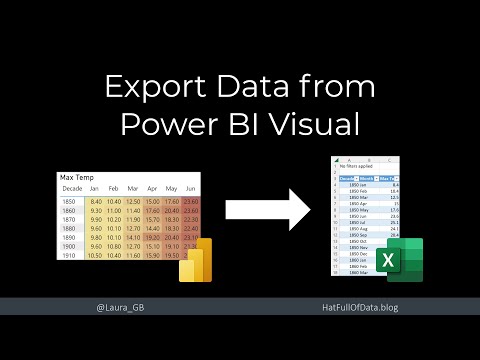 0:08:54
0:08:54
 0:04:14
0:04:14
 0:14:20
0:14:20
 0:02:56
0:02:56
 0:08:39
0:08:39
 0:04:05
0:04:05
 0:04:07
0:04:07
 0:07:25
0:07:25