filmov
tv
How to Export Power BI Data to Excel | Query against a dataset
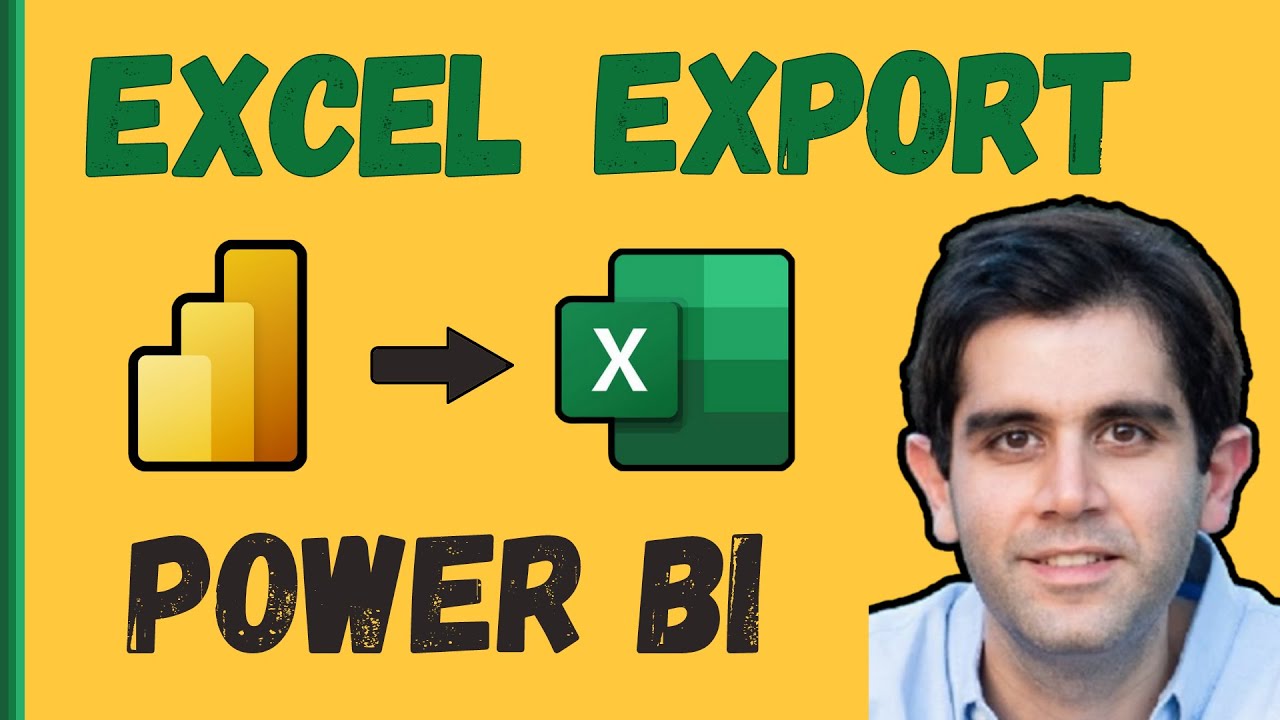
Показать описание
Do you want to export your Power BI report data to Excel or CSV file?
In this video, we will explore multiple options on export to excel from Power BI data with a button.
We will take advantage of the Power Automate Visual in Power BI to send data to flow, flow can create the CSV or Excel file and export it to a data source of our choice like SharePoint. I will also showcase how to directly perform a query against a Power BI dataset in Power Automate flow, which directly performs a Power BI REST API to run the query to get large data (There is a limit of 100,000 rows on this API).
The Power Automate flow visual can export your data to excel using a button in Power BI but there is a 1000 row limit. If using the "perform a query against a Power BI dataset" flow action, you can export up to 100,000 rows per query!
I will also showcase a simple way to get DAX Query using the Performance Analyzer feature in Power BI desktop.
#PowerBI #Excel #powerbidesktop #powerautomate
Table of Contents:
00:00 - Introduction on How to Export Power BI Data to Excel or CSV
00:36 - Power BI Report - Export Data button using Power Automate flow Visual
02:06 - Export to CSV button flow from Power BI Report
05:53 - How to export Power BI data to an Excel file
10:41 - Share the export to Power BI flows
11:16 - 1000 row limit with Power Automate flow Visual in Power BI
11:51 - Export large data from Power BI to excel or CSV
15:20 - Run export excel flow from Power BI based on many trigger options
15:52 - Run a dynamic DAX query against a Power BI dataset in Power Automate flows
17:50 - Subscribe to Reza Dorrani channel
🤝 Let’s connect on social:
In this video, we will explore multiple options on export to excel from Power BI data with a button.
We will take advantage of the Power Automate Visual in Power BI to send data to flow, flow can create the CSV or Excel file and export it to a data source of our choice like SharePoint. I will also showcase how to directly perform a query against a Power BI dataset in Power Automate flow, which directly performs a Power BI REST API to run the query to get large data (There is a limit of 100,000 rows on this API).
The Power Automate flow visual can export your data to excel using a button in Power BI but there is a 1000 row limit. If using the "perform a query against a Power BI dataset" flow action, you can export up to 100,000 rows per query!
I will also showcase a simple way to get DAX Query using the Performance Analyzer feature in Power BI desktop.
#PowerBI #Excel #powerbidesktop #powerautomate
Table of Contents:
00:00 - Introduction on How to Export Power BI Data to Excel or CSV
00:36 - Power BI Report - Export Data button using Power Automate flow Visual
02:06 - Export to CSV button flow from Power BI Report
05:53 - How to export Power BI data to an Excel file
10:41 - Share the export to Power BI flows
11:16 - 1000 row limit with Power Automate flow Visual in Power BI
11:51 - Export large data from Power BI to excel or CSV
15:20 - Run export excel flow from Power BI based on many trigger options
15:52 - Run a dynamic DAX query against a Power BI dataset in Power Automate flows
17:50 - Subscribe to Reza Dorrani channel
🤝 Let’s connect on social:
Комментарии
 0:11:56
0:11:56
 0:00:55
0:00:55
 0:04:11
0:04:11
 0:03:24
0:03:24
 0:19:31
0:19:31
 0:13:38
0:13:38
 0:17:58
0:17:58
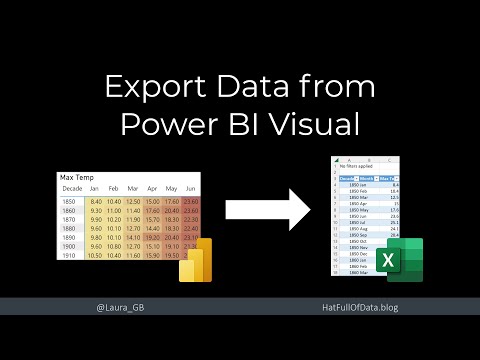 0:08:54
0:08:54
 0:07:27
0:07:27
 0:02:15
0:02:15
 0:04:16
0:04:16
 0:05:20
0:05:20
 0:01:12
0:01:12
 0:07:35
0:07:35
 0:07:17
0:07:17
 0:03:54
0:03:54
 0:12:39
0:12:39
 0:07:52
0:07:52
 0:03:34
0:03:34
 0:05:10
0:05:10
 0:04:14
0:04:14
 0:14:20
0:14:20
 0:04:56
0:04:56
 0:01:22
0:01:22