filmov
tv
ExFAT VS APFS - Which is the fastest Mac disk format using Apple Silicon on a MacBook Pro M1 Max?

Показать описание
WD SSDs:
ExFAT VS APFS - Which is the fastest Mac disk format using Apple Silicon on a MacBook Pro M1 Max?
What is the best format for your external drives on Mac, ExFAT or APFS?
So what I'm doing in this video is to format the same external SSD twice to two different file systems. First time using the ExFAT file system and the second time using the APFS file system.
Running the Blackmagic Disk Speed Utility it's clear to see that the APFS file system format is noticeably faster than the ExFAT file system format and considerably faster when writing.
The external drive I'm using is one that I've put together that is using an Acasis USB4.0 enclosure with a WB Black SN850X 4TB NVME M.2 SSD inside of it. This drive is also Thunderbolt 3 and Thunderbolt 4 compatible.
It's worth noting that this USB4.0 external SSD is backward compatible with all USB standards back down to USB2. I tried the drive on an old Dell Optiplex Windows PC on its front USB2 ports and it worked perfectly, as well as the USB3 ports on the rear.
Here's a video showing how to put this drive together, the video also has some extensive speed tests, including real world data transferring.
Video Chapters:
00:00 Intro and video explanation
01:11 ExFAT vs APFS speed test
04:44 End summary
Please give a thumbs up, share, sub & click the bell for notifications.
The stuff I mostly use to produce my videos
Cameras:
Microphones & Preamps:
HDMI Capture Device:
Computer & Software:
My Amazon links are affiliate links. Using these links does not cost you anything. As an Amazon Associate, I earn from qualifying purchases. This gives me a small commission when buy using my product links, at no cost to you. These commissions help my channel and their use is greatly appreciated.
My YouTube equipment & recommendations:
My Amazon Shop links:
My global Amazon links:
Contact me for product reviews. I DO NOT RESPOND TO VIEWER QUESTIONS.
I’m David Harry. Thank you very much for watching this video, take care and goodbye now.
Cheers,
Dave.
#DavidHarry#LiverpoolTV
Комментарии
 0:06:16
0:06:16
 0:02:38
0:02:38
 0:05:53
0:05:53
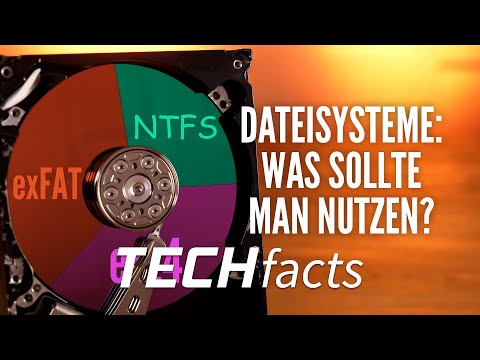 0:04:08
0:04:08
 0:01:10
0:01:10
 0:06:09
0:06:09
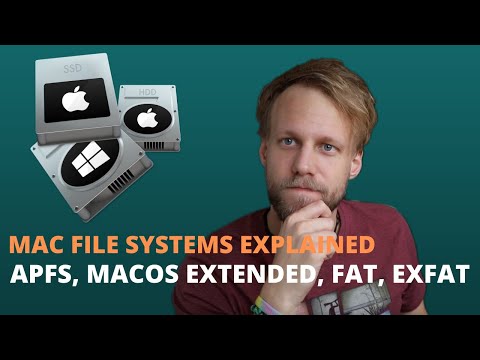 0:07:44
0:07:44
 0:08:19
0:08:19
 0:08:27
0:08:27
 0:14:16
0:14:16
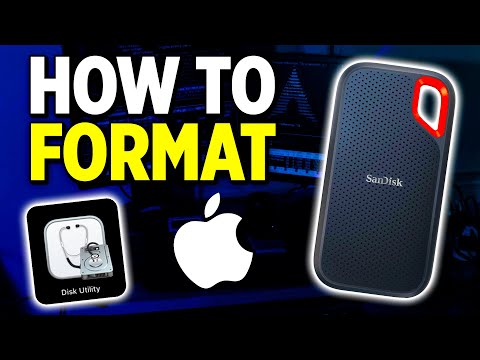 0:02:51
0:02:51
 0:00:52
0:00:52
 0:08:01
0:08:01
 0:08:04
0:08:04
 0:21:20
0:21:20
 0:11:37
0:11:37
 0:03:02
0:03:02
 0:05:51
0:05:51
 0:06:30
0:06:30
 0:06:53
0:06:53
 0:00:59
0:00:59
 0:11:05
0:11:05
 0:00:43
0:00:43
 0:06:41
0:06:41