filmov
tv
difference between NTFS FAT32 and exFAT, APFS | Why FAT32 only 4 GB

Показать описание
Why FAT32 has not been developed to be able to transfer files larger than 4 GB? compare ntfs apfs exfat fat32 for Linux macOS and Windows.
1. FAT32:• Read and write permission: supported on Windows, Mac (depend on disk size, macos version), and Linux• Maximum file size: 4 GB on Windows and Mac, 2 GB on Linux Maximum partition size: 2 TB on Windows if you change default sector, otherwise 32 GB .And old Mac OS and Linux its different capacities depending on the tools used and the version of the system2. NTFS:• Read and write permission: supported on Windows and Linux, read-only on Mac (unless third-party software is installed)• Maximum file size: 16 TB on Windows and Mac, 2 TB on Linux• Maximum partition size: 16 EB on Windows and Mac, 128 PB on Linux3. exFAT:• Read and write permission: supported on Windows, Mac, and Linux (with some limitations on older Linux kernels)• Maximum file size: 16 EB on Windows and Mac, 128 PB on Linux• Maximum partition size: 128 PB on Windows and Mac, 2^64-1 bytes on Linux4. APFS:• Read and write permission: supported on Mac, read-only on Windows and Linux (unless third-party software is installed)• Maximum file size: 8 EB on Mac, 2^63-1 bytes on Windows and Linux• Maximum partition size: 8 EB on Mac, 2^63-1 bytes on Windows and LinuxNote: Maximum file size and partition size may vary depending on the specific implementation and version of the file system.
The reason for the 4GB file size Problem with FAT32 in Windows is due to the way that the file system stores and handles file information. FAT32 uses 32-bit file allocation table entries to track the location of files on the disk. Each entry is 32 bits long, which means that the maximum possible value for a single entry is 2^32 - 1, or 4,294,967,295.
Since each cluster on the FAT32 file system is represented by a single entry in the file allocation table, the maximum possible cluster size is also limited by this value. In order to ensure that the file allocation table remains efficient and does not take up too much space on the disk, Microsoft limited the maximum cluster size to 32 KB.
This means that the maximum possible file size on a FAT32 volume is limited by the maximum number of clusters that can be allocated on the disk, multiplied by the cluster size. Since the maximum number of clusters is limited to 2^28, or 268,435,456, and the cluster size is limited to 32 KB, the maximum file size on a FAT32 volume is 4 GB.
1. FAT32:• Read and write permission: supported on Windows, Mac (depend on disk size, macos version), and Linux• Maximum file size: 4 GB on Windows and Mac, 2 GB on Linux Maximum partition size: 2 TB on Windows if you change default sector, otherwise 32 GB .And old Mac OS and Linux its different capacities depending on the tools used and the version of the system2. NTFS:• Read and write permission: supported on Windows and Linux, read-only on Mac (unless third-party software is installed)• Maximum file size: 16 TB on Windows and Mac, 2 TB on Linux• Maximum partition size: 16 EB on Windows and Mac, 128 PB on Linux3. exFAT:• Read and write permission: supported on Windows, Mac, and Linux (with some limitations on older Linux kernels)• Maximum file size: 16 EB on Windows and Mac, 128 PB on Linux• Maximum partition size: 128 PB on Windows and Mac, 2^64-1 bytes on Linux4. APFS:• Read and write permission: supported on Mac, read-only on Windows and Linux (unless third-party software is installed)• Maximum file size: 8 EB on Mac, 2^63-1 bytes on Windows and Linux• Maximum partition size: 8 EB on Mac, 2^63-1 bytes on Windows and LinuxNote: Maximum file size and partition size may vary depending on the specific implementation and version of the file system.
The reason for the 4GB file size Problem with FAT32 in Windows is due to the way that the file system stores and handles file information. FAT32 uses 32-bit file allocation table entries to track the location of files on the disk. Each entry is 32 bits long, which means that the maximum possible value for a single entry is 2^32 - 1, or 4,294,967,295.
Since each cluster on the FAT32 file system is represented by a single entry in the file allocation table, the maximum possible cluster size is also limited by this value. In order to ensure that the file allocation table remains efficient and does not take up too much space on the disk, Microsoft limited the maximum cluster size to 32 KB.
This means that the maximum possible file size on a FAT32 volume is limited by the maximum number of clusters that can be allocated on the disk, multiplied by the cluster size. Since the maximum number of clusters is limited to 2^28, or 268,435,456, and the cluster size is limited to 32 KB, the maximum file size on a FAT32 volume is 4 GB.
 0:14:16
0:14:16
 0:08:01
0:08:01
 0:03:14
0:03:14
 0:11:05
0:11:05
 0:06:13
0:06:13
 0:03:38
0:03:38
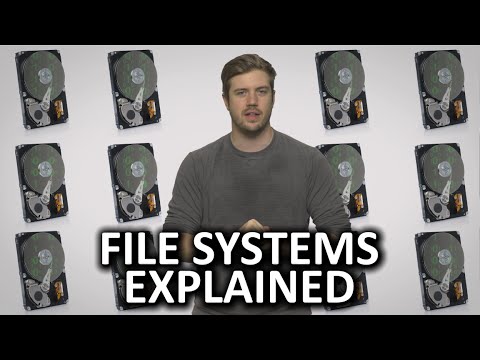 0:05:46
0:05:46
 0:07:59
0:07:59
 0:02:12
0:02:12
 0:09:08
0:09:08
 0:09:20
0:09:20
 0:05:08
0:05:08
 0:19:01
0:19:01
 0:06:53
0:06:53
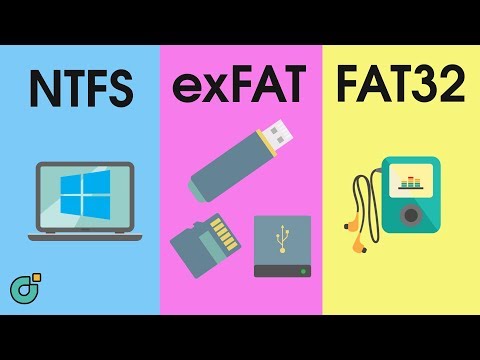 0:05:16
0:05:16
 0:00:43
0:00:43
 0:03:55
0:03:55
 0:07:31
0:07:31
 0:05:20
0:05:20
 0:06:52
0:06:52
 0:02:58
0:02:58
 0:05:51
0:05:51
 0:04:56
0:04:56
 0:09:53
0:09:53