filmov
tv
File System Explained: APFS, MacOS Extended, FAT, exFAT and More
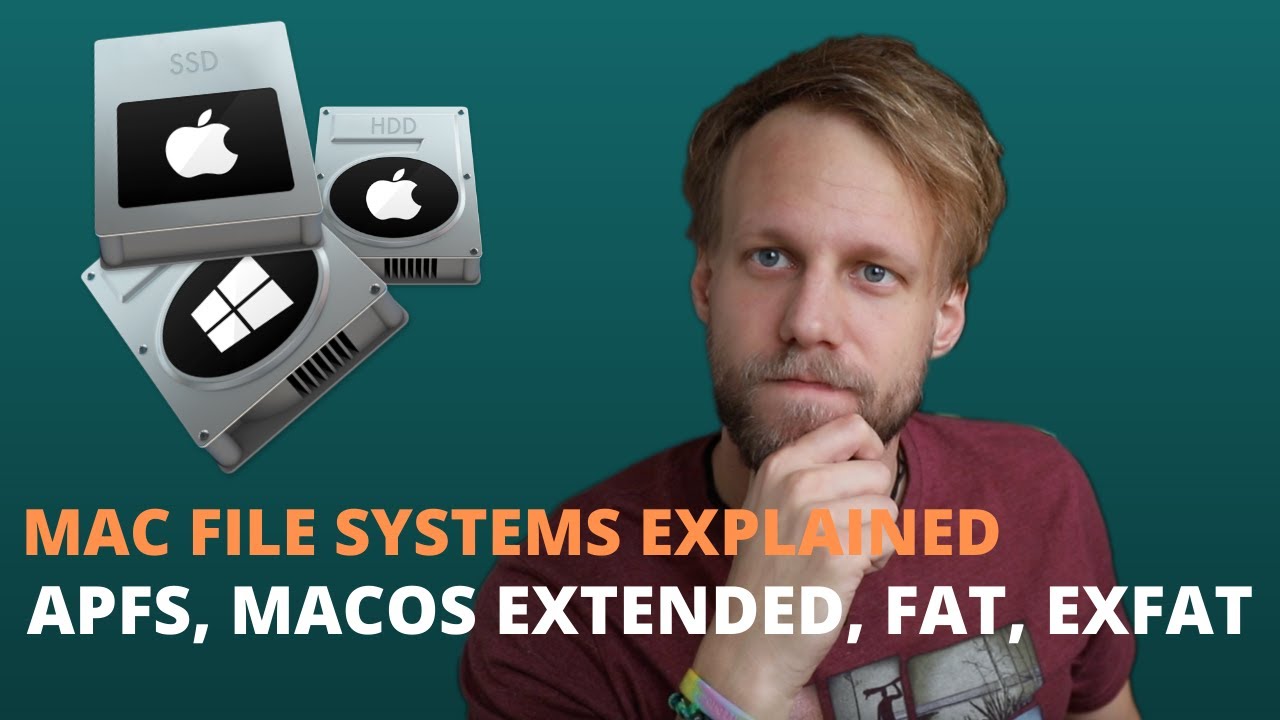
Показать описание
APFS, MacOS Extended, FAT, exFAT are just some of the file systems used to organize data on storage drives. This video outlines the differences between these file systems and their subcategories, and explains how to choose between them.
Do you need to format an external drive? Here you will find all you need to know about it! ⏎
NEW COMPLETE macOS Sonoma 2024 COURSE is NOW available:
THINGS YOU NEED TO KNOW
----------
🎬 - MOST RECENT VIDEOS:
🎭 - Mac KEYNOTE - Master Presentation with Apple Keynote App:
📈 - Master MAC PAGES - Apple's Word Processing App:
🎯 - Still on macOS Monterey? The COURSE Special Promo Code is here:
👨💻 - Master 100+ MAC SHORTCUTS ENROLL for FREE HERE:
⏱ TIMESTAMPS
0:00 Intro
0:40 APFS
3:20 MacOS Extended
4:15 FAT & ExFAT
5:15 Summary
SOCIAL
----------
Do you need to format an external drive? Here you will find all you need to know about it! ⏎
NEW COMPLETE macOS Sonoma 2024 COURSE is NOW available:
THINGS YOU NEED TO KNOW
----------
🎬 - MOST RECENT VIDEOS:
🎭 - Mac KEYNOTE - Master Presentation with Apple Keynote App:
📈 - Master MAC PAGES - Apple's Word Processing App:
🎯 - Still on macOS Monterey? The COURSE Special Promo Code is here:
👨💻 - Master 100+ MAC SHORTCUTS ENROLL for FREE HERE:
⏱ TIMESTAMPS
0:00 Intro
0:40 APFS
3:20 MacOS Extended
4:15 FAT & ExFAT
5:15 Summary
SOCIAL
----------
File System Explained: APFS, MacOS Extended, FAT, exFAT and More
Mac File Systems Explained | APFS, HFS+ & More
APFS vs. Mac OS Extended? ExFAT? Understanding Mac file systems.
What is APFS? - The Apple File System Explained
ExFAT VS APFS - Which is the fastest Mac disk format using Apple Silicon on a MacBook Pro M1 Max?
APFS vs HFS+ | External Drive | Part 1
Mac File System and APFS Security - Stephen Parkinson
APFS Explained: What You Need to Know About Apple’s New File System
macOS formats explained (APFS, Mac OS Extended, ExFat) (5:11)
Is APFS faster than ExFAT for a Macbook external hard drive?
Format or Erase a Mac Hard Drive - All Formats Explained APFS, HFS+ Mac OS Journaled, FAT, ExFAT
APFS vs HFS+ | External Drive | Part 2
Apple's New File System APFS
How To Format an External Hard Drive for Mac - Everything You Need To Know
What is APFS? | Apple File System | Technical IM
Ask An Expert: How Will APFS Impact My Investigations?
Mac OS File System with APFS 🍎💾 | #shorts #knowledge #apple #learning
Mac: Formatting a Drive with APFS
How to use Time Machine and APFS snapshots on macOS
How to Use Disk Utility on Mac | Tutorial
NTFS vs FAT32 vs exFAT - Everything You Need To Know
APFS and the Jamf Admin: What you need to know | JNUC 2017
Imaging APFS - A Walkthrough for Starting Forensics on MacOS
Understanding how to FORMAT your NEW External Hard Drive for your MAC - A look at Apple Disk Utility
Комментарии
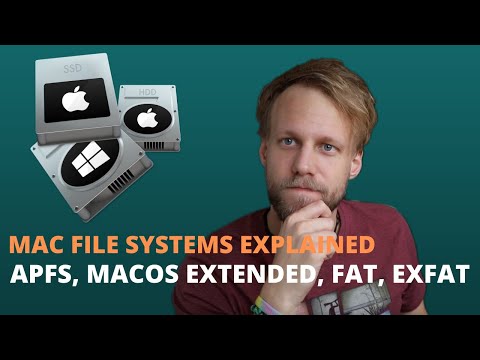 0:07:44
0:07:44
 0:08:19
0:08:19
 0:05:53
0:05:53
 0:19:53
0:19:53
 0:06:16
0:06:16
 0:00:59
0:00:59
 0:33:43
0:33:43
 0:08:53
0:08:53
 0:08:14
0:08:14
 0:06:09
0:06:09
 0:10:38
0:10:38
 0:00:42
0:00:42
 0:07:37
0:07:37
 0:08:27
0:08:27
 0:04:15
0:04:15
 0:45:48
0:45:48
 0:00:11
0:00:11
 0:02:38
0:02:38
 0:21:20
0:21:20
 0:10:52
0:10:52
 0:14:16
0:14:16
 0:58:03
0:58:03
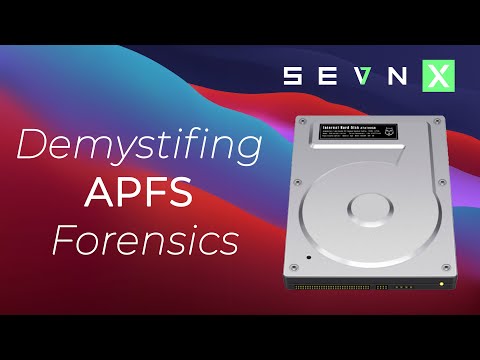 0:12:45
0:12:45
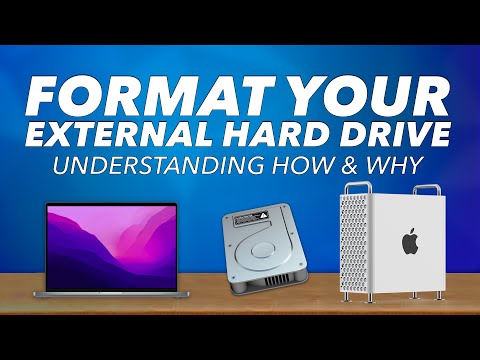 0:22:14
0:22:14