filmov
tv
Steam Deck: EmuDeck Original Xbox Emulation Guide - XEMU Emulator

Показать описание
Ultimate Guide: How to Play Original Xbox Games on Steam Deck.
00:52 Chapter1:EmuDeck & Xbox Emulator Installation
04:19 Chapter2: Xbox Emulator XEMU BIOS File SET-UP
05:50 Chapter3: Prepare Game files on a Windows PC
11:48 Chapter3: Prepare Game files on a Mac PC
18:08. Chapter 4: Add Xbox Games into Steam OS gaming mode.
20:20 Chapter5: Xbox Emulator Optimization
EmuDeck Download Link:
Extract-XISO software download link:
Apply Zink (copy below code into launch option box):
__GLX_VENDOR_LIBRARY_NAME=mesa MESA_LOADER_DRIVER_OVERRIDE=zink GALLIUM_DRIVER=zink %command%
00:52 Chapter1:EmuDeck & Xbox Emulator Installation
04:19 Chapter2: Xbox Emulator XEMU BIOS File SET-UP
05:50 Chapter3: Prepare Game files on a Windows PC
11:48 Chapter3: Prepare Game files on a Mac PC
18:08. Chapter 4: Add Xbox Games into Steam OS gaming mode.
20:20 Chapter5: Xbox Emulator Optimization
EmuDeck Download Link:
Extract-XISO software download link:
Apply Zink (copy below code into launch option box):
__GLX_VENDOR_LIBRARY_NAME=mesa MESA_LOADER_DRIVER_OVERRIDE=zink GALLIUM_DRIVER=zink %command%
Steam Deck: EmuDeck Original Xbox Emulation Guide - XEMU Emulator
A closer look at Original Xbox Emulation on Steam Deck | MVG
Xbox on Steam Deck! Xemu Setup Guide and Tutorial for EmuDeck 2 on Valve's Handheld Emulation B...
Emulation on Steam Deck OLED (is Fantastic)
Xbox Emulation On Steam Deck. Complete How To Guide With XEMU Emulator
Steam Deck OLED - XBOX Emulation über Emudeck - vollständiger Guide - XEMU Emulator
Unlock a whole new library of Xbox games on your Steam Deck with XEMU emulator
The New EmuDeck is Here! Steam Deck Emulation Guide
The Steam Deck Saved Xbox Series S
Xbox e Steam Deck : prova di XEMU
Xemu Xbox Emulator Setup Guide 2024
Die PERFEKTE Emulations-Konsole, supereinfach! | SteamDeck-Tutorial
This is How I Play the Steam Deck
The Steam Deck’s big PROBLEM
This Steam Deck Tip will Save you MONEY! 💰
Play Xbox On Steam Deck EASILY!
Xbox 360 Emulation on Steam Deck! Xenia Setup Guide and Tutorial! VERY WIP Xbox Emulation on EmuDeck
Best Games for Steam Deck!
Steam Deck Emulation Testing -- Six Months Later!
Emulating Old Sports Games in 2024
Is the Steam Deck worth it?
Fixing everything wrong with the Steam Deck
The ULTIMATE Steam Deck emulation setup is easier than ever!
The Steam Deck OLED is an amazing upgrade
Комментарии
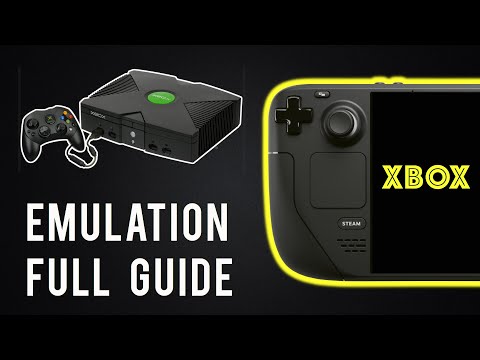 0:22:08
0:22:08
 0:13:06
0:13:06
 0:11:36
0:11:36
 0:26:31
0:26:31
 0:09:33
0:09:33
 0:09:16
0:09:16
 0:08:07
0:08:07
 0:28:58
0:28:58
 0:00:35
0:00:35
 0:13:16
0:13:16
 0:06:49
0:06:49
 0:17:30
0:17:30
 0:14:36
0:14:36
 0:00:58
0:00:58
 0:00:12
0:00:12
 0:07:11
0:07:11
 0:10:57
0:10:57
 0:00:42
0:00:42
 0:14:44
0:14:44
 0:10:04
0:10:04
 0:00:22
0:00:22
 0:00:54
0:00:54
 0:08:03
0:08:03
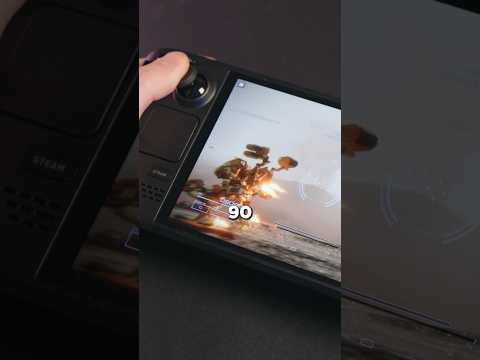 0:01:00
0:01:00