filmov
tv
How to Create Tables in HTML | HTML5 Table Tutorial

Показать описание
Learn how to create tables in HTML. In this HTML5 table tutorial, you will learn how to add a table to your web page. You will also learn the available attributes to help you design your table with semantics and accessibility in mind.
🚀 This lesson is part of an HTML for Beginners tutorial series playlist:
How to Create Tables in HTML | HTML5 Table Tutorial
(00:00) Intro
(00:05) Welcome
(00:25) When and when NOT to use tables
(01:04) Creating a basic table
(04:16) Adding a small amount of CSS
(04:41) Table width is based on content
(05:38) Adding table headings
(06:35) colspan attribute
(07:05) rowspan attribute
(07:47) Table semantics
(08:11) Caption element
(08:51) thead, tbody, and tfoot elements
(11:04) Adding row headings
(13:15) scope attribute
(15:32) Validate your HTML code
⚙ Web Dev Tools:
📚 References:
🚀 Semantic HTML References:
🚀 HTML Table References:
✅ Follow Me:
Was this tutorial about creating HTML Tables helpful? If so, please share. Let me know your thoughts in the comments.
#html #html5 #tables
Комментарии
 0:01:29
0:01:29
 0:06:06
0:06:06
 0:03:58
0:03:58
 0:00:56
0:00:56
 0:10:01
0:10:01
 0:00:56
0:00:56
 0:04:44
0:04:44
 0:22:58
0:22:58
 0:12:14
0:12:14
 0:05:03
0:05:03
 0:08:39
0:08:39
 0:00:58
0:00:58
 0:09:27
0:09:27
 0:00:43
0:00:43
 0:08:07
0:08:07
 0:02:58
0:02:58
 0:10:59
0:10:59
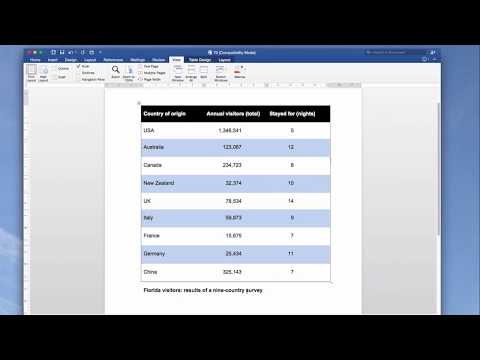 0:11:12
0:11:12
 0:15:35
0:15:35
 0:01:09
0:01:09
 0:06:22
0:06:22
 0:12:01
0:12:01
 0:16:31
0:16:31
 0:01:06
0:01:06