filmov
tv
Installing Windows Subsystem for Linux (WSL) Inside VirtualBox VM

Показать описание
#Windows #Linux #VirtualBox
--------------------------------------------------------------------
VirtualBox Settings
--------------------------------------------------------------------
01. Launch VirtualBox
02. Right click on the Windows 10 VM ≫ Settings...
03. Select System from the left navigation ≫ Click the Processor Tab
04. Check the Enable Nested VT-x/AMD-V box
05. Click OK to close the settings dialog
06. Right click on the Windows 10 VM ≫ Start ≫ Normal Start
--------------------------------------------------------------------
Installing WSL2 Inside the VM
--------------------------------------------------------------------
01. Launch Powershell as administrator
02. Run the following command
03. Reboot
04. If running Windows 2004 or newer, run the following additional commands to use WSL 2
wsl --set-default-version 2
05. Click the Start Button ≫ Search Microsoft Store ≫ Select Microsoft Store
06. Search for the Linux distribution to install (Debian, Ubuntu, etc)
07. Select the Linux distribution and click the Get button in the upper right corner
08. After the Linux distribution downloads and installs, select the distribution from the Start menu to launch it
09. Input a username and password to be used in the Linux environment
### Connect with me and others ###
--------------------------------------------------------------------
VirtualBox Settings
--------------------------------------------------------------------
01. Launch VirtualBox
02. Right click on the Windows 10 VM ≫ Settings...
03. Select System from the left navigation ≫ Click the Processor Tab
04. Check the Enable Nested VT-x/AMD-V box
05. Click OK to close the settings dialog
06. Right click on the Windows 10 VM ≫ Start ≫ Normal Start
--------------------------------------------------------------------
Installing WSL2 Inside the VM
--------------------------------------------------------------------
01. Launch Powershell as administrator
02. Run the following command
03. Reboot
04. If running Windows 2004 or newer, run the following additional commands to use WSL 2
wsl --set-default-version 2
05. Click the Start Button ≫ Search Microsoft Store ≫ Select Microsoft Store
06. Search for the Linux distribution to install (Debian, Ubuntu, etc)
07. Select the Linux distribution and click the Get button in the upper right corner
08. After the Linux distribution downloads and installs, select the distribution from the Start menu to launch it
09. Input a username and password to be used in the Linux environment
### Connect with me and others ###
Комментарии
 0:04:32
0:04:32
 0:08:41
0:08:41
 0:23:54
0:23:54
 0:03:54
0:03:54
 0:06:00
0:06:00
 0:02:45
0:02:45
 0:08:58
0:08:58
 0:00:55
0:00:55
 0:12:06
0:12:06
 0:10:36
0:10:36
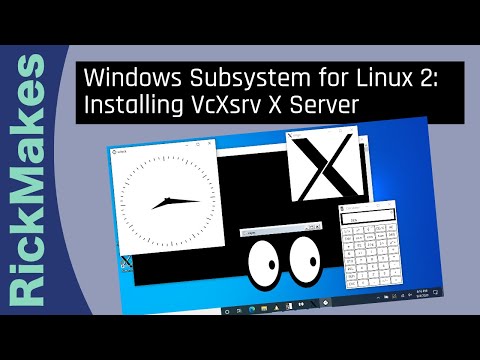 0:05:50
0:05:50
 0:03:04
0:03:04
 0:05:15
0:05:15
 0:04:05
0:04:05
 0:09:50
0:09:50
 0:03:26
0:03:26
 0:14:59
0:14:59
 0:00:46
0:00:46
 0:02:39
0:02:39
 0:02:08
0:02:08
 0:02:20
0:02:20
 0:08:22
0:08:22
 0:00:20
0:00:20
 0:05:52
0:05:52