filmov
tv
Install Windows Subsystem for Linux (WSL)
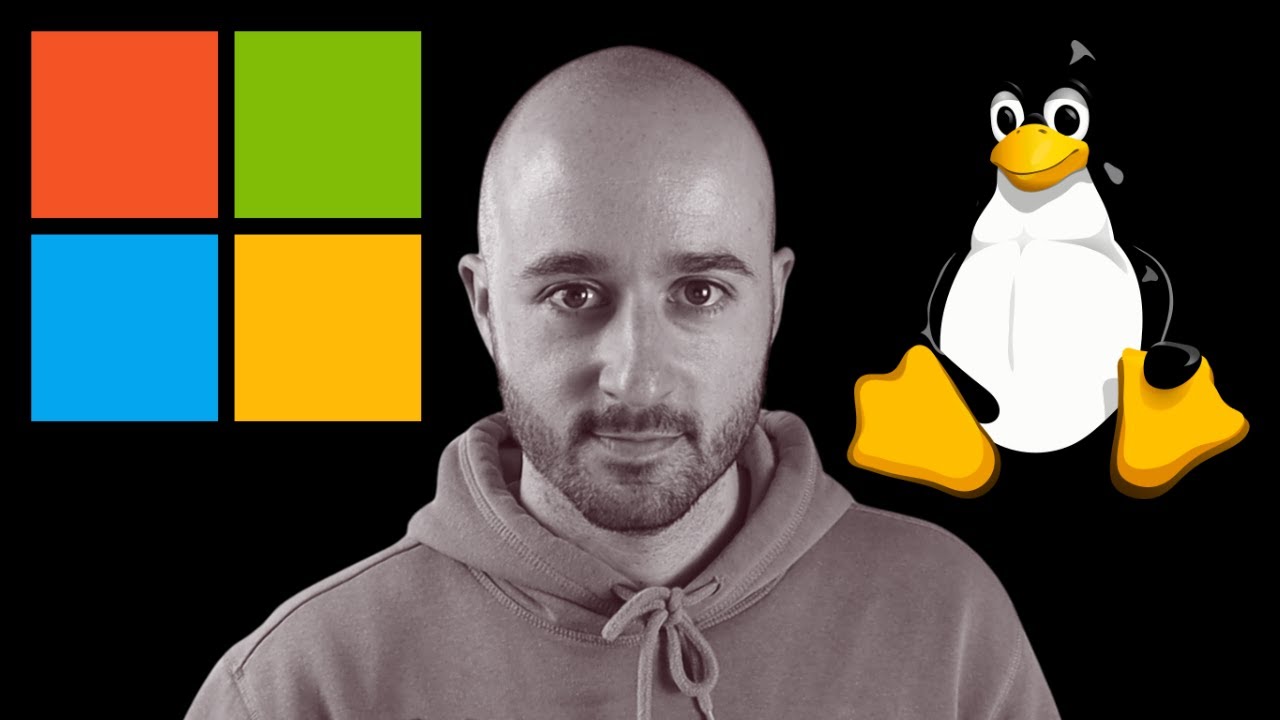
Показать описание
Let's go through the installation of Windows Subsystem for Linux (WSL) to work on Data and Coding projects.
Playlist 🎥
Links 🔗
Commands ⌨️
➡️ wsl
➡️ wsl --update
➡️ wsl --version
➡️ wsl --list
➡️ wsl --list --online
➡️ wsl --install -d Ubuntu-22.04
➡️ lsb_release -a
➡️ sudo apt update
➡️ sudo apt upgrade
Chapters 🎬
00:00 Intro
00:12 Recap
00:19 Before
00:30 Setups
00:56 My Setup
01:25 What is WSL?
01:50 WSL for DE
02:08 Install WSL
03:46 Install Ubuntu
05:03 Interacting with Ubuntu
05:59 Terminal on Windows
06:52 Ubuntu Version
07:11 Update Ubuntu
07:32 WSL on CMD
07:42 WSL on PowerShell
07:48 Confirm WSL2
08:31 Conclusion
Playlist 🎥
Links 🔗
Commands ⌨️
➡️ wsl
➡️ wsl --update
➡️ wsl --version
➡️ wsl --list
➡️ wsl --list --online
➡️ wsl --install -d Ubuntu-22.04
➡️ lsb_release -a
➡️ sudo apt update
➡️ sudo apt upgrade
Chapters 🎬
00:00 Intro
00:12 Recap
00:19 Before
00:30 Setups
00:56 My Setup
01:25 What is WSL?
01:50 WSL for DE
02:08 Install WSL
03:46 Install Ubuntu
05:03 Interacting with Ubuntu
05:59 Terminal on Windows
06:52 Ubuntu Version
07:11 Update Ubuntu
07:32 WSL on CMD
07:42 WSL on PowerShell
07:48 Confirm WSL2
08:31 Conclusion
How to Install WSL2 on Windows 11 [Windows Subsystem for Linux]
How to Install WSL2 on Windows 11 (Windows Subsystem for Linux)
How to Install Windows Subsystem for Linux (WSL) in Windows 10 | Developer Essentials #1
How to use Linux on Windows! - WSL Installation steps
Install Windows Subsystem for Linux (WSL)
Windows Subsystem for Linux (WSL) Tutorial & How To
How to install WSL 2 on windows complete tutorial | Windows subsystem for Linux | Linux Integration
Installing Windows Subsystem For Linux (WSL)
Running macOS 13 on Windows Subsystem for Linux (WSL)
How to install Windows Subsystem for Linux WSL on Windows 10
How to Install Windows Subsystem for Linux (WSL2)
Windows 10 TIPS: Install WSL2 - Windows Subsystem for Linux
Linux Terminal & GUI Inside of Windows 10 (WSL)
Windows Subsystem for Linux setup WSL2 Systemd, Ansible, and Kubernetes
How to Install Ubuntu on Windows 10 (WSL)
How to Install Windows Subsystem for Linux on Windows 11
How to install Windows subsystem for Linux (WSL) - Ubuntu | Kali | Debian
BEST Web Dev Setup? Windows & Linux at the same time (WSL)
Linux on Windows......Windows on Linux
Installing Windows Subsystem for Linux WSL2 (Ubuntu) on Windows 11
How to Install Windows Subsystem for Linux 2 on Windows 10 | Install Linux on Windows 10 using WSL 2
What is the Windows Subsystem for Linux (WSL)? | One Dev Question
How to Install Windows Subsystem for Linux (WSL) on Windows 11
How to Install Windows Subsystem for Linux and enable WSL on Visual Studio Code (Updated)
Комментарии
 0:03:26
0:03:26
 0:04:32
0:04:32
 0:06:00
0:06:00
 0:05:15
0:05:15
 0:08:41
0:08:41
 0:14:59
0:14:59
 0:02:45
0:02:45
 0:08:58
0:08:58
 0:11:00
0:11:00
 0:05:52
0:05:52
 0:02:45
0:02:45
 0:07:14
0:07:14
 0:19:31
0:19:31
 0:20:50
0:20:50
 0:11:41
0:11:41
 0:03:04
0:03:04
 0:04:05
0:04:05
 0:10:36
0:10:36
 0:23:54
0:23:54
 0:32:14
0:32:14
 0:03:33
0:03:33
 0:00:41
0:00:41
 0:02:53
0:02:53
 0:02:08
0:02:08