filmov
tv
How to enable Excel 2007 Macros
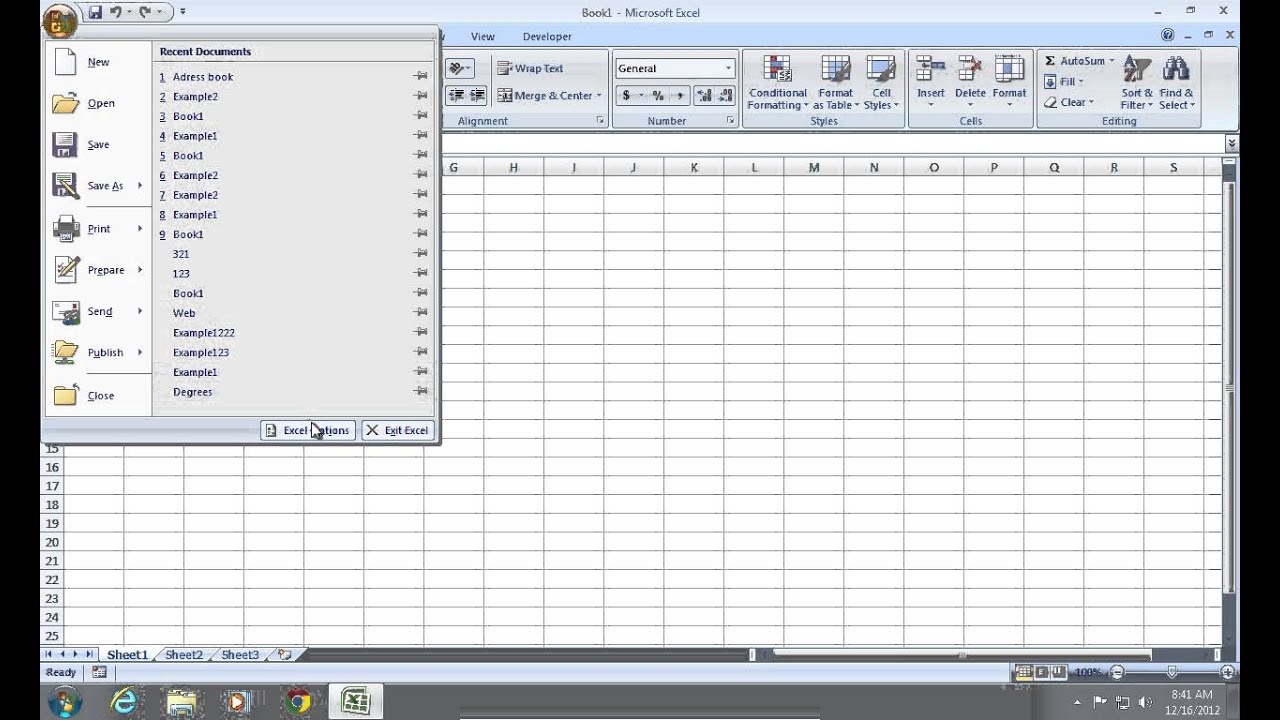
Показать описание
Learn how to enable macros in Microsoft Excel
In this video tutorial we will show you how to enable excel macros.
In order to enable excel macros, open the Microsoft Excel. Go to "excel options".
Click on a "Trust Center" tab and choose "Trust center Settings".
In the following window choose "Macro Settings".
Select "Enable all macros" and click "ok".
Now your excel macros are enabled.
In this video tutorial we will show you how to enable excel macros.
In order to enable excel macros, open the Microsoft Excel. Go to "excel options".
Click on a "Trust Center" tab and choose "Trust center Settings".
In the following window choose "Macro Settings".
Select "Enable all macros" and click "ok".
Now your excel macros are enabled.
How to enable Excel 2007 Macros
How to Enable Macros in Excel 2007
Displaying the Developer Tab in Excel 2007
How to open Excel 2007 Macro editor
Using Excel Solver in Excel 2007
How to Enable Developer Tab in Excel 2007 | In Hindi
Pin Recent Documents in Excel to the Start Menu or Office Button Menu in Excel 2007
How to Make Excel 2007 Cell Checkbox
how to permanently enable macros in excel - vbatip#18
How to get multiple columns under a single column? | Excel 2007
How to add a title to the chart? | Excel 2007
How to Password Protect an Excel File for Opening (Excel 2007/2010)
How to Convert a Read-Only Excel File to an Editable File : MIcrosoft Excel Tips
How to Install the Data Analysis Tool in Excel
Creating a Drop Down Menu (Data Validation Selection List) Excel 2007
Excel 2007: Formulas
How to protect Excel 2007 Workbook with Password
How to Add Lines on an Excel 2007 Sheet : MS Excel Tips
how to enable macros in excel (Hindi)
How to change Excel 2007 Cell Size
How to change Excel 2007 to Landscape Orientation
Web Browser Control in Microsoft Excel 2007 VBA
How To Install An Excel Add-in
Microsoft Excel opening a blank screen (no display) 2016, 2019 | how to | Easy way | Fix | 2021 💻⚙️🐞...
Комментарии
 0:00:32
0:00:32
 0:00:31
0:00:31
 0:01:15
0:01:15
 0:00:50
0:00:50
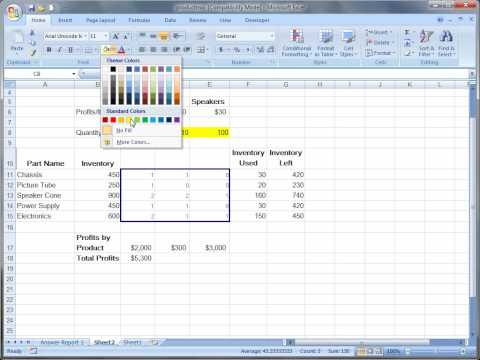 0:07:42
0:07:42
 0:01:29
0:01:29
 0:02:26
0:02:26
 0:01:02
0:01:02
 0:02:17
0:02:17
 0:00:20
0:00:20
 0:00:22
0:00:22
 0:02:18
0:02:18
 0:01:56
0:01:56
 0:01:25
0:01:25
 0:03:44
0:03:44
 0:09:08
0:09:08
 0:01:07
0:01:07
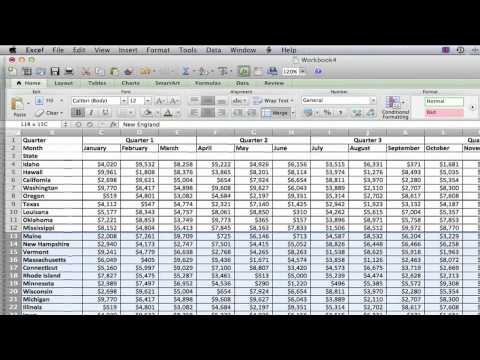 0:02:19
0:02:19
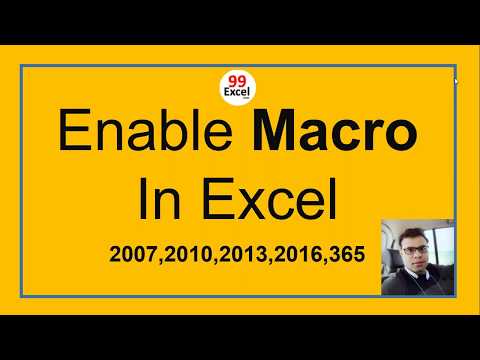 0:04:20
0:04:20
 0:00:34
0:00:34
 0:00:45
0:00:45
 0:05:36
0:05:36
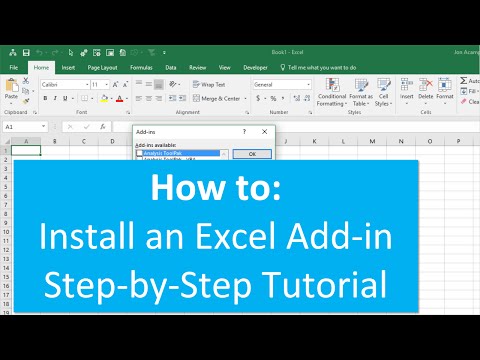 0:04:21
0:04:21
 0:02:44
0:02:44