filmov
tv
How to open Excel 2007 Macro editor
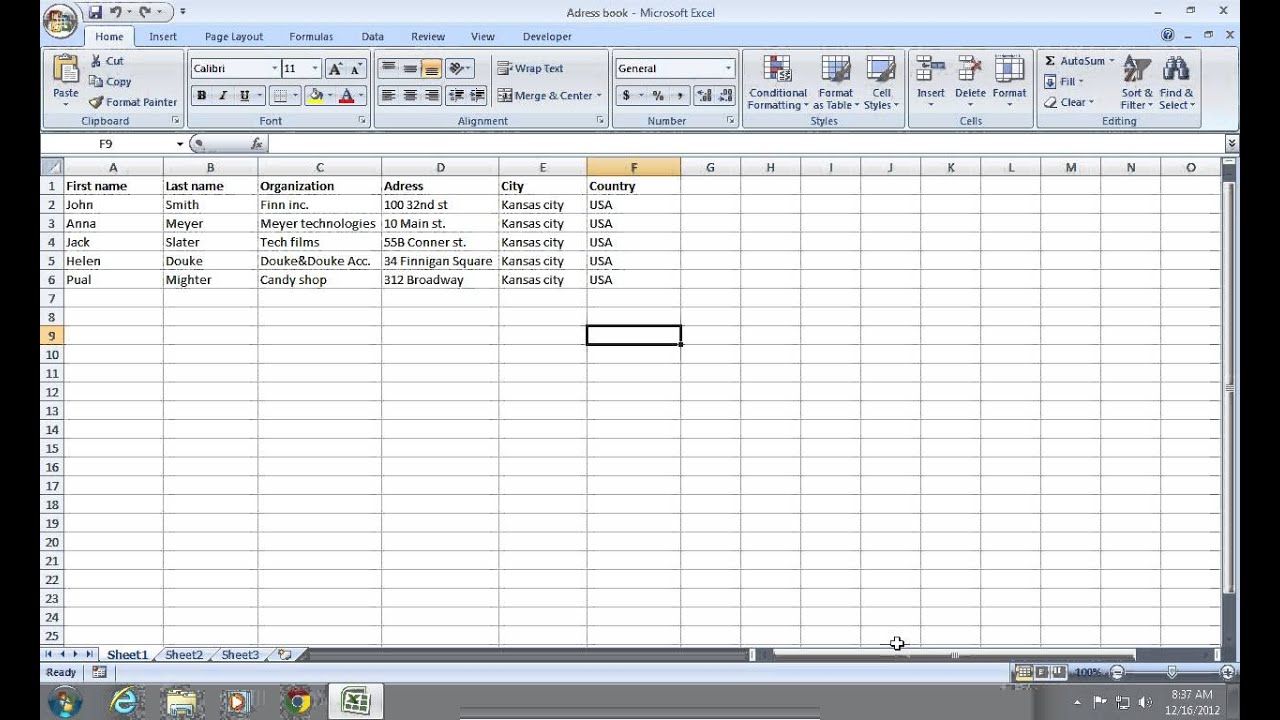
Показать описание
Learn how to open the macro editor in Microsoft Excel
In this video tutorial we will show you how to open excel macro editor.
In order to open excel macro editor, open an excel document. Right-click on the "Home" tab and choose "Customize Quick Access Toolbar".
In the appeared excel options window, choose "Popular" tab.
Check "show Developer tab in the Ribbon".
Now, go to the "Developer" tab. Click on "record macro".
In the appeared window click "ok" to start recording. When finished -- press "Stop recording".
To use macro, press "Macros", choose a macro to use and click "Run".
In this video tutorial we will show you how to open excel macro editor.
In order to open excel macro editor, open an excel document. Right-click on the "Home" tab and choose "Customize Quick Access Toolbar".
In the appeared excel options window, choose "Popular" tab.
Check "show Developer tab in the Ribbon".
Now, go to the "Developer" tab. Click on "record macro".
In the appeared window click "ok" to start recording. When finished -- press "Stop recording".
To use macro, press "Macros", choose a macro to use and click "Run".
How to open Excel 2007 in Safe Mode
How to enable Excel 2007 Macros
how to open Microsoft excel using run command? #shorts
How to open Excel 2007 Macro editor
Excel 1 Open the Programme Ms Excel Learn Excel Step by step in Hindi
Fix Excel file won't Open issue in Windows 10, 11
How to Enable Macros in Excel 2007
How to Open Multiple Sessions of Excel in Windows 7 : Windows 7 & More
how to insert a hyperlink in ms word | create a hyperlink in microsoft word | Be A Computer Expert
How to Open Multiple Excel Windows
How to Work with Multiple Excel Windows Simultaneously | Multi-Window Mode
How to undo Excel 2007 Scroll Lock
How to change the default settings of an Excel workbook? | Excel 2007
FIX!!! Microsoft Excel opening a blank document | fix excel opening a blank screen
How to open and view 2 Excel workbooks at the same time
Pin Recent Documents in Excel to the Start Menu or Office Button Menu in Excel 2007
Installing the Microsoft Excel (2007) Data Analysis ToolPak Add in
How to Recover file saved by AutoRecover in Excel 2007
How to Open Calculator in Excel
Displaying the Developer Tab in Excel 2007
How to turn off compatibility mode in Excel
Open Excel In Computer | Excel App For Laptop | Open Excel In Windows 10 | Open Excel Sheet
How to open Password Protected Excel File (No Software & 100% Free)
FIX!!! Unable to open the excel files created in Excel 97 2003 format
Комментарии
 0:01:22
0:01:22
 0:00:32
0:00:32
 0:00:21
0:00:21
 0:00:50
0:00:50
 0:01:39
0:01:39
 0:01:20
0:01:20
 0:00:31
0:00:31
 0:01:13
0:01:13
 0:50:55
0:50:55
 0:01:04
0:01:04
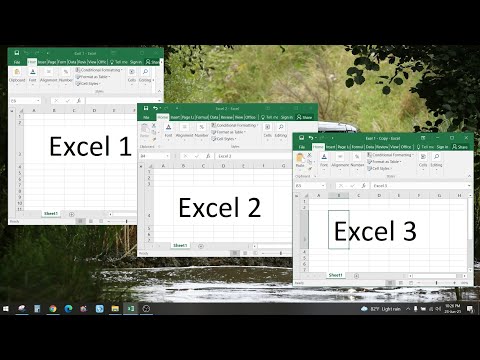 0:01:22
0:01:22
 0:00:56
0:00:56
 0:00:28
0:00:28
 0:03:16
0:03:16
 0:01:30
0:01:30
 0:02:26
0:02:26
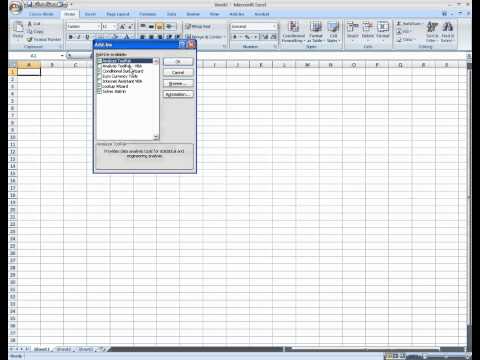 0:01:10
0:01:10
 0:01:00
0:01:00
 0:00:31
0:00:31
 0:01:15
0:01:15
 0:00:29
0:00:29
 0:01:01
0:01:01
 0:02:15
0:02:15
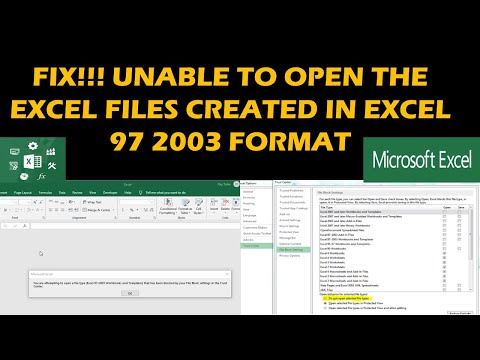 0:01:40
0:01:40