filmov
tv
Excel Magic Trick 1031: Four Way Lookup Formula To Deliver Multiple Items From 1 of 2 Lookup Tables
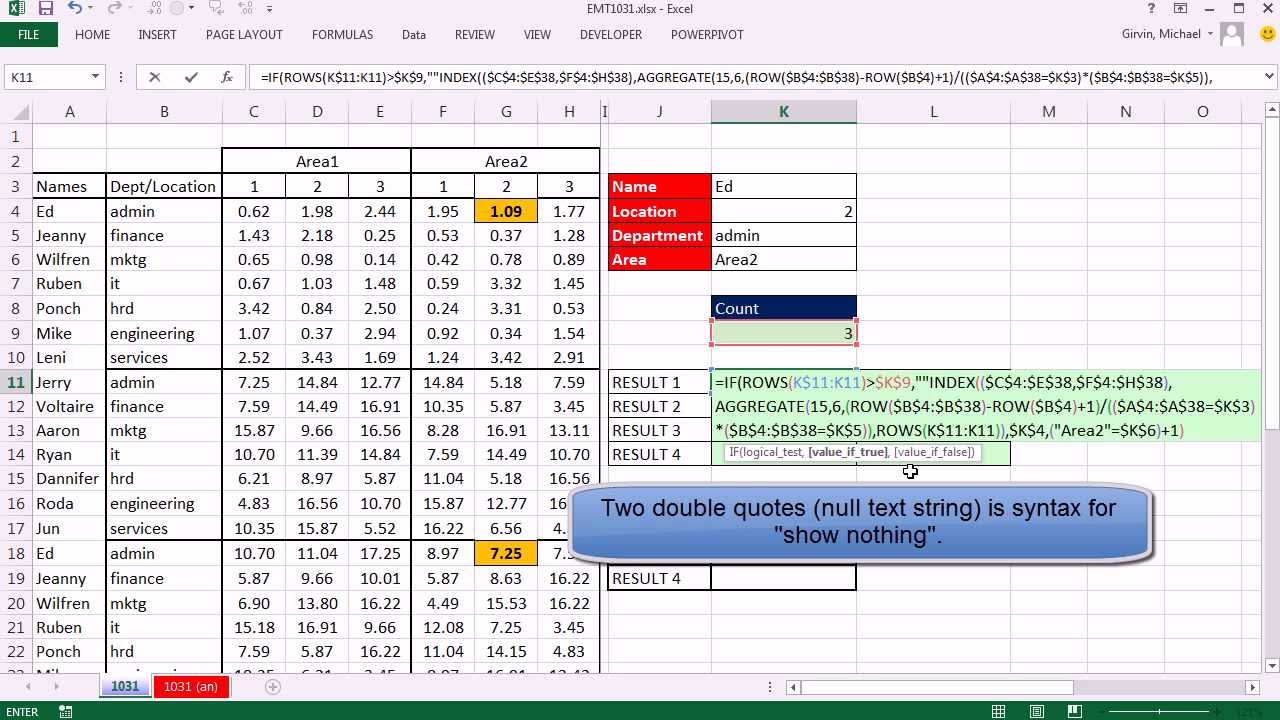
Показать описание
Download Excel Start File:
See two great formulas to do a four way lookup that spans two tables:
1. Array Formula with IFERROR, INDEX, SMALL, IF, ROW, ROWS functions from Ed
2. Array Formula with IF, ROWS, INDEX, AGGREGATE, ROW functions from Mike. Learn about Option 2 in screen tip for INDEX function: using reference argument in INDEX function to lookup something in one of two tables
See two great formulas to do a four way lookup that spans two tables:
1. Array Formula with IFERROR, INDEX, SMALL, IF, ROW, ROWS functions from Ed
2. Array Formula with IF, ROWS, INDEX, AGGREGATE, ROW functions from Mike. Learn about Option 2 in screen tip for INDEX function: using reference argument in INDEX function to lookup something in one of two tables
Excel Magic Trick 1031: Four Way Lookup Formula To Deliver Multiple Items From 1 of 2 Lookup Tables
Excel Magic Trick 1031 Four Way Lookup Formula To Deliver Multiple Items From 1 of 2 Lookup Tables
Excel Magic Trick 1033: Re-do Duel 134: Join Product and Sub-Product Text Using PivotTable
Excel 2010 Magic Trick 821: 4-Way Lookup When There Are No Duplicates 2007 and 2003 Methods
Excel Magic Trick 1004: Conditionally Format Row With nth Duplicate, Column Sorted or Not Sorted
Excel Magic Trick 1029: DON'T Use IFERROR, Use IF and Logical Test If Possible...
Excel Magic Trick 1047: 'Number 225', & 'Text 225.00' Same For COUNTIF, SUMI...
Excel Magic Trick 999: MATCH Rather Than OR function to Conditionally Format Row With OR Criteria
Which Lookup Formula is Fastest? Excel Magic Trick 1631 Part 02
Excel Magic Trick 1035 Calculate Median with 1 condition with AGGREGATE & PERCENTILE INC functio...
Excel Magic Trick 1038 Make Table Reference Absolute With Colon and Double Square Brackets
Excel Magic Trick 1100: Cross Tabulated Lookup: 1) Lookup Row then match or 2) Array Multiplication?
Excel Magic Trick 1010 SUMPRODUCT To Multiply Filtered Columns or Columns With Hidden Rows
Excel Magic Trick 1029 DON'T Use IFERROR, Use IF and Logical Test If Possible (nowtelugu.com)
Excel - Wyszukiwanie w 4 kierunkach by wybrać pozycje z 1 z 2 zakresów - sztuczki #55
Excel Magic Trick 1011 Conditionally Format Row Above Matched Text Criteria Subtotal (nowtelugu.com)
Power Query Running Count Based on Row Condition – Excel Magic Trick 1588
Excel Magic Trick 970: Extract Records Where Number is Divisible by 5 (5 Examples)
Power Query Running Count with Grouping & Add Index - Excel Magic Trick 1589
Index , Match and Vlookup formula to lookup values from 4 different tables or Multiple references
Ep 42 Array Formula: Lookup Using Index And IF
Concatenate - How To Merge Cell / Text in One Column (Video #002)
How to Change Negative Amount to Positive in Excel (Video #001)
Smart Payroll Timesheet Setup
Комментарии
 0:10:08
0:10:08
 0:10:08
0:10:08
 0:06:16
0:06:16
 0:09:35
0:09:35
 0:06:53
0:06:53
 0:05:13
0:05:13
 0:05:38
0:05:38
 0:05:10
0:05:10
 0:02:51
0:02:51
 0:05:56
0:05:56
 0:04:26
0:04:26
 0:14:10
0:14:10
 0:12:42
0:12:42
 0:05:13
0:05:13
 0:12:51
0:12:51
 0:09:05
0:09:05
 0:07:25
0:07:25
 0:22:34
0:22:34
 0:04:39
0:04:39
 0:13:36
0:13:36
 0:03:28
0:03:28
 0:03:13
0:03:13
 0:04:05
0:04:05
 0:03:21
0:03:21